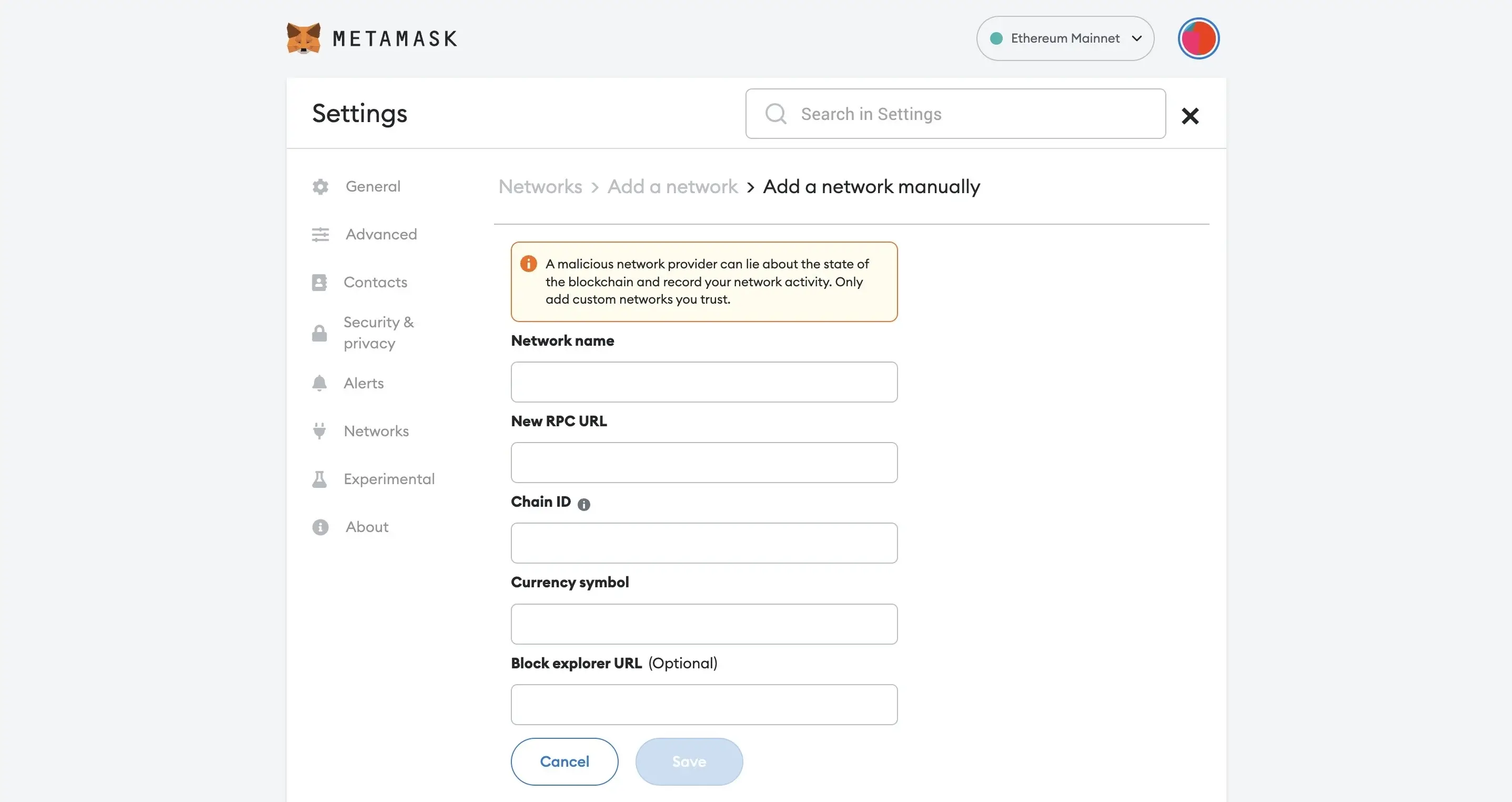
Metamask has revolutionized how we interact with blockchain networks, allowing us to seamlessly connect with decentralized applications and perform transactions securely. However, with the increasing popularity of the Avalanche platform, it’s crucial to understand how to utilize Metamask with Avax C-Chain to unlock its full potential.
Avax C-Chain, short for Avalanche C-Chain, is a high-performance, EVM-compatible blockchain that offers fast and low-cost transactions. In this comprehensive guide, we will walk you through the process of setting up Metamask to connect with Avax C-Chain, enabling you to experience the benefits and possibilities it has to offer.
First, we will cover the basics of Avax C-Chain and explain why it is gaining traction among developers and users. We will explore its unique features, such as its sub-second transaction finality and Avalanche Consensus Protocol. Understanding these fundamentals is essential to grasping the true power of Avax C-Chain.
Next, we will guide you through the step-by-step process of integrating Metamask with Avax C-Chain. From creating a new network in Metamask to adding the necessary network information and configuring the RPC endpoint, we will cover it all. Our guide will include detailed screenshots and explanations, ensuring that you can effortlessly follow along and successfully connect to Avax C-Chain.
Whether you are a developer looking to build on Avax C-Chain or a user wanting to explore the wide range of decentralized applications available, understanding how to utilize Metamask with Avax C-Chain is a skill that will greatly enhance your blockchain experience. Join us on this comprehensive journey and unlock the power of Avax C-Chain with Metamask!
What is Avax C-Chain?

Avax C-Chain, also known as the Avalanche C-Chain, is a blockchain network built on the Avalanche platform. Avalanche is a decentralized platform that aims to provide scalability, speed, and low transaction fees for decentralized applications (DApps) and financial transactions.
The C-Chain stands for “Contract Chain,” indicating that it supports smart contracts and enables developers to build and deploy decentralized applications on the Avalanche network.
Avax C-Chain uses the Avalanche consensus protocol, which achieves consensus through a novel approach called the Snowman consensus algorithm. This algorithm allows for high throughput, fast confirmation times, and low fees, making it an attractive option for developers and users alike.
One of the main advantages of Avax C-Chain is its compatibility with the Ethereum Virtual Machine (EVM). This means that developers can easily port their existing Ethereum DApps to the Avalanche network, taking advantage of its scalability and performance benefits.
Avax C-Chain also supports the interoperability of assets between different blockchains through the Avalanche Bridge. This allows users to transfer tokens and assets between Avax C-Chain and other chains, such as Ethereum, enabling greater liquidity and accessibility.
Overall, Avax C-Chain offers a powerful and scalable infrastructure for decentralized applications and financial transactions. Its high throughput, low fees, and compatibility with the Ethereum ecosystem make it an attractive choice for developers and users looking to unlock the full potential of blockchain technology.
What is Metamask?
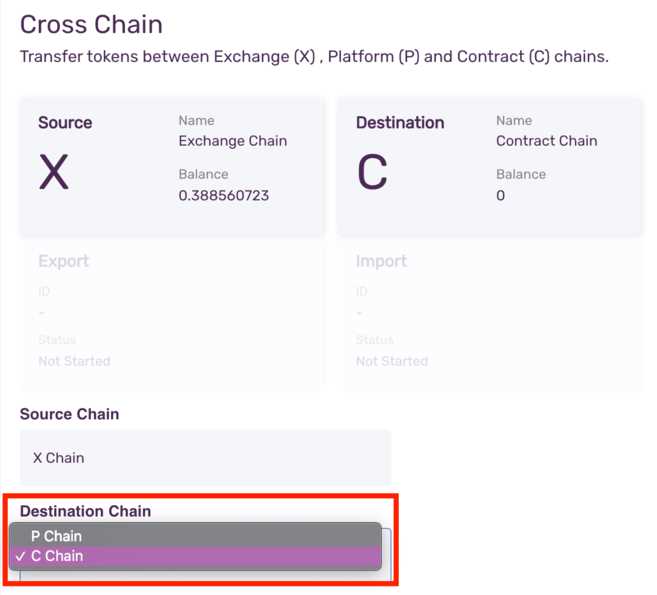
Metamask is a popular browser extension that serves as a cryptocurrency wallet and a gateway to the decentralized web. It allows users to securely manage their digital assets, interact with decentralized applications (DApps), and operate on various blockchain networks.
With Metamask, users can create and store multiple Ethereum accounts, safeguarded by a unique password and secret backup phrase. It provides a user-friendly interface that simplifies the process of sending, receiving, and storing cryptocurrencies like Ether (ETH) and ERC-20 tokens.
This powerful tool also serves as a bridge between traditional web browsers and the blockchain network. It injects a JavaScript library into the web pages, enabling seamless interaction with DApps. Metamask automatically detects DApps and prompts the user to authorize transactions, sign messages, or approve smart contracts.
Metamask supports various Ethereum networks, including the Ethereum mainnet, testnets like Ropsten and Rinkeby, and custom networks. It also allows users to connect to other blockchain networks like the Avalanche C-Chain, which offers low transaction fees and fast confirmation times.
In addition to its core functionalities, Metamask provides users with a customizable user interface, allowing them to personalize the appearance and layout according to their preferences. It also integrates with popular DeFi platforms, enabling users to access lending, borrowing, and other decentralized finance services directly from the wallet interface.
Overall, Metamask is a crucial tool for anyone looking to unlock the full potential of blockchain technology and decentralized applications. By providing a secure and user-friendly way to interact with digital assets and DApps, Metamask empowers individuals to participate in the decentralized economy with confidence.
Getting Started with Avax C-Chain and Metamask
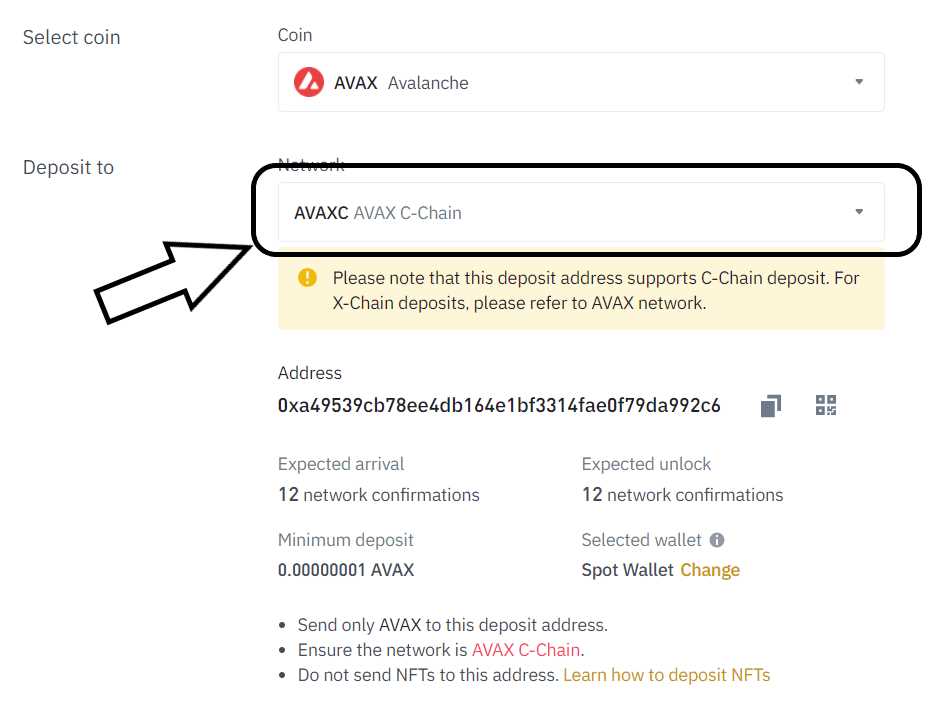
If you’re new to Avax C-Chain and Metamask, this comprehensive guide will help you get started on leveraging the power of this decentralized network.
Avax C-Chain is a blockchain network built on the Avalanche platform, known for its high performance and low transaction fees. Metamask, on the other hand, is a popular browser extension wallet that allows you to interact with decentralized applications (dApps) on various blockchain networks.
Here are the steps to get started:
- Install Metamask: Begin by adding the Metamask extension to your browser. You can find it in the extension store of your browser.
- Create a Wallet: Once Metamask is installed, create a new wallet or import an existing one. Follow the instructions provided by Metamask to securely set up your wallet.
- Connect to Avax C-Chain: After setting up your wallet, open Metamask and select the network dropdown. Click on “Custom RPC” and enter the following details to connect to Avax C-Chain:
- Network Name: Avalanche C-Chain
- New RPC URL: https://api.avax.network/ext/bc/C/rpc
- ChainID: 43114
- Symbol: AVAX
- Block Explorer URL: https://cchain.explorer.avax.network/
- Add AVAX Tokens: To interact with Avax C-Chain, you’ll need to add AVAX tokens to your Metamask wallet. Click on the “Assets” tab in Metamask, then select “Add Token” and enter the contract address for AVAX (0x1ce0c2827e2ef14d5c4f29a091d735a204794041).
- Start Using Avax C-Chain: Congratulations! You are now connected to Avax C-Chain through Metamask. You can now start exploring and interacting with the various dApps and decentralized finance (DeFi) protocols available on the network.
Remember to always exercise caution and do your own research before engaging with any dApps or DeFi projects on Avax C-Chain.
With Avax C-Chain and Metamask, you have the power to unlock a world of decentralized possibilities. Start exploring today!
Creating an Avax C-Chain Wallet with Metamask
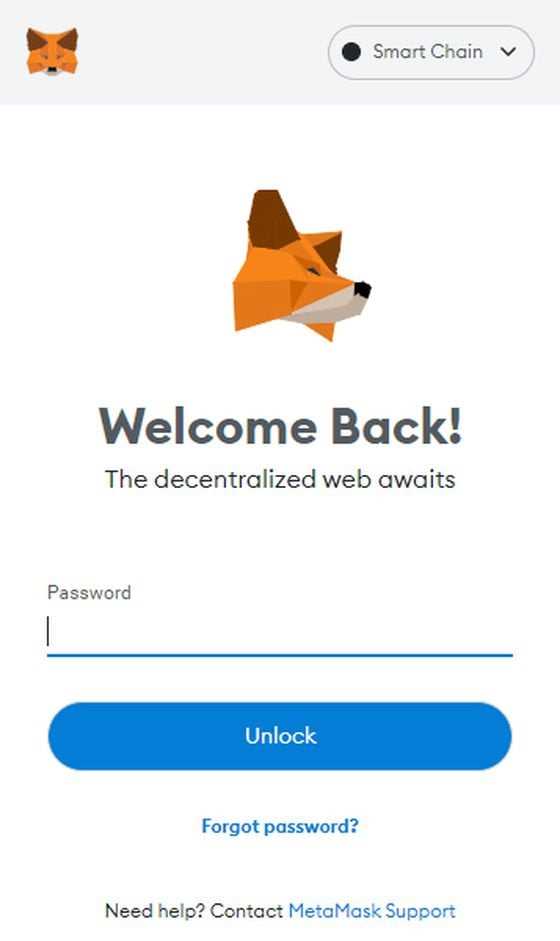
To create an Avax C-Chain wallet with Metamask, you need to follow a few simple steps:
Step 1: Install the MetaMask extension
Start by installing the MetaMask extension on your web browser. MetaMask is available for Chrome, Firefox, Brave, and Edge. Once installed, create a new wallet or import an existing one.
Step 2: Connect to the Avalanche Network
After setting up your MetaMask wallet, click on the network selection dropdown. Scroll down to find the “Custom RPC” option and select it. In the RPC URL field, enter the Avalanche C-Chain endpoint: “https://api.avax.network/ext/bc/C/rpc”.
Step 3: Import an existing wallet or create a new one
If you already have an existing Avax C-Chain wallet, you can import it by clicking on the MetaMask extension and selecting the “Import Account” option. Enter your wallet’s private key or seed phrase to import it into MetaMask.
If you don’t have an existing wallet, you can create a new one by clicking on the MetaMask extension and selecting the “Create Account” option. Follow the prompts to generate a new Avax C-Chain wallet.
Step 4: Fund your Avax C-Chain wallet
Once your Avax C-Chain wallet is set up, you will need to fund it with AVAX tokens. You can obtain AVAX tokens by purchasing them from an exchange or receiving them from someone else. Make sure to send the AVAX tokens to your wallet’s address on the Avalanche C-Chain network.
Step 5: Start using your Avax C-Chain wallet
With your Avax C-Chain wallet set up and funded, you can now start using it to interact with decentralized applications (dApps) and make transactions on the Avalanche network.
Remember to keep your wallet’s private key or seed phrase safe and secure. Losing this information can lead to permanent loss of access to your Avax C-Chain wallet and its contents.
| Step | Description |
|---|---|
| Step 1 | Install the MetaMask extension |
| Step 2 | Connect to the Avalanche Network |
| Step 3 | Import an existing wallet or create a new one |
| Step 4 | Fund your Avax C-Chain wallet |
| Step 5 | Start using your Avax C-Chain wallet |
Connecting Metamask to Avax C-Chain
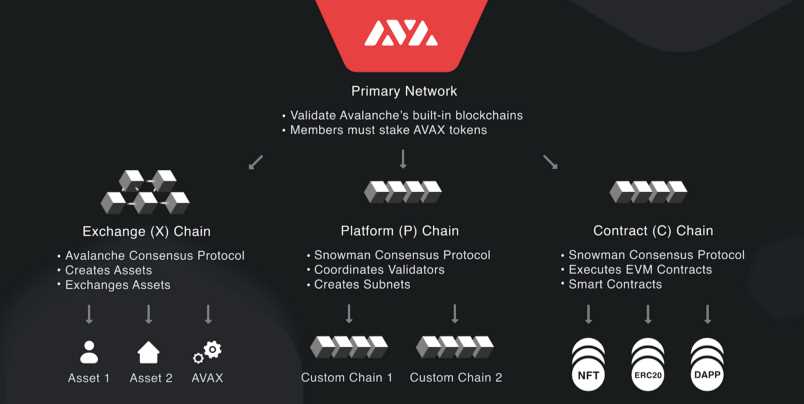
To unlock the power of the Avax C-Chain with Metamask, you need to connect your Metamask wallet to the network. Follow the steps below to seamlessly connect and start utilizing the features of the C-Chain:
Step 1: Install Metamask Extension
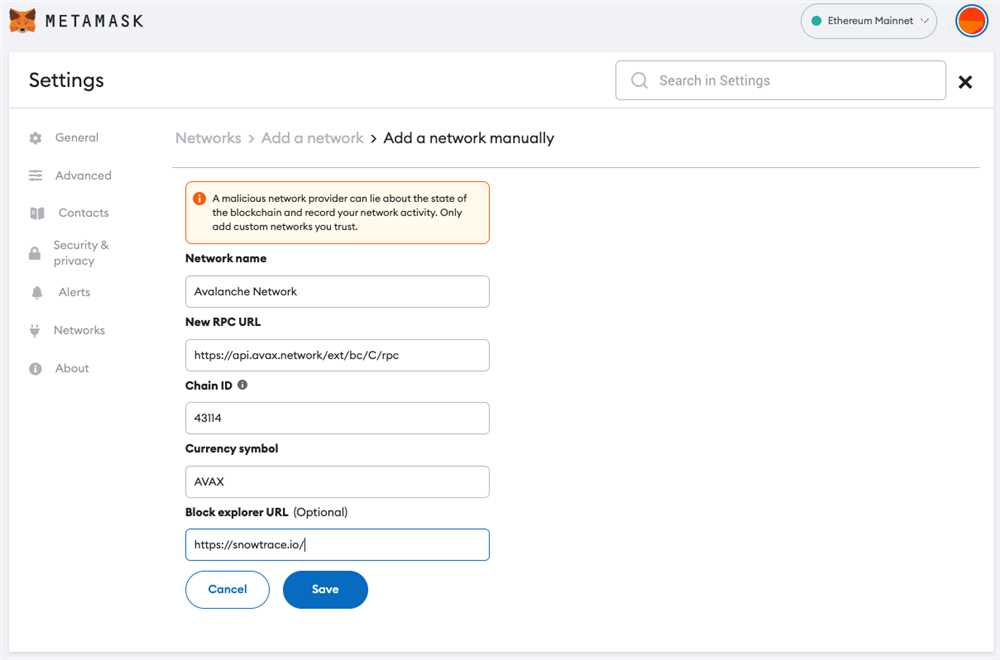
If you haven’t already, install the Metamask browser extension. Metamask is currently supported on Chrome, Firefox, Brave, and Edge. Once installed, create a new wallet or import an existing one.
Step 2: Set Up Avax C-Chain Network
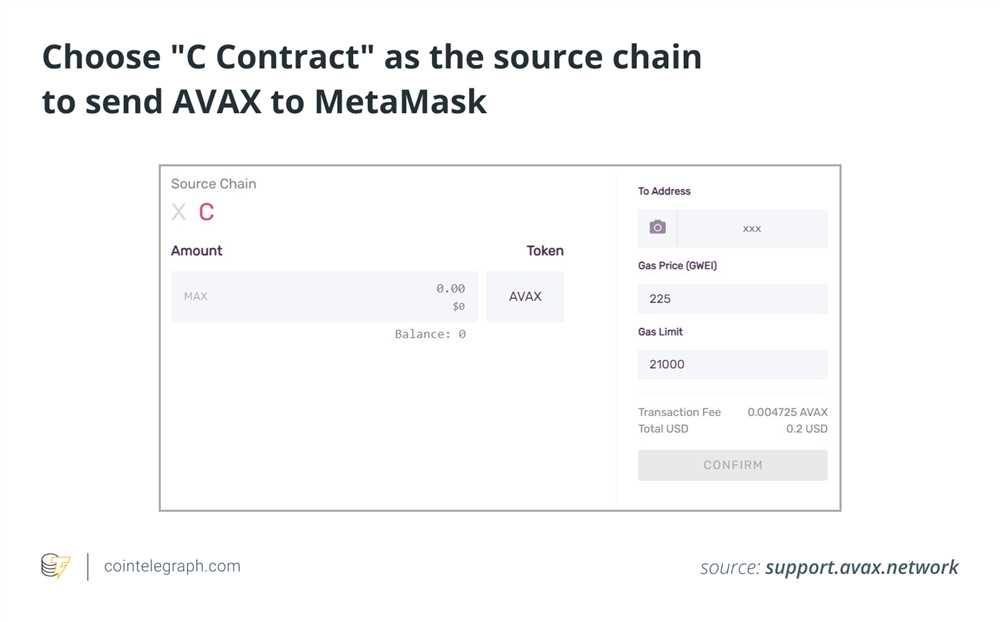
In your Metamask wallet, click on the network dropdown located at the top of the extension. Select “Custom RPC” to create a custom network. Fill in the following details:
Network Name: Avax C-Chain
New RPC URL: https://api.avax.network/ext/bc/C/rpc
Chain ID: 43114
Currency Symbol (optional): AVAX
Click “Save” to add the network to Metamask.
Step 3: Switch to Avax C-Chain Network
Once the Avax C-Chain is added to Metamask, select the network from the dropdown at the top of the extension. This will switch your Metamask wallet to operate on the C-Chain network.
You are now connected to the Avax C-Chain using Metamask! You can now interact with the various decentralized applications (dApps) and assets on the C-Chain without any additional setup.
Note: Make sure you have enough AVAX tokens in your wallet to cover transaction fees on the Avax C-Chain.
Unlocking the Power of Avax C-Chain with Metamask
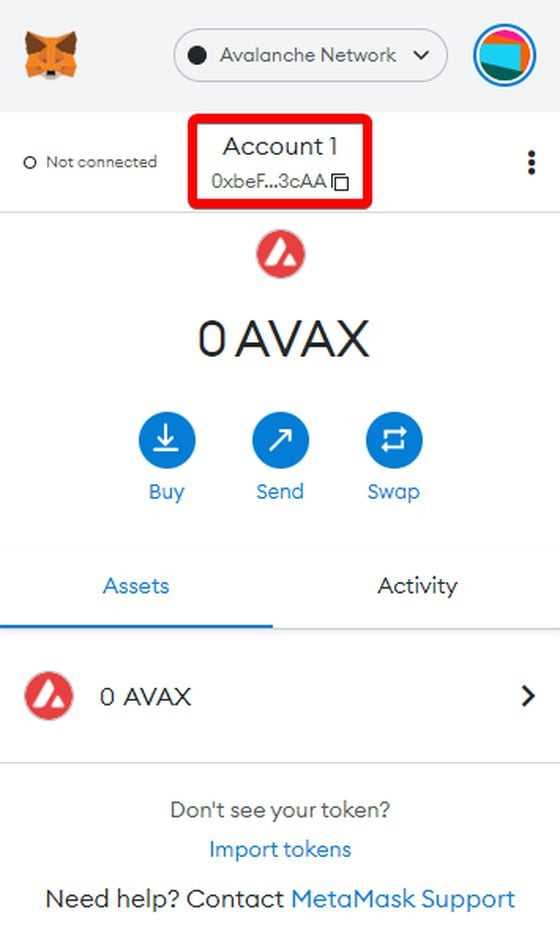
If you’re looking to take advantage of the Avax C-Chain ecosystem, you’ll need to unlock its power with Metamask. With Metamask, you can seamlessly interact with the Avax C-Chain network and access a wide range of decentralized applications (dApps).
Metamask is a popular browser extension wallet that allows you to manage your Avax C-Chain assets, securely store your private keys, and interact with various decentralized finance (DeFi) protocols. By connecting your Metamask wallet to the Avax C-Chain network, you can enjoy the benefits of fast and low-cost transactions, as well as participate in the vibrant Avax C-Chain ecosystem.
Getting Started with Metamask
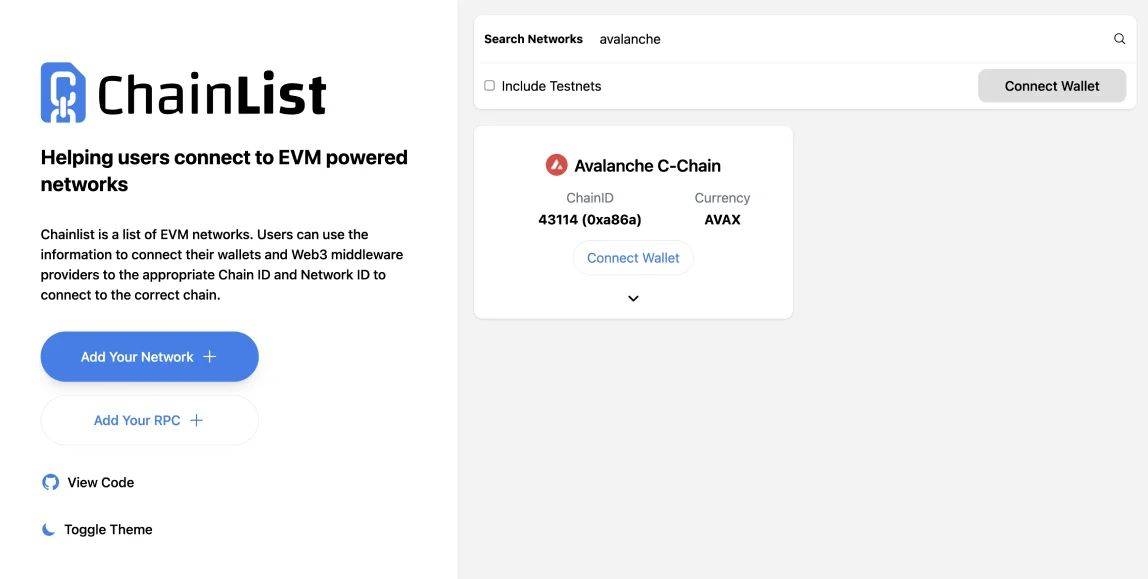
To get started, you’ll first need to install the Metamask browser extension. It’s available for popular browsers like Chrome, Firefox, and Brave. Simply search for “Metamask” in your preferred browser’s extension store and follow the installation instructions.
Once you have Metamask installed, you’ll need to create a new wallet or import an existing one. If you’re new to Metamask, you’ll be guided through the wallet creation process, which involves setting up a secure password and saving your seed phrase. Make sure to keep your seed phrase safe and never share it with anyone.
Connecting Metamask to Avax C-Chain
Once your Metamask wallet is set up, it’s time to connect it to the Avax C-Chain network. Here’s how:
- Open Metamask by clicking on the extension icon in your browser.
- Click on the network dropdown at the top of the Metamask window.
- Select “Custom RPC” to manually add a network.
- In the “Network Name” field, enter “Avax C-Chain”.
- In the “New RPC URL” field, enter the Avax C-Chain RPC endpoint: https://api.avax.network/ext/bc/C/rpc
- Click “Save” to add the Avax C-Chain network to your Metamask wallet.
Now that your Metamask wallet is connected to the Avax C-Chain network, you can start exploring the Avax C-Chain ecosystem. You can participate in yield farming, trade Avax C-Chain tokens, and engage with various dApps.
Remember to always verify the legitimacy of the dApps you interact with and exercise caution when interacting with smart contracts.
With Metamask and the Avax C-Chain network, you can unlock the power of decentralized finance and tap into a world of innovative projects and opportunities.
Disclaimer: The information provided in this article is for educational purposes only and should not be considered financial advice. Always do your own research before making any investment decisions.
What is Avax C-Chain?
Avax C-Chain is a blockchain network built on the Avalanche platform. It is a high-performance, scalable, and secure chain that enables developers to build decentralized applications and execute smart contracts.
How can I unlock the power of Avax C-Chain?
To unlock the power of Avax C-Chain, you need to connect your Metamask wallet to the network. This can be done by adding the C-Chain network to your Metamask wallet settings and configuring it with the correct network details.
What are the benefits of using Metamask with Avax C-Chain?
Using Metamask with Avax C-Chain allows you to access and interact with decentralized applications and smart contracts on the network. It provides a user-friendly and secure interface for managing your assets, executing transactions, and interacting with the Avax C-Chain ecosystem.