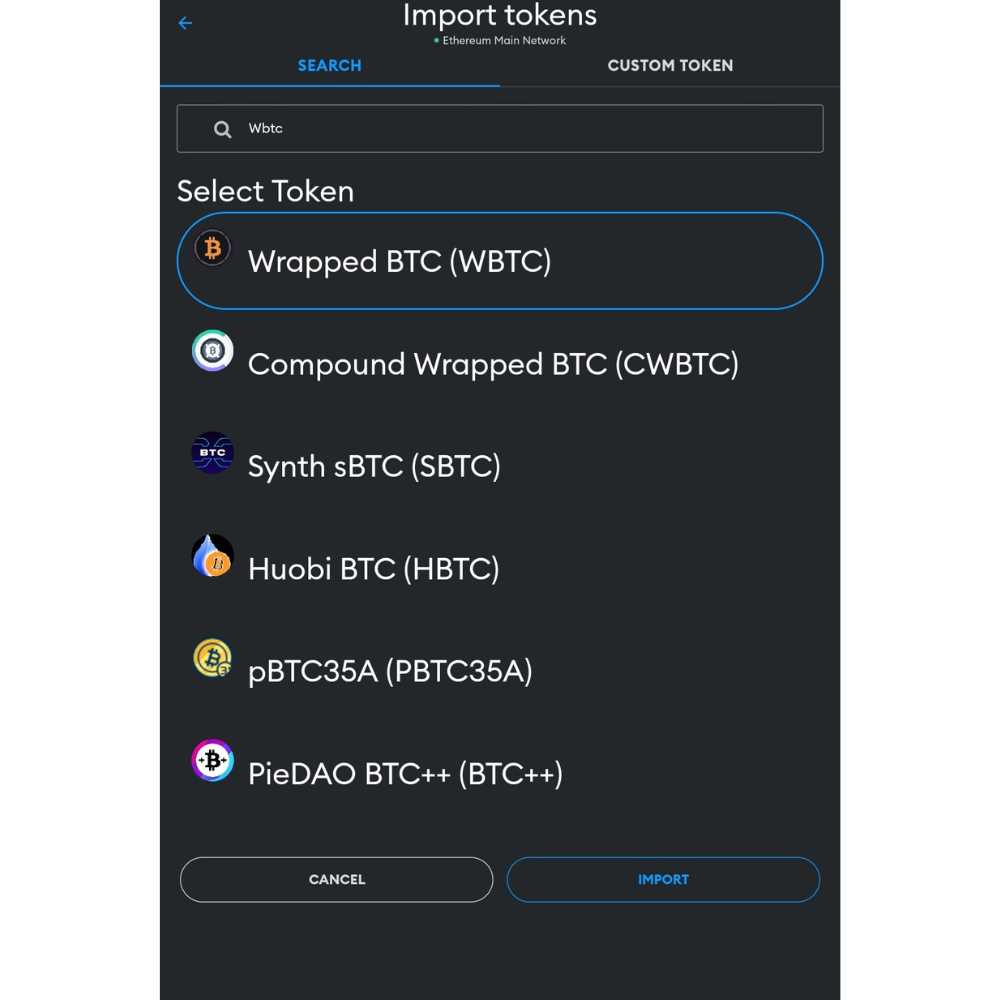
MetaMask is a popular browser extension that allows users to interact with decentralized applications on the Ethereum blockchain. While traditionally used for Ethereum and ERC-20 tokens, many users are now interested in storing Bitcoin on this convenient platform. In this guide, we will walk you through the process of storing Bitcoin on MetaMask.
Before we dive into the steps, it’s important to note that MetaMask is primarily designed for Ethereum and not Bitcoin. However, there is a way to store your Bitcoin in MetaMask by using a technique called token wrapping. This involves converting your Bitcoin into an ERC-20 token that can be stored and transferred via the Ethereum blockchain.
The first step is to ensure that you have both a Bitcoin wallet and a MetaMask wallet. If you don’t have a Bitcoin wallet yet, you can choose from various options available, such as a hardware wallet or a software wallet like Electrum. Once you have your Bitcoin wallet set up, you can proceed to create a MetaMask wallet if you haven’t already.
With both wallets in place, the next step is to wrap your Bitcoin into an ERC-20 token that MetaMask can support. There are several projects that offer this wrapping service, such as Wrapped BTC (WBTC) and RenBTC. These projects allow you to convert your Bitcoin into an equivalent ERC-20 token, which can then be stored and traded on Ethereum using MetaMask.
Once you have wrapped your Bitcoin into an ERC-20 token, you can transfer it to your MetaMask wallet by following the specific instructions provided by the wrapping service. Make sure to double-check the wallet address before initiating the transfer to ensure that your Bitcoin is sent to the correct MetaMask wallet.
With your Bitcoin now stored on MetaMask, you can enjoy the convenience and security of managing both your Ethereum and Bitcoin holdings in one place. Keep in mind that while MetaMask is a user-friendly interface, it’s important to properly secure your wallet and backup your private keys or seed phrase in case of any unforeseen circumstances. Now that you have successfully stored Bitcoin on MetaMask, you are ready to explore the world of decentralized finance and take advantage of the vast ecosystem of Ethereum-based applications.
Setting Up MetaMask for Bitcoin Storage
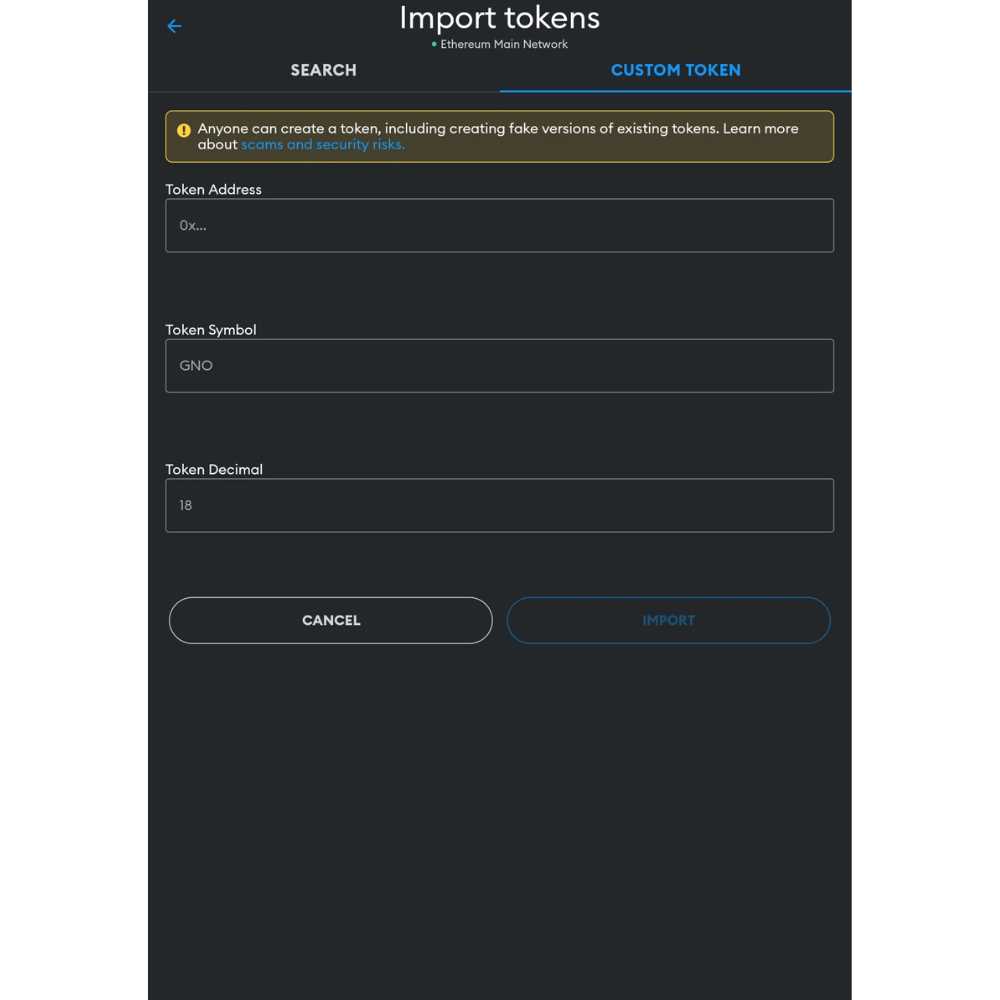
To store Bitcoin on MetaMask, you need to follow these steps:
- Install MetaMask on your web browser.
- Create a new wallet or import an existing one.
- Make sure your wallet is backed up securely.
- Connect MetaMask to a supported Bitcoin network.
- Add Bitcoin as a custom token on MetaMask.
- Transfer your Bitcoin to your MetaMask wallet address.
The first step is to install MetaMask. You can find the MetaMask extension on the Chrome Web Store or other supported web browsers. Once you’ve installed MetaMask, set up a new wallet or import an existing one using the provided instructions. It’s essential to keep your wallet backup phrase safe and secure, as it will be required for wallet recovery.
After setting up your wallet, you’ll need to connect MetaMask to a supported Bitcoin network. MetaMask supports various networks, including the Bitcoin Mainnet and common test networks like Ropsten and Kovan. Choose the network you want to use and connect to it to proceed with Bitcoin storage.
Next, you’ll add Bitcoin as a custom token on MetaMask. Open the MetaMask extension, go to the token section, and click “Add Token.” Fill in the required details, such as the token contract address, symbol, and decimal places. You can find the necessary information for Bitcoin on reputable token tracking websites or the official Bitcoin website.
With Bitcoin added as a custom token, you’re ready to transfer your Bitcoin to your MetaMask wallet address. Obtain your wallet address from the MetaMask extension and use it as the recipient address when sending Bitcoin from another wallet or exchange. Make sure you double-check the address to avoid any errors.
Once you’ve sent your Bitcoin to your MetaMask wallet, you’ll be able to view your balance and transaction history within the MetaMask extension. Remember that MetaMask is a hot wallet, meaning it’s connected to the internet. It’s crucial to keep your device and browser secure to protect your Bitcoin from potential threats.
By following these steps, you can set up MetaMask for Bitcoin storage and have an easily accessible and secure way to manage your Bitcoin holdings.
Transferring Bitcoin to MetaMask Wallet
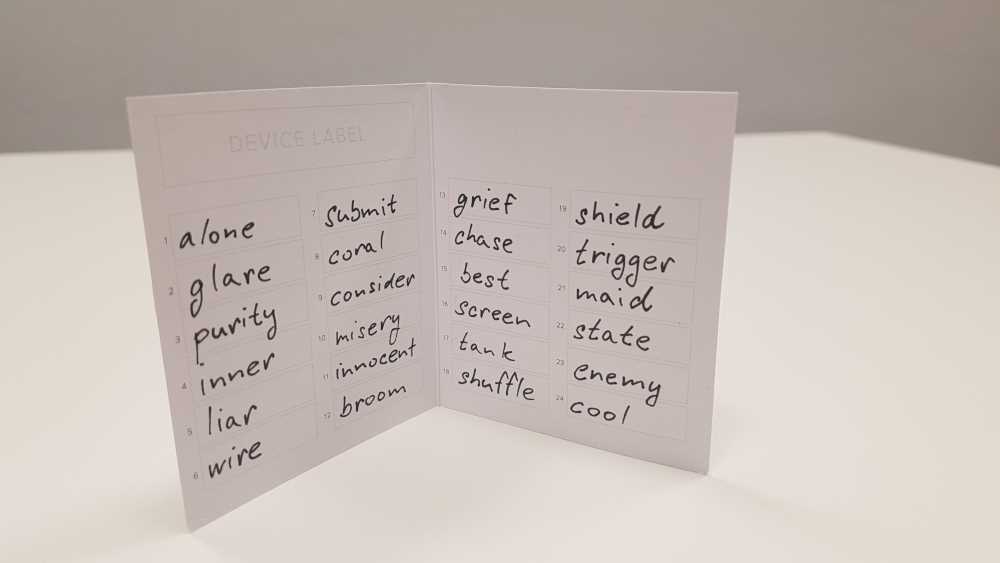
Transferring Bitcoin to your MetaMask wallet is a straightforward process that allows you to securely store your Bitcoin and easily access it through the MetaMask interface. Here is a step-by-step guide on how to transfer Bitcoin to your MetaMask wallet:
- Open your MetaMask wallet and make sure you are connected to the Ethereum network.
- Locate your Bitcoin wallet address in MetaMask. This address is unique to your wallet and can be found by clicking on the account avatar.
- Copy your Bitcoin wallet address to your clipboard.
- Open your Bitcoin wallet or exchange where your Bitcoin is currently stored.
- Initiate a Bitcoin withdrawal or transfer and enter your MetaMask Bitcoin wallet address as the recipient.
- Double-check the Bitcoin address you pasted to ensure it matches your MetaMask Bitcoin wallet address.
- Confirm the transaction and wait for the Bitcoin transfer to be processed. The transfer time may vary depending on network congestion.
- Once the Bitcoin transfer is complete, check your MetaMask wallet to ensure the Bitcoin balance has been successfully added.
It is important to note that MetaMask is primarily an Ethereum wallet, and while it supports storing Bitcoin, it does so by utilizing a wrapped version of Bitcoin called Wrapped Bitcoin (WBTC). This means that your Bitcoin is represented on the Ethereum network as an ERC-20 token. When transferring Bitcoin to your MetaMask wallet, it will be converted into WBTC, allowing you to manage it alongside your Ethereum assets.
By following these steps, you can easily transfer your Bitcoin to your MetaMask wallet and benefit from the security and convenience of storing it in a decentralized wallet.
Securing Your Bitcoin on MetaMask
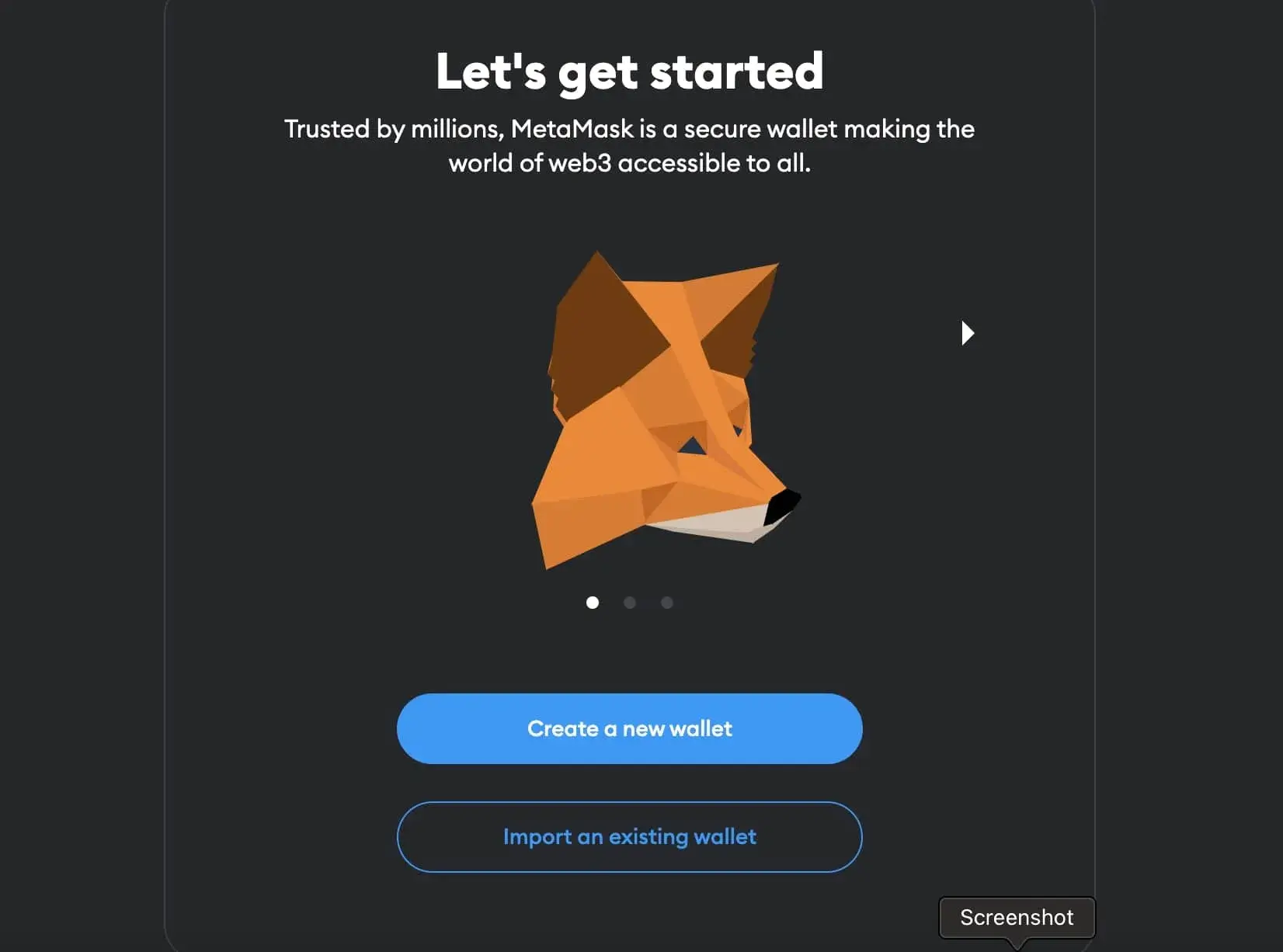
When it comes to storing your Bitcoin on MetaMask, it is crucial to take the necessary steps to secure your funds and protect yourself from potential threats. Here are some essential tips for securing your Bitcoin on MetaMask:
1. Use a Strong Password

When creating your MetaMask account, make sure to use a strong and unique password. Avoid using common passwords or any personal information that can be easily guessed. A strong password should be a combination of uppercase and lowercase letters, numbers, and special characters.
2. Enable Two-Factor Authentication

Two-factor authentication (2FA) adds an extra layer of security to your MetaMask account. By enabling 2FA, you will need to provide a verification code from an authentication app or a text message in addition to your password when logging in. This makes it much more difficult for hackers to gain access to your account.
3. Backup Your Seed Phrase
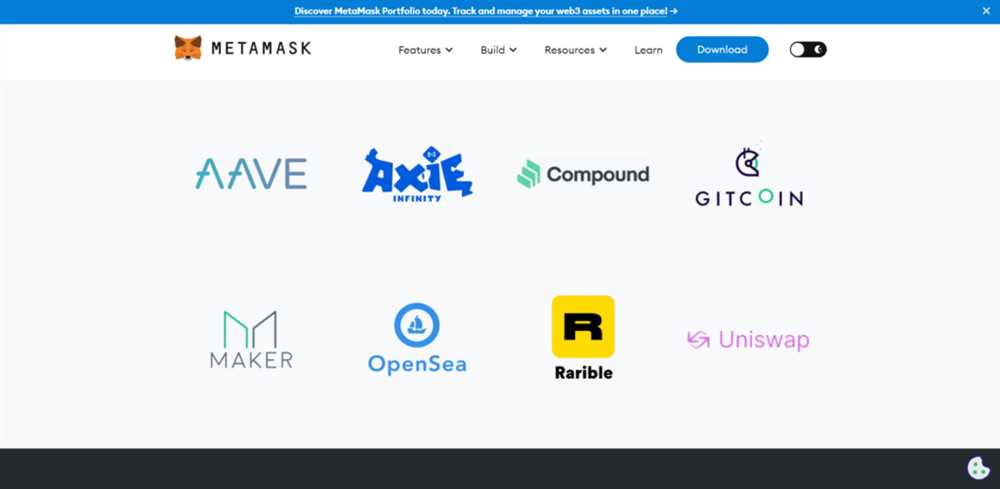
A seed phrase is a unique set of words that acts as a backup for your MetaMask account. It is essential to write down and securely store this seed phrase in a safe place. In case you lose or forget your password, you can use the seed phrase to restore access to your account.
4. Be Cautious of Phishing Attacks
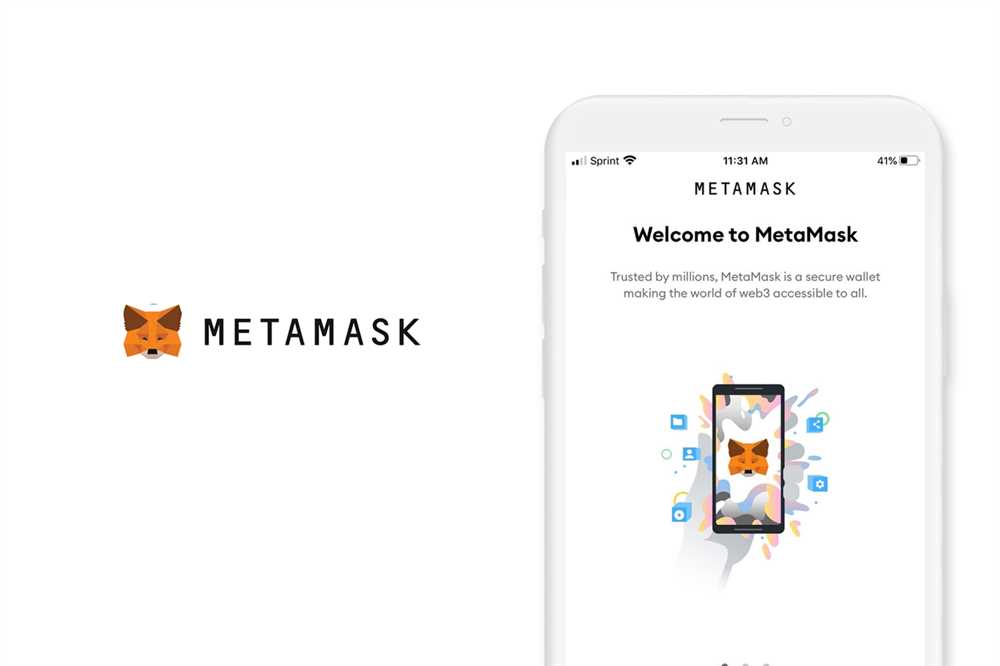
Phishing attacks are common in the crypto space, and it is crucial to be cautious of any suspicious emails or websites asking for your MetaMask login information. Always double-check the URL and make sure you are on the official MetaMask website before entering your credentials.
5. Keep Your Software Up to Date

Regularly updating your MetaMask software ensures that you have the latest security patches and enhancements. Stay vigilant and download updates from trusted sources to protect your Bitcoin and keep your wallet secure.
By following these tips, you can significantly enhance the security of your Bitcoin stored on MetaMask and minimize the risk of unauthorized access or theft.
Accessing and Managing Your Bitcoin on MetaMask

MetaMask is a popular Ethereum wallet that also supports storing and managing Bitcoin. If you have Bitcoin in your MetaMask wallet, you can easily access and manage it using this wallet.
Accessing Your Bitcoin on MetaMask

To access your Bitcoin on MetaMask, you need to have the MetaMask extension installed in your web browser. Once you have installed the extension, follow these steps to access your Bitcoin:
- Open your web browser and click on the MetaMask extension icon.
- Enter your password or seed phrase to unlock your wallet.
- Click on the account dropdown menu and select the account that holds your Bitcoin.
Managing Your Bitcoin on MetaMask
MetaMask provides various features to help you manage your Bitcoin effectively:
- Sending Bitcoin: To send Bitcoin from your MetaMask wallet, click on the “Send” button, enter the recipient’s address and the amount you want to send, and confirm the transaction.
- Receiving Bitcoin: To receive Bitcoin into your MetaMask wallet, click on the “Receive” button, copy your Bitcoin address, and share it with the person who wants to send you Bitcoin.
- Viewing Transaction History: You can view your Bitcoin transaction history by clicking on the “Activity” tab in MetaMask. This will show you a list of all your Bitcoin transactions along with their status.
- Adding Tokens: If you have Bitcoin stored on a different wallet or exchange, you can add it as a custom token in MetaMask. This will allow you to view and manage your Bitcoin balance alongside your other Ethereum-based tokens.
Remember to double-check all the details before sending or receiving Bitcoin to avoid any mistakes. Additionally, ensure that you keep your MetaMask password or seed phrase secure to protect your Bitcoin from unauthorized access.
What is MetaMask?
MetaMask is a browser extension and a cryptocurrency wallet that allows users to interact with the Ethereum blockchain and store Ethereum-based tokens.
How do I install MetaMask?
To install MetaMask, you need to visit the MetaMask website and download the extension for your preferred browser. Once downloaded, follow the installation instructions and set up a new wallet.
Can I store Bitcoin on MetaMask?
No, MetaMask is primarily designed to store Ethereum and ERC-20 tokens. However, there are workarounds that allow you to store Bitcoin on MetaMask using wrapped Bitcoin (WBTC) or other tokenized versions of Bitcoin.
What is the difference between a hardware wallet and MetaMask?
A hardware wallet is a physical device that stores your private keys offline, while MetaMask is a software wallet stored on your browser. Hardware wallets provide greater security as they are less susceptible to hacking and online threats.
Is it safe to store cryptocurrency on MetaMask?
While MetaMask is generally considered safe, it is important to take additional security measures such as using a strong password, enabling two-factor authentication, and keeping your operating system and browser up to date. It is also recommended to store large amounts of cryptocurrency offline in a hardware wallet.