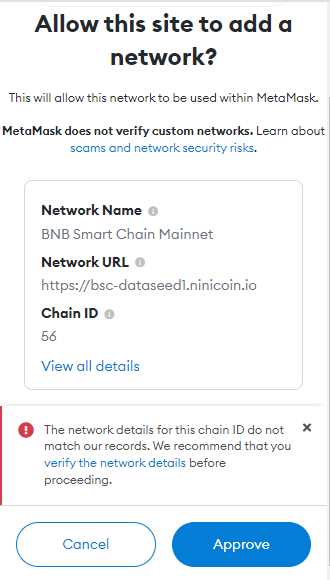
Metamask is a popular web browser extension that allows users to interact with decentralized applications (dApps) on the Ethereum network. However, with the rise of Binance Smart Chain (BSC) and its low transaction fees, many users are looking for ways to use Metamask with BSC.
Binance Smart Chain is a blockchain developed by Binance, one of the largest cryptocurrency exchanges in the world. It is designed to be fast and efficient, offering lower fees compared to the Ethereum network. By using BSC with Metamask, users can take advantage of the benefits of both platforms.
To use Metamask with BSC, you will need to add the BSC network to your Metamask wallet. This allows you to connect to BSC and interact with dApps and tokens on the network. Adding the BSC network to Metamask is a simple process that involves adding a custom network.
Once you have added the BSC network to Metamask, you can start using BSC with your Metamask wallet. You can send and receive BSC tokens, interact with dApps on BSC, and participate in decentralized finance (DeFi) activities such as yield farming and liquidity mining.
Using Metamask with Binance Smart Chain opens up new opportunities in the world of decentralized finance. With lower transaction fees and faster speeds, BSC provides an alternative to the Ethereum network. By following this guide, you can easily set up Metamask to work with BSC and start exploring the world of Binance Smart Chain.
Getting Started
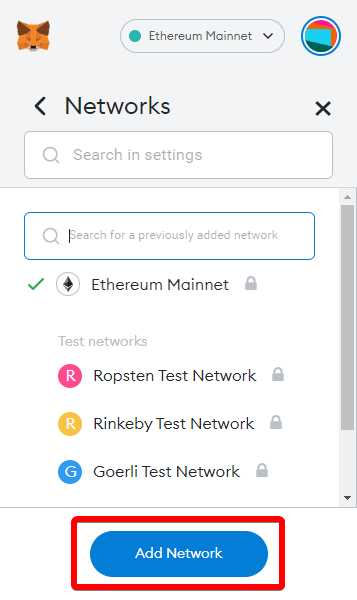
If you want to use Binance Smart Chain (BSC) with Metamask, follow these simple steps to get started:
- Install the Metamask extension on your web browser if you haven’t already.
- Once installed, open Metamask and create a new wallet or import an existing one.
- Switch to the Binance Smart Chain network by clicking on the network dropdown near the top of the Metamask window and selecting Binance Smart Chain.
- If Binance Smart Chain is not listed, you can manually add it by clicking on the Custom RPC option and entering the following details:
- Network Name: Binance Smart Chain
- New RPC URL: https://bsc-dataseed.binance.org/
- ChainID: 56
- Symbol: BNB
- Block Explorer URL: https://bscscan.com/
- Once you have switched to the Binance Smart Chain network, you can now use Metamask with BSC. You can view your BNB balance, send and receive BNB, and interact with BSC-based dApps and smart contracts.
It’s important to note that using Binance Smart Chain with Metamask requires you to have some BNB tokens in your wallet to cover transaction fees. You can obtain BNB tokens by buying them from an exchange or transferring them from another wallet.
Connecting Metamask to BSC
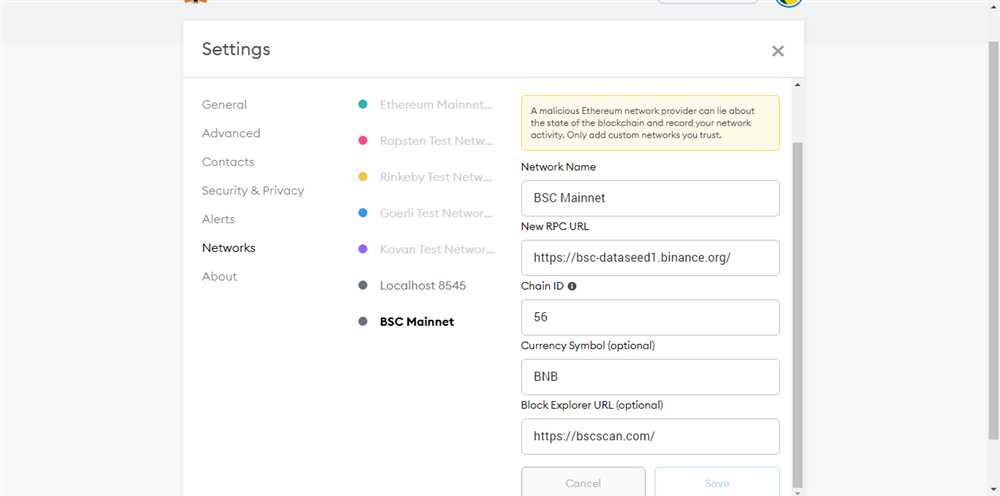
Metamask is a popular browser extension wallet that allows users to interact with decentralized applications (dApps) on various blockchain networks. By default, Metamask is set up to work with the Ethereum network, but it can also be configured to connect to the Binance Smart Chain (BSC).
Step 1: Install Metamask Extension
If you haven’t already, install the Metamask extension for your browser. It is available for Chrome, Firefox, and Brave browsers. Once installed, set up a new wallet or import an existing one to use with Metamask.
Step 2: Switch Network to Binance Smart Chain
Open your Metamask wallet by clicking on the extension icon in your browser toolbar. Next, click on the network dropdown at the top of the Metamask window. You should see a list of available networks. Select “Custom RPC” at the bottom of the list.
In the “New Network” form, enter the following details:
- Network Name: Binance Smart Chain
- New RPC URL: https://bsc-dataseed.binance.org/
- Chain ID: 56
- Currency Symbol: BNB
- Block Explorer URL: https://bscscan.com
Click “Save” to add the Binance Smart Chain network to your Metamask wallet.
Step 3: Add BNB to Your Wallet
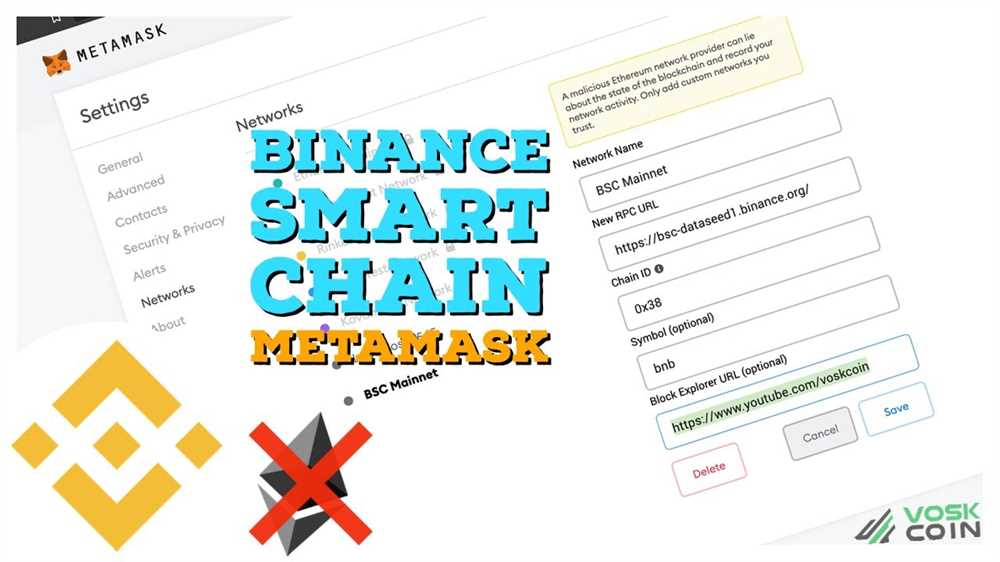
In order to interact with Binance Smart Chain, you will need to have some Binance Coin (BNB) in your Metamask wallet. If you don’t have any BNB, you can obtain some by purchasing it on a cryptocurrency exchange and sending it to your Metamask wallet address.
Step 4: You’re Ready to Go

Once you have BNB in your Metamask wallet and have configured it to connect to the Binance Smart Chain, you can start using dApps and interacting with the BSC ecosystem. Metamask will automatically detect when you are on a BSC dApp and prompt you to confirm transactions.
Note: Remember to always double-check the network you are connected to and ensure that it is the Binance Smart Chain before interacting with any dApps or sending transactions.
Using Metamask with Binance Smart Chain
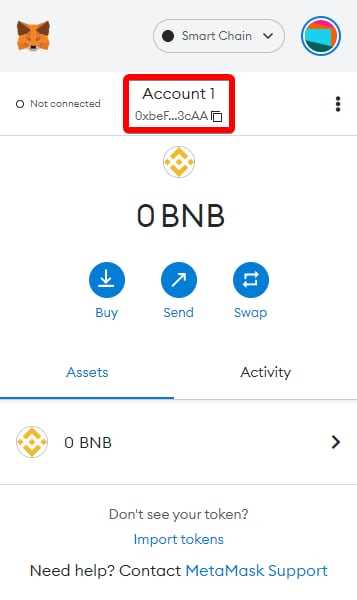
If you want to use Metamask with Binance Smart Chain (BSC), you’ll need to configure your wallet settings accordingly. Follow these steps to get started:
- Install the Metamask extension for your browser if you haven’t already.
- Open Metamask and click on the network selection dropdown menu, located at the top of the Metamask interface.
- Scroll down and click on “Custom RPC”.
- In the “New RPC URL” field, enter the Binance Smart Chain RPC URL:
https://bsc-dataseed1.binance.org. - In the “Chain ID” field, enter:
56. - In the “Currency Symbol” field, enter:
BNB. - Click “Save” to add the Binance Smart Chain network to your Metamask wallet.
- You should now be connected to the Binance Smart Chain network. You can double-check by looking at the network name displayed at the top of the Metamask interface.
Once connected to the Binance Smart Chain network, you can use Metamask to interact with various decentralized applications (DApps) and smart contracts on the Binance Smart Chain, such as trading on decentralized exchanges or participating in liquidity pools.
Keep in mind that when using Metamask with Binance Smart Chain, you’ll need to have BNB (Binance Coin) in your Metamask wallet to pay for transaction fees on the Binance Smart Chain network.
| Network Name | New RPC URL | Chain ID | Currency Symbol |
|---|---|---|---|
| Binance Smart Chain Mainnet | https://bsc-dataseed1.binance.org |
56 |
BNB |
| Binance Smart Chain Testnet | https://data-seed-prebsc-1-s1.binance.org:8545 |
97 |
BNB |
Benefits of Metamask BSC
Metamask BSC offers several benefits that make it a popular choice for users looking to interact with the Binance Smart Chain.
1. Improved Speed and Lower Fees
One of the main advantages of using Metamask BSC is the improved speed and lower transaction fees compared to the Ethereum network. Binance Smart Chain is built to handle high transaction throughput, allowing for faster confirmation times and quicker interactions with decentralized applications (dApps).
2. Compatibility with Existing Metamask Accounts
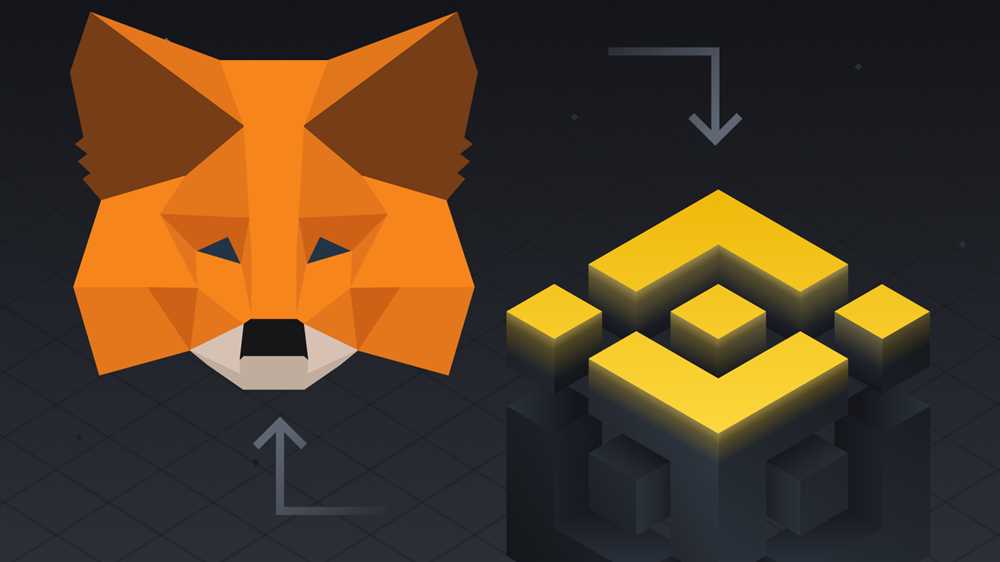
If you already have a Metamask account set up for Ethereum, you can easily connect it to the Binance Smart Chain by adding the BSC network. This means that you don’t need to create a new wallet or manage multiple wallets, making it convenient for users who are already familiar with Metamask.
3. Wide Range of Available dApps
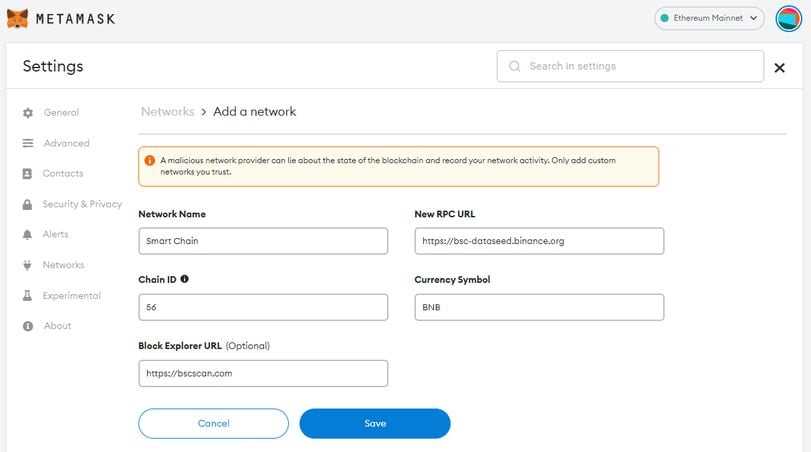
Binance Smart Chain has gained significant traction in the decentralized finance (DeFi) space, and as a result, there are numerous dApps available that are built specifically for the BSC network. These dApps offer various financial services, such as decentralized exchanges, lending platforms, yield farming, and more. By using Metamask BSC, you can access and use these dApps directly from your wallet.
4. Secure and Trusted Wallet
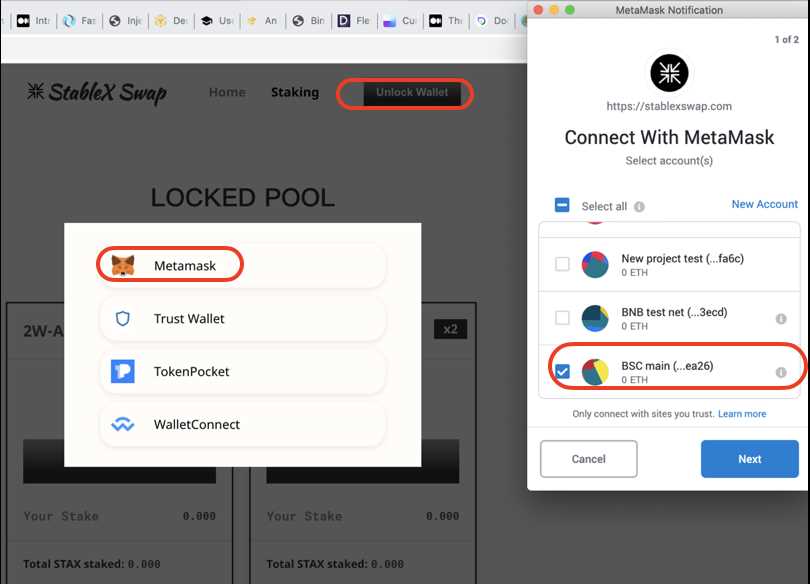
Metamask is a well-established and trusted wallet in the cryptocurrency industry. It provides users with a secure way to manage their digital assets, as it stores private keys locally on the user’s device. Additionally, Metamask BSC has undergone security audits to ensure the safety of its users’ funds, giving users peace of mind when using the wallet on the Binance Smart Chain.
- Improved transaction speed and lower fees
- Compatibility with existing Metamask accounts
- Access to a wide range of dApps
- Secure and trusted wallet
Overall, using Metamask with the Binance Smart Chain offers a seamless user experience, fast transactions, and access to a vibrant ecosystem of decentralized applications.
What is Binance Smart Chain?
Binance Smart Chain (BSC) is a blockchain platform that runs parallel to the Binance Chain. It is designed to provide a high-performance and low-cost environment for decentralized applications (dApps), as well as a seamless connection to the Binance ecosystem.
What is Metamask?
Metamask is a cryptocurrency wallet and browser extension that allows users to interact with decentralized applications (dApps) on the Ethereum blockchain. It also provides a way to manage and store Ethereum-based tokens and ETH.
Can I use Metamask with Binance Smart Chain?
Yes, you can use Metamask with Binance Smart Chain by adding the Binance Smart Chain network to your Metamask wallet. This allows you to interact with dApps and send/receive Binance Smart Chain tokens using Metamask.