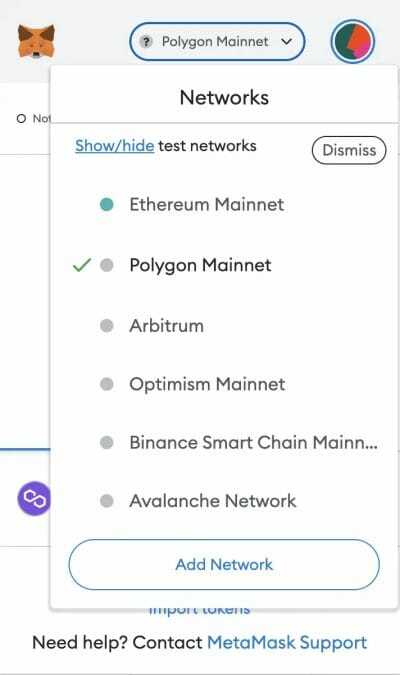
Metamask, the leading digital wallet in the blockchain industry, is known for its user-friendly interface and seamless integration with various networks. In recent times, the Polygon Network has emerged as a popular solution for scaling Ethereum applications, offering faster and cheaper transactions. By integrating the Polygon Network into your Metamask wallet, you can unlock the full potential of this innovative technology.
With the Polygon Network integrated into your Metamask wallet, you can take advantage of its high-speed and low-cost transactions. This is particularly beneficial for decentralized applications (dApps) that require instant transaction confirmations and a smooth user experience. By leveraging Polygon’s Layer 2 scaling solution, you can significantly reduce gas fees and improve the overall efficiency of your transactions.
To integrate the Polygon Network into your Metamask wallet, you need to follow a few simple steps. First, ensure that you have the latest version of Metamask installed on your device. Then, open your Metamask wallet and click on the network selection button at the top of the interface. From the dropdown menu, select “Custom RPC”.
Next, you will need to enter the details of the Polygon Network. In the “New Network” form, fill in the following information: Network Name (e.g., Polygon), RPC URL (e.g., https://polygon-rpc.com), Chain ID (e.g., 137), Symbol (e.g., MATIC), and Block Explorer URL (e.g., https://polygonscan.com). Once you have entered all the details correctly, click on the “Save” button to complete the integration.
Once the integration is complete, you can switch between networks by clicking on the network selection button and selecting the Polygon Network. With the Polygon Network integrated into your Metamask wallet, you can explore a wide range of dApps, trade tokens on decentralized exchanges, and participate in various blockchain-based activities. This integration opens up new opportunities and expands the capabilities of your Metamask wallet to maximize your potential in the blockchain ecosystem.
Why Integrate the Polygon Network?

The Polygon network, formerly known as the Matic network, is a layer 2 scaling solution for Ethereum. By integrating the Polygon network into your Metamask wallet, you can take advantage of several benefits.
1. Faster and Cheaper Transactions
One of the main advantages of using the Polygon network is the significant reduction in transaction fees and confirmation times compared to the Ethereum mainnet. With Polygon, transactions can be processed in seconds and at a fraction of the cost, making it an ideal option for users looking to save on fees and improve transaction times.
2. Access to a Growing Ecosystem
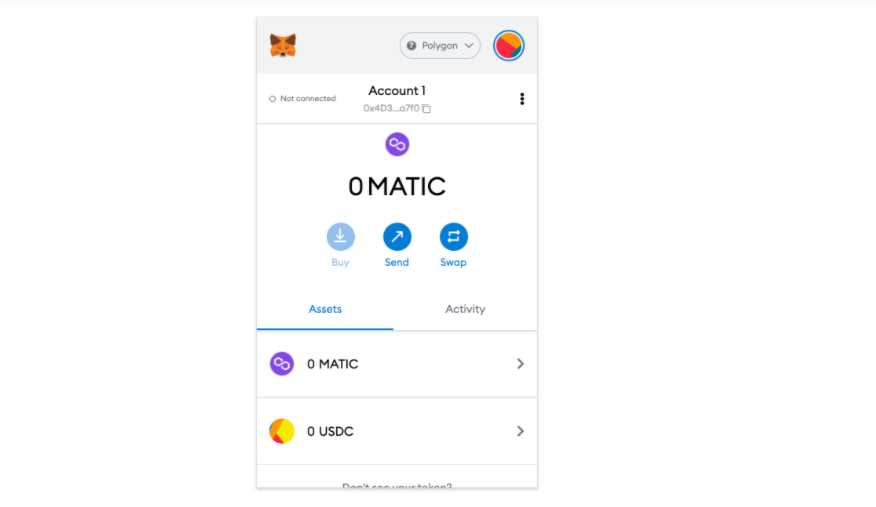
Integrating the Polygon network into your Metamask wallet opens up a world of possibilities. Polygon has a rapidly growing ecosystem of decentralized applications (dApps), offering various services such as DeFi platforms, NFT marketplaces, and gaming applications. By connecting your wallet to the Polygon network, you can easily access and interact with these dApps, unlocking new opportunities and experiences.
In addition, many popular Ethereum dApps have also expanded to the Polygon network, allowing users to seamlessly transition between networks and benefit from the advantages of Polygon while still enjoying the familiarity of their favorite dApps.
Overall, integrating the Polygon network into your Metamask wallet provides you with faster, cheaper transactions and access to a vibrant ecosystem of dApps and services. Don’t miss out on the potential of the Polygon network – start integrating it into your Metamask wallet today!
Benefits of Integrating Polygon into Your Metamask Wallet
Integrating the Polygon Network into your Metamask wallet can offer a variety of benefits, enhancing your overall experience and maximizing its potential. Here are some of the key advantages:
Fast and Low-Cost Transactions
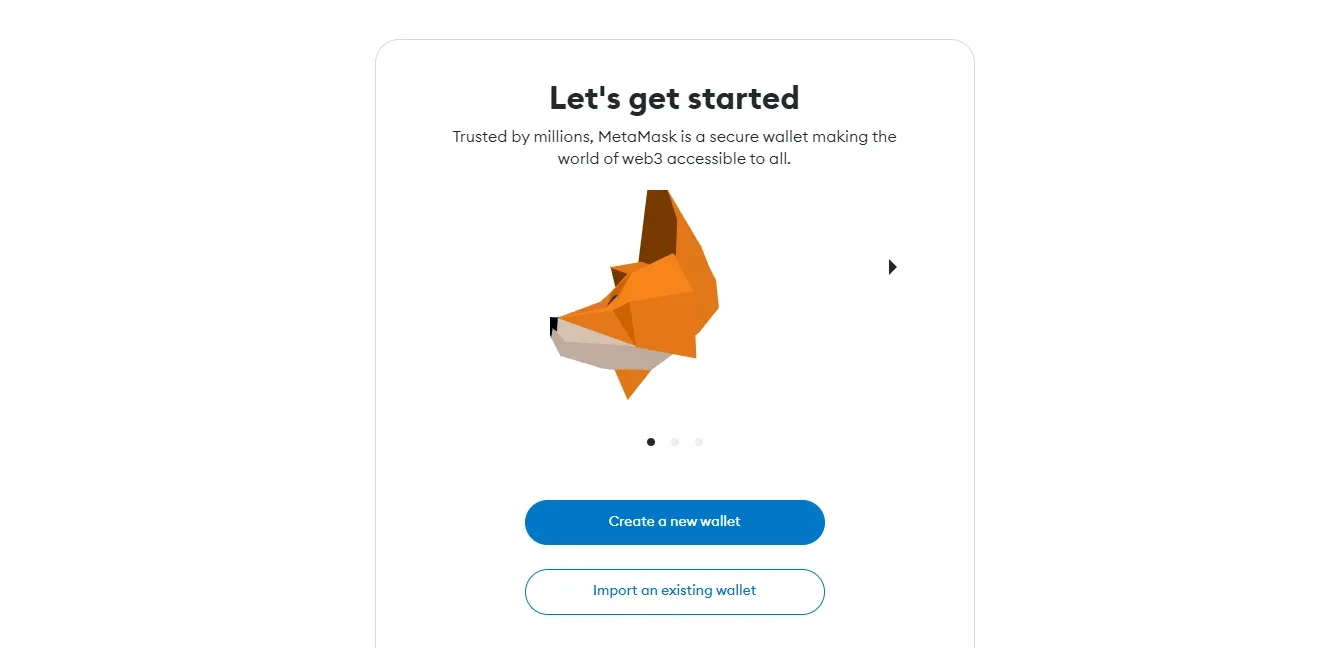
One of the major benefits of using Polygon with Metamask is the ability to conduct fast and low-cost transactions. The Polygon Network is designed to handle a high volume of transactions with minimal fees. By integrating Polygon into your Metamask wallet, you can enjoy faster transaction speeds and significantly reduced costs compared to Ethereum’s mainnet.
Access to a Growing Ecosystem
Integrating Polygon also provides you with access to a rapidly expanding ecosystem of decentralized applications (dApps) and protocols. Polygon has attracted a diverse range of projects, including decentralized exchanges, gaming platforms, and financial applications. By integrating Polygon into your Metamask wallet, you can seamlessly interact with these dApps and explore new opportunities within the Polygon ecosystem.
Improved Scalability and Scalable dApps
By using the Polygon Network, you can overcome the scalability limitations of Ethereum’s mainnet. Polygon offers a high-performance, Layer 2 scaling solution that enables faster processing of transactions and supports larger volumes of network activity. This scalability extends to the dApps built on Polygon, allowing them to handle more users and deliver a smoother user experience.
Enhanced Privacy and Security
Integrating Polygon into your Metamask wallet also offers enhanced privacy and security features. Transactions conducted on the Polygon Network are not publicly visible on the Ethereum mainnet, providing an additional layer of privacy. Additionally, the Polygon Network has rigorous security measures in place to protect user funds and ensure the integrity of the network.
In conclusion, integrating Polygon into your Metamask wallet can greatly enhance your decentralized finance (DeFi) experience. With faster and more cost-effective transactions, access to a growing ecosystem of dApps, improved scalability, and enhanced privacy and security features, Polygon integration opens up a world of possibilities for maximizing the potential of your Metamask wallet.
Step-by-Step Guide to Integrating Polygon Network with Metamask
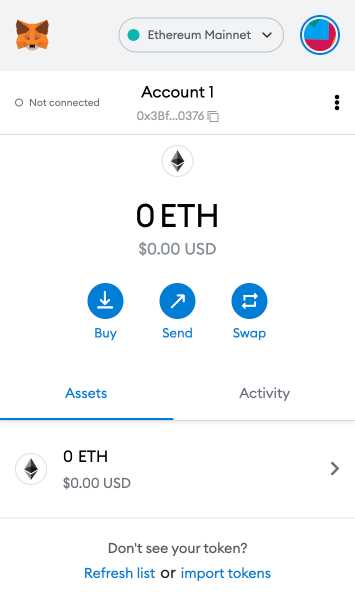
Integrating the Polygon Network into your Metamask wallet can provide you with maximum potential for decentralized finance (DeFi) and other blockchain-based functionalities. Here is a step-by-step guide to help you connect the Polygon Network with your Metamask wallet:
- Install Metamask: If you haven’t already, start by installing the Metamask extension in your web browser. Visit the official Metamask website and follow the instructions to install it.
- Create a Metamask Wallet: Once installed, open Metamask and create a new wallet by following the prompts. Make sure to secure your wallet with a strong password and safely store your seed phrase.
- Switch Network: With your Metamask wallet set up, you need to switch to the Polygon Network. Click on the Metamask icon in your browser, then click the network dropdown menu. Select “Custom RPC” and enter the following details for the Polygon Network:
- Network Name: Polygon Mainnet
- New RPC URL: https://rpc-mainnet.matic.network
- Chain ID: 137
- Currency Symbol (optional): MATIC
Click “Save” to switch to the Polygon Network.
- Add Polygon Tokens: To view and transact with Polygon tokens, you need to add them to your Metamask wallet. Click on the Metamask icon, then click on the “Assets” tab. On the right side, click on “Add Token” and select “Custom Token”. Enter the contract address of the token you want to add and click “Next”. Metamask will automatically populate the token details, and you can click “Add Tokens” to finalize the process.
- Test the Integration: Now that you have connected Metamask with the Polygon Network, you can test the integration. Visit a decentralized application or DApp that supports the Polygon Network and connect your Metamask wallet. You should now be able to access and interact with the Polygon ecosystem seamlessly.
- Transaction Confirmation: When transacting on the Polygon Network, you may notice that transaction confirmations are much faster and cost significantly less compared to the Ethereum network. Enjoy the benefits of faster and cheaper transactions while exploring the Polygon Network!
By integrating the Polygon Network with your Metamask wallet, you can unlock the full potential of decentralized applications and access the thriving ecosystem of Polygon-based projects. Follow this step-by-step guide to get started and experience the benefits of the Polygon Network today!
Unlocking Metamask’s Full Potential with Polygon Network Integration
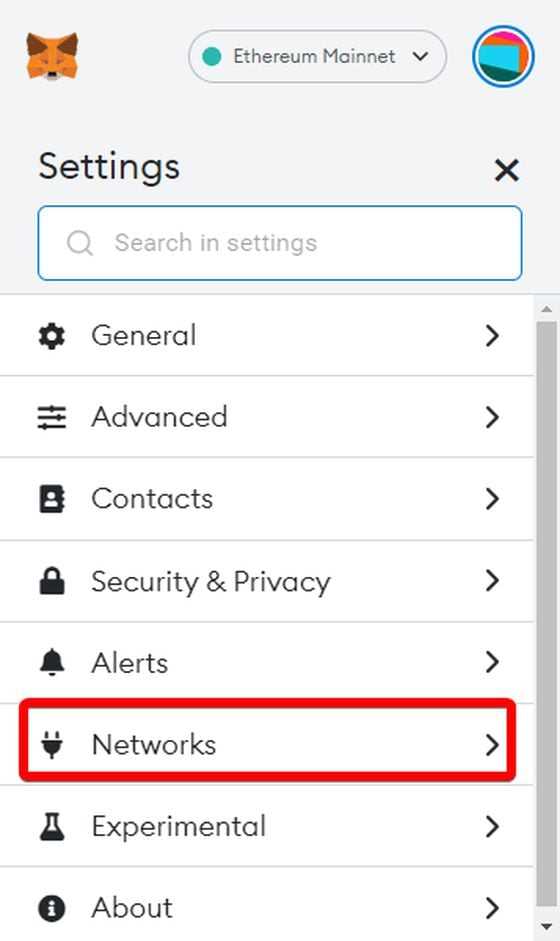
If you’re an avid user of the Metamask wallet, you’re probably already aware of its many benefits. But did you know that by integrating the Polygon network into your Metamask wallet, you can unlock even more potential?
What is the Polygon Network?
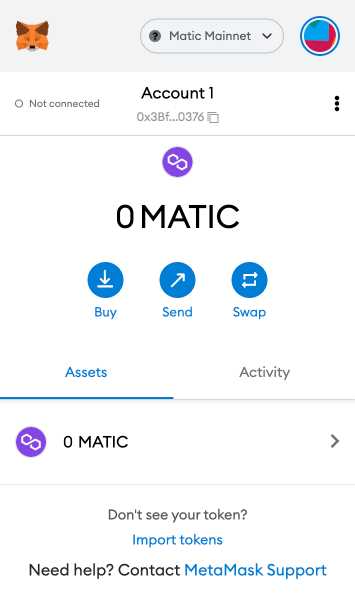
The Polygon network is a Layer 2 scaling solution for Ethereum. It aims to provide a high-performance infrastructure for decentralized applications (dApps) and blockchain projects.
By integrating Polygon into your Metamask wallet, you can take advantage of its low fees and fast transaction speeds. This means you can perform transactions on the Polygon network quickly and efficiently, without having to deal with the high gas fees and network congestion on the Ethereum mainnet.
How to Integrate Polygon Network into Metamask
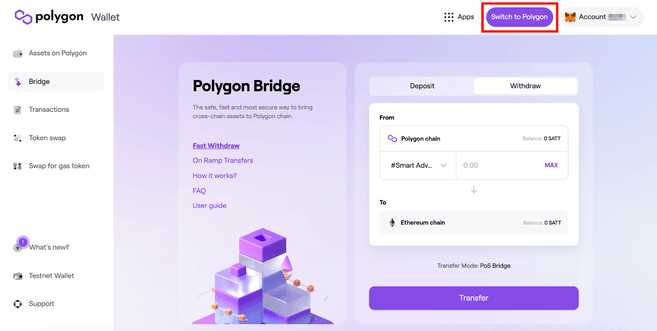
Integrating the Polygon network into your Metamask wallet is a relatively simple process. Here’s a step-by-step guide:
- Make sure you have the latest version of Metamask installed on your device.
- Open Metamask and click on the network selection dropdown menu.
- Click on “Custom RPC” to add a custom network.
- In the “New RPC URL” field, enter the RPC URL for the Polygon network. The RPC URL can be obtained from the Polygon documentation or from a trusted source.
- Give the network a name, such as “Polygon” or “Matic.”
- In the “Chain ID” field, enter the Chain ID for the Polygon network. The Chain ID can also be obtained from the Polygon documentation or from a trusted source.
- Click “Save” to add the custom network to Metamask.
- You should now see the newly added network in the network selection dropdown menu.
- Select the Polygon network to switch to it.
Once you’ve successfully integrated the Polygon network into your Metamask wallet, you can start exploring the world of dApps and blockchain projects built on Polygon. You’ll be able to transact with low fees and fast speeds, and you’ll have access to a wide range of decentralized finance (DeFi) protocols and other innovative applications.
So, why limit yourself to just the Ethereum mainnet when you can unlock Metamask’s full potential with Polygon network integration? Give it a try and experience a whole new level of decentralized finance and blockchain capabilities.
Can I still use the Ethereum mainnet after integrating the Polygon Network into my Metamask wallet?
Yes, you can still use the Ethereum mainnet after integrating the Polygon Network into your Metamask wallet. By adding the Polygon Network as a custom RPC, you are simply expanding the capabilities of your wallet to include the Polygon Network. You can switch between the Ethereum mainnet and the Polygon Network as per your requirements.