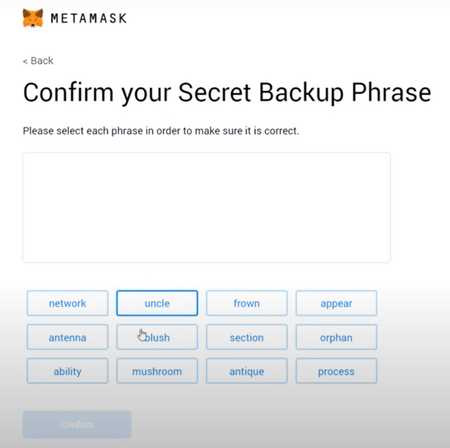
Welcome to our step-by-step guide on how to create a new account on Metamask! Metamask is a popular cryptocurrency wallet that allows users to manage their digital assets and interact with decentralized applications (DApps) on the Ethereum blockchain. By following this guide, you will be able to set up your very own Metamask account and start exploring the exciting world of decentralized finance.
Step 1: Install Metamask
The first step in creating a new account on Metamask is to install the wallet extension on your preferred web browser. Metamask is available for Firefox, Chrome, Brave, and Edge. Simply visit the appropriate extension store for your browser and search for “Metamask.” Click on the “Install” button and wait for the installation to complete. Once installed, you will see the Metamask icon in your browser toolbar.
Step 2: Create a New Account
After installing Metamask, click on the extension icon in your browser toolbar to open the wallet. You will be greeted with a welcome screen. To create a new account, click on the “Create a Wallet” button. You will then be asked to set a strong password for your account. Remember to choose a password that is unique and not easily guessable. Confirm your password and click on the “Create” button.
Step 3: Backup Your Seed Phrase
Once you have created your account, Metamask will generate a unique seed phrase consisting of 12 words. This seed phrase is a crucial component of your account’s security, as it can be used to restore your account or recover your funds in case of loss or theft. It is extremely important to write down and safely store your seed phrase. Click on the “Next” button to reveal your seed phrase, write it down on a piece of paper or copy it to a secure digital location, and click on the “Next” button again.
Step 4: Verify Your Seed Phrase
To ensure that you have correctly recorded your seed phrase, Metamask will ask you to select the words in the correct order. Carefully choose the words from the list provided, in the same order as they were shown to you. Once you have selected all the words, click on the “Confirm” button. Congratulations! You have successfully created a new account on Metamask.
Now that your account is created, you can start using Metamask to manage your digital assets, interact with DApps, and participate in blockchain-based applications. Remember to always keep your wallet software up to date and to exercise caution when interacting with unfamiliar websites and applications. Happy exploring!
What is Metamask?
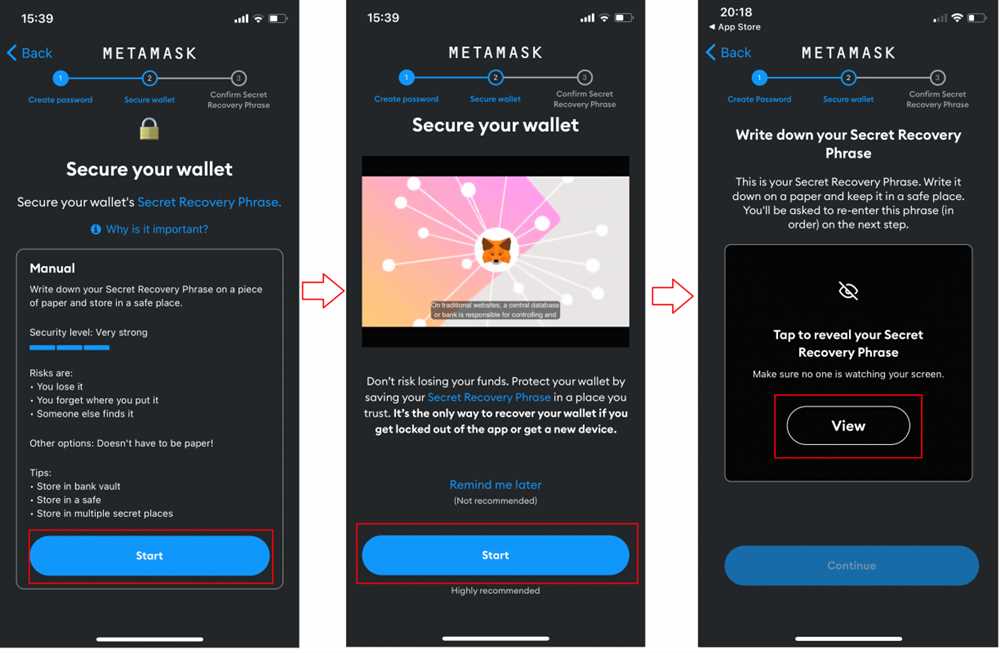
Metamask is a digital wallet that allows you to securely store and manage your cryptocurrency assets. It is a browser extension that integrates with popular web browsers like Google Chrome and Firefox, providing a user-friendly interface for interacting with Ethereum-based applications.
With Metamask, you can create and manage multiple Ethereum accounts, send and receive cryptocurrency payments, and seamlessly connect with decentralized applications (dApps) on the Ethereum blockchain. It acts as a bridge between your web browser and the Ethereum network, enabling you to interact with blockchain-based platforms without the need for a separate wallet or lengthy setup process.
Metamask provides users with a unique set of features, including:
- A secure and decentralized wallet for storing Ethereum and other ERC20 tokens
- Compatibility with popular web browsers, making it easy to access from any device
- Integration with dApps, allowing for seamless interaction with blockchain-based applications
- Multiple account support, enabling users to manage multiple wallets within a single interface
- Transaction history and activity logs for easy tracking of your cryptocurrency transactions
Overall, Metamask is a powerful tool that provides a simplified and secure way to interact with the Ethereum blockchain. Whether you are a crypto enthusiast, a developer, or a casual user, Metamask offers a user-friendly experience for managing your Ethereum assets and exploring the world of decentralized applications.
Why create a new account?
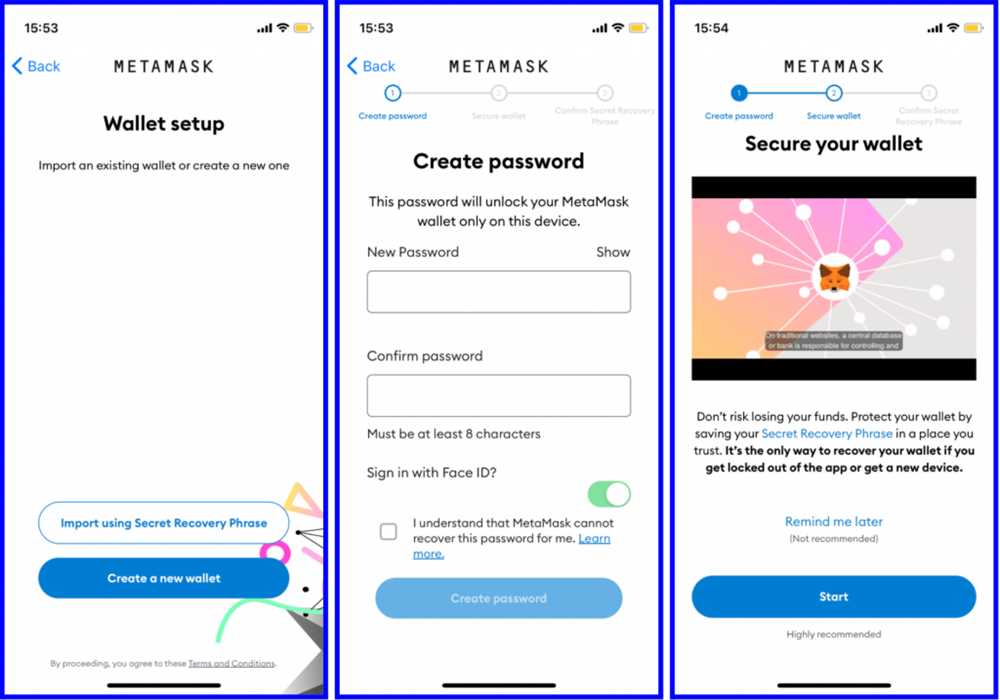
Creating a new account on Metamask allows you to access and manage your digital assets securely in one place. Here are a few reasons why creating a new account is a good idea:
1. Enhanced Security
By creating a new account, you can ensure that your funds and personal information are protected. Metamask utilizes advanced encryption and security measures to safeguard your digital assets from unauthorized access.
2. Organization and Convenience
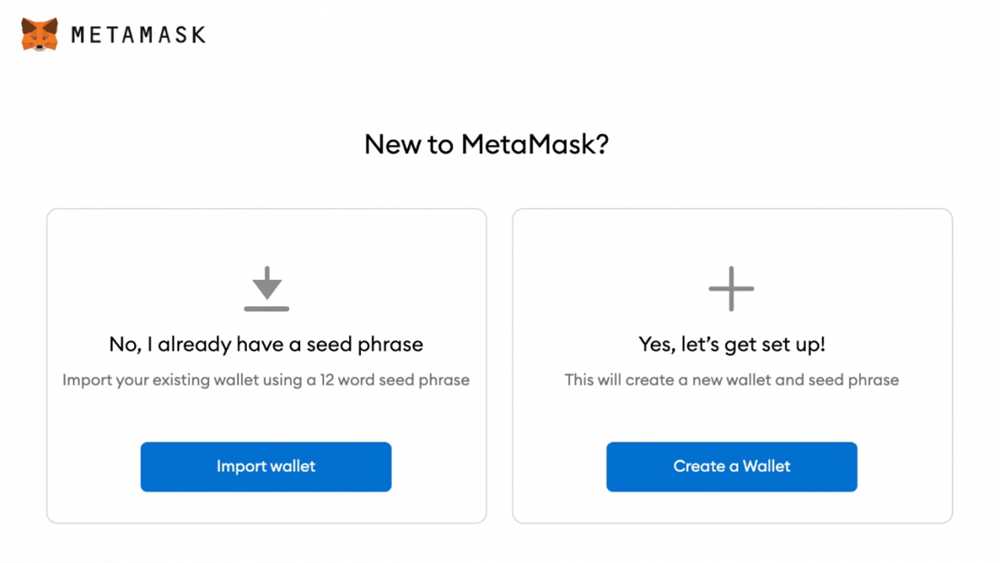
Having a separate account for different purposes can help you stay organized and easily manage your transactions. Whether you want to keep your personal and business finances separate or create specific accounts for different projects, Metamask allows you to easily switch between accounts, making it convenient to track and monitor your funds.
With separate accounts, you can also take advantage of Metamask’s multi-account features, such as setting different permissions or adding multiple users to an account.
Overall, creating a new account on Metamask provides you with added security, organization, and convenience when managing your digital assets.
Step 1: Download and Install Metamask
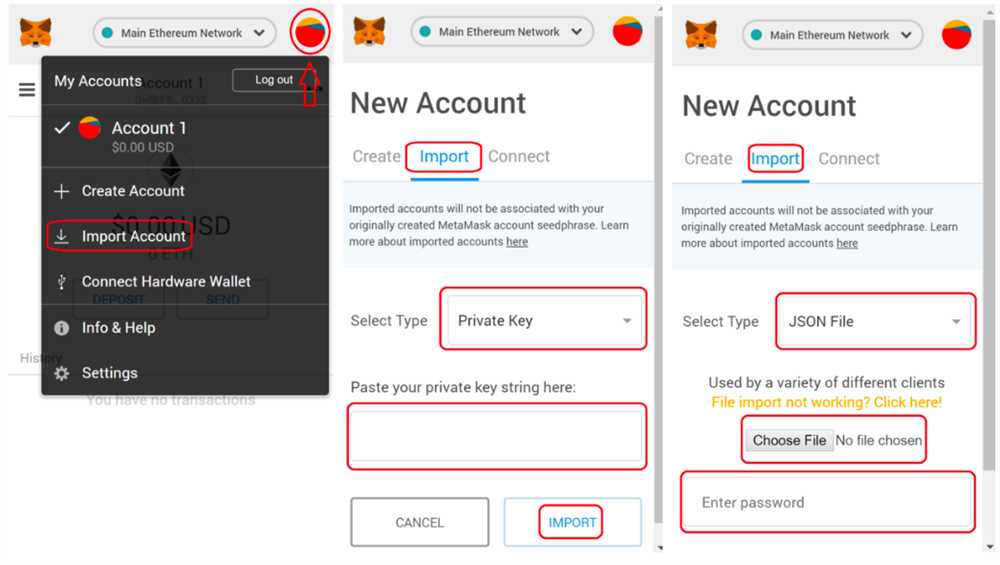
Before you can start using Metamask, you need to download and install it on your device. Follow the steps below to get started:
Step 1.1: Go to the Metamask website
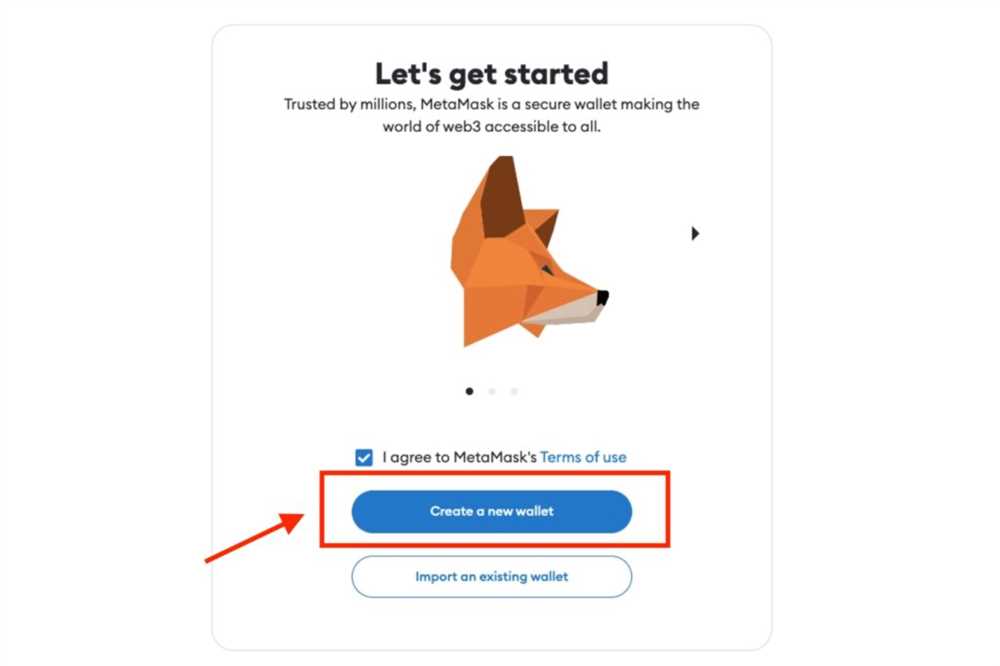
Open your web browser and go to metamask.io. This is the official website of Metamask where you can find the latest version of the extension.
Step 1.2: Download Metamask
On the Metamask website, you will see a big button that says “Get Chrome Extension” or “Get Firefox Extension”. Click on that button to start the download process.
Step 1.3: Install Metamask
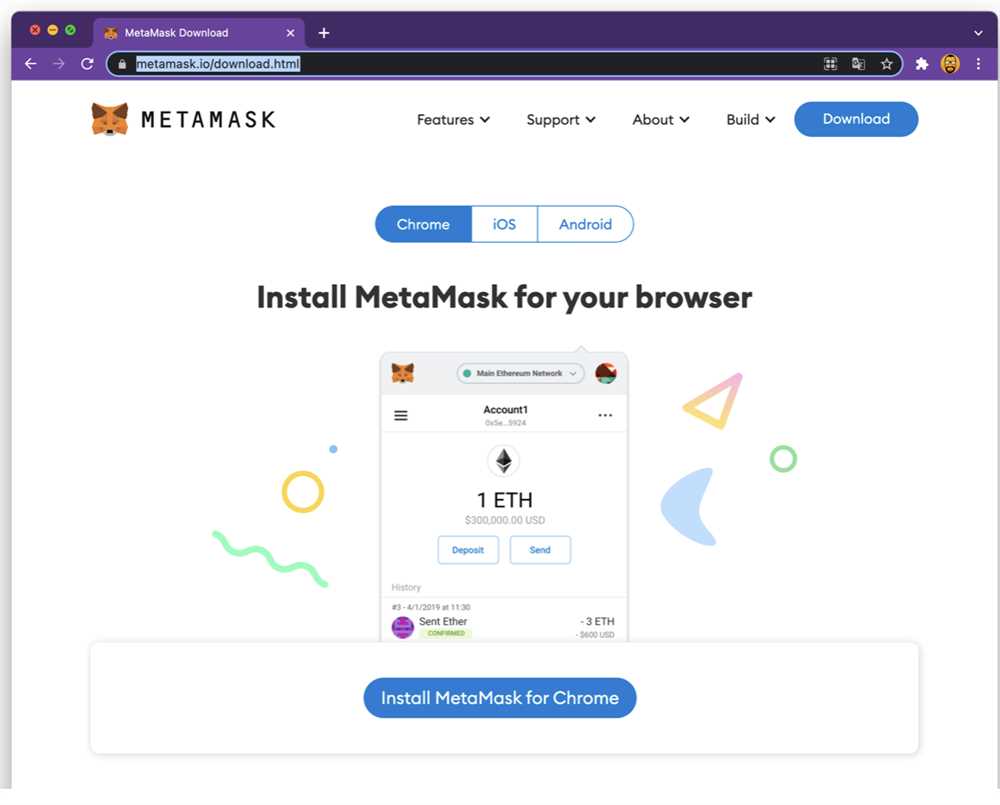
Once the download is complete, open the file and follow the installation instructions. You may need to give permission for the installation to proceed.
Note: Metamask is currently only available as a browser extension, so make sure you have the appropriate browser installed on your device.
Download Metamask from official website
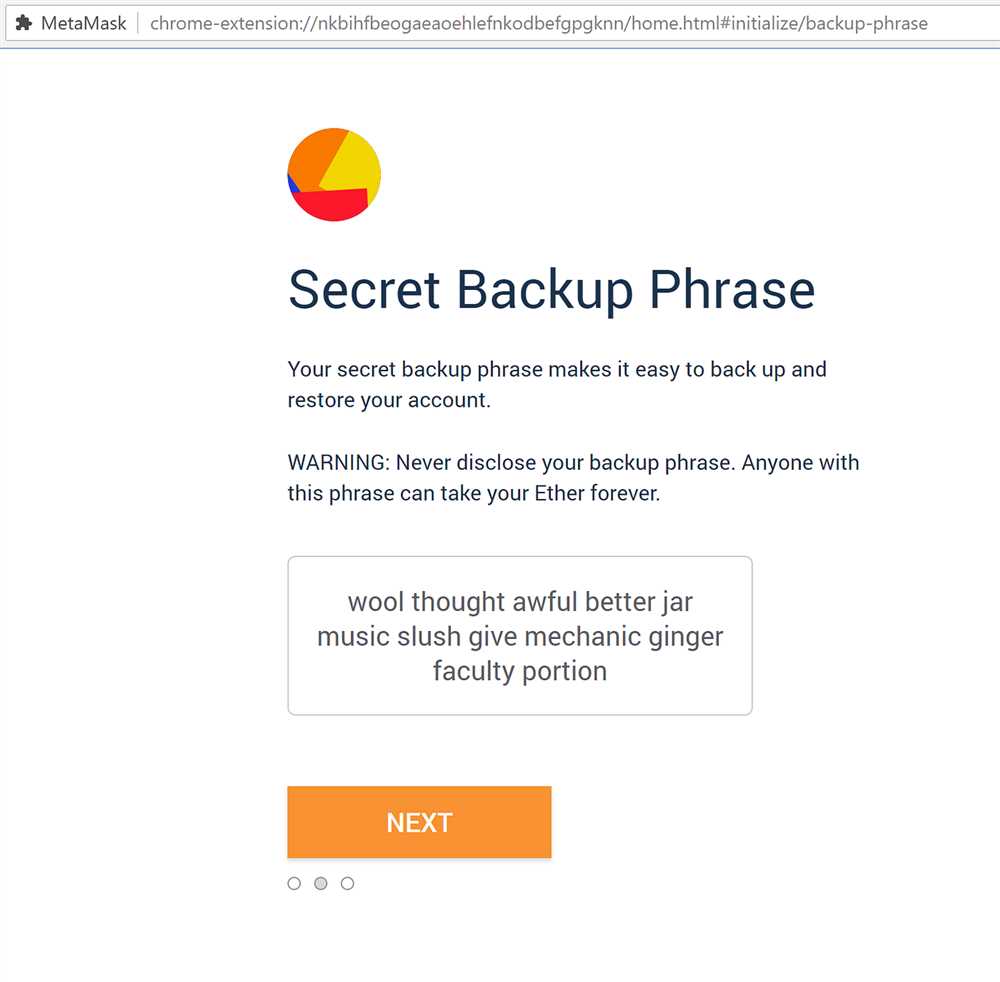
To create a new account on Metamask, the first step is to download the Metamask extension from the official website. Here is a step-by-step guide on how to do it:
- Open your preferred web browser and go to the official Metamask website.
- Once you are on the website, look for the “Get Chrome Extension” or “Get Firefox Extension” button.
- Click on the button that corresponds to your web browser.
- A new tab or window will open, displaying the Metamask extension.
- Click on the “Add to Chrome” or “Add to Firefox” button to initiate the download process.
- After the download is complete, you will see a popup or notification confirming the successful installation of Metamask.
- Now, you can find the Metamask extension in your browser’s toolbar.
Once you have downloaded and installed Metamask, you are ready to create a new account and start using the platform to interact with decentralized applications and manage your cryptocurrencies.
Install Metamask as a browser extension

Metamask is a popular browser extension that allows you to access decentralized applications (DApps) on the Ethereum blockchain. To get started, you will need to install Metamask as a browser extension. Follow the steps below:
Note: These instructions are for Google Chrome, but the process is similar for other browsers as well.
1. Open your browser and go to the Metamask website.
2. Click on the “Get Chrome Extension” button.
3. You will be redirected to the Chrome Web Store. Click on the “Add to Chrome” button.
4. A pop-up window will appear. Click on the “Add extension” button to confirm the installation.
5. Once the extension is installed, you will see the Metamask icon added to your browser’s toolbar.
6. Click on the Metamask icon to open the extension.
7. Follow the on-screen instructions to set up a new Metamask account.
8. Create a strong password and click on the “Create” button to proceed.
9. You will be provided with a unique seed phrase. Make sure to write it down and keep it in a safe place. This seed phrase can be used to restore your Metamask account if you ever lose access to it.
Note: Be sure to keep your seed phrase safe and never share it with anyone.
10. Congratulations! You have successfully installed Metamask as a browser extension and created a new account. You can now use Metamask to interact with DApps on the Ethereum blockchain.
Step 2: Launch Metamask and Create a New Account
Once you have downloaded and installed the Metamask extension on your browser, it’s time to launch the application and create a new account.
To launch Metamask, click on the extension icon located in the top right corner of your browser. The Metamask interface will open, and you will be prompted to set up a new account.
Click on the “Get Started” button to proceed. You will be asked to create a new password for your account. Make sure to choose a strong and secure password to protect your account from unauthorized access.
After setting your password, click on the “I agree” checkbox to acknowledge the terms and conditions of using Metamask. Then, click on the “Create” button to create your new account.
Metamask will generate a unique 12-word seed phrase for your account. This seed phrase is a crucial backup that can be used to restore your account in case of loss or device change. It is recommended to write down this seed phrase and store it in a safe and secure location.
Once you have safely stored the seed phrase, click on the “Next” button to proceed. You will be asked to confirm the seed phrase by selecting the words in the correct order. This step ensures that you have correctly written down and saved the seed phrase.
After confirming the seed phrase, your new account will be created, and you will be directed to the Metamask main interface. Congratulations, you have successfully launched Metamask and created a new account!
Note: It is important to keep your seed phrase and password secure and never share them with anyone. Sharing this information can lead to unauthorized access to your account and potential loss of funds.
What is Metamask?
Metamask is a cryptocurrency wallet and browser extension that allows users to interact with decentralized applications (DApps) on the Ethereum blockchain.
How do I create a new account on Metamask?
To create a new account on Metamask, you first need to install the Metamask extension on your browser. Once installed, click on the “Get Started” button and follow the on-screen instructions. You will be asked to set a password and a secret backup phrase. After that, your new account will be created.
What is a secret backup phrase?
A secret backup phrase, also known as a seed phrase or recovery phrase, is a random combination of words that is used to restore your Metamask account in case you forget your password or lose access to your device. It is important to keep this phrase in a safe and secure place.