
Welcome to our step-by-step tutorial on how to connect Metamask to BSC RPC! If you are new to the world of blockchain and cryptocurrencies, you may have heard about Metamask and its ability to interact with different blockchains. Binance Smart Chain (BSC) is one such blockchain that has gained popularity in recent times for its low fees and fast transaction times. By connecting your Metamask wallet to BSC RPC, you can access a whole new range of decentralized applications (dApps) and explore the Binance Smart Chain ecosystem.
In this tutorial, we will guide you through the process of connecting Metamask to BSC RPC. We will cover each step in detail, making it easy for even beginners to follow along. Before we begin, make sure you have Metamask installed on your browser. If you haven’t installed it yet, you can do so by visiting the Metamask website and following the instructions for your specific browser.
Step 1: Open Metamask and Access Settings
Once you have Metamask installed, open it by clicking on the extension icon in your browser’s toolbar. If this is your first time using Metamask, you will need to set up a new wallet or import an existing one. Follow the on-screen instructions to complete the setup process.
Step 2: Switch to BSC Network
In Metamask, click on the network dropdown in the top center of the window. By default, it should be set to “Ethereum Mainnet”. Select “Custom RPC” at the bottom of the list. This will allow us to add a custom network.
Step 3: Add BSC RPC
In the “New Network” window, fill in the following details:
Network Name: BSC Mainnet
New RPC URL: https://bsc-dataseed1.binance.org/
Chain ID: 56
Symbol: BNB
Block Explorer URL: https://bscscan.com
Make sure you enter the details exactly as mentioned above. Once everything is filled in, click on the “Save” button. Metamask will now switch to the BSC Mainnet network.
Step 4: Add BNB to Metamask
To interact with the Binance Smart Chain, you will need some BNB (Binance Coin) in your Metamask wallet. If you don’t have any BNB yet, you can purchase it from a cryptocurrency exchange like Binance or use a decentralized exchange (DEX) like PancakeSwap to swap your existing tokens for BNB. Once you have BNB in your wallet, you are ready to explore the BSC ecosystem!
Congratulations! You have successfully connected Metamask to BSC RPC. Now you can start using your Metamask wallet to interact with dApps and explore the Binance Smart Chain. Enjoy the low fees and fast transactions that BSC has to offer!
Note: When interacting with decentralized applications on BSC, always remember to double-check the contract addresses and verify the legitimacy of the dApps you are using. Be cautious of potential scams and do your own research before engaging with any dApp or cryptocurrency project.
Install Metamask Extension on Your Browser
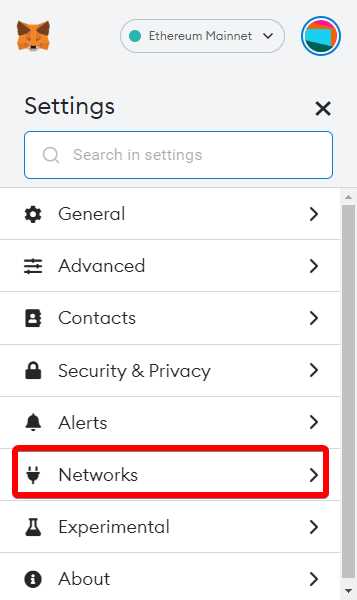
If you want to connect your Metamask wallet to the Binance Smart Chain (BSC) RPC, you will need to install the Metamask extension on your browser. Here is a step-by-step guide to help you through the process:
Step 1: Open your browser
First, open your preferred web browser. Metamask is supported on popular browsers like Google Chrome, Firefox, and Brave.
Step 2: Search for Metamask extension
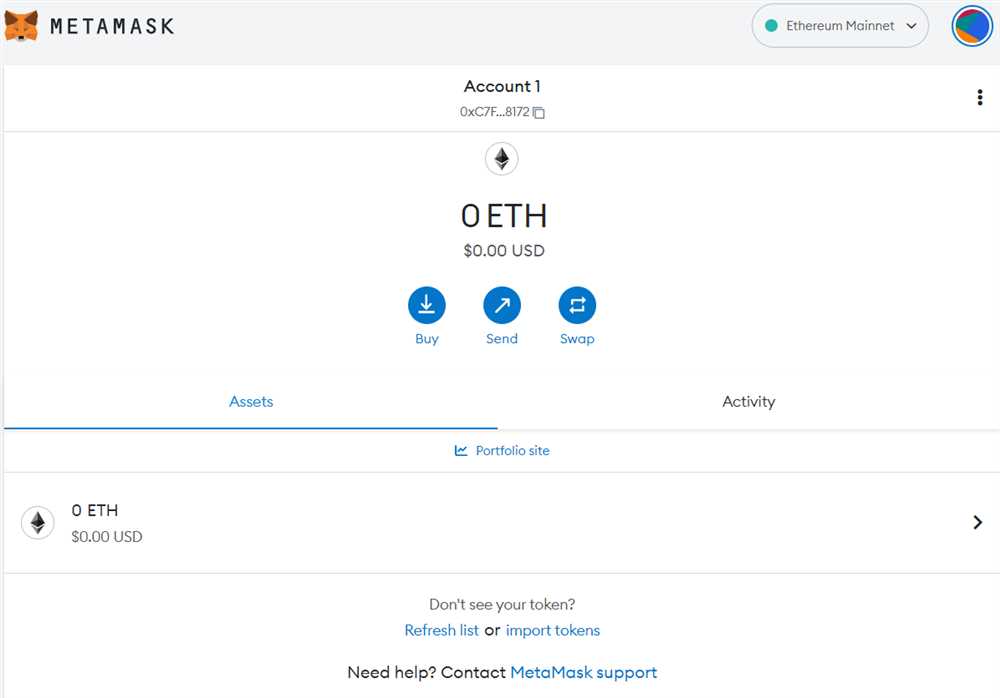
Go to the extension marketplace for your browser (for example, the Chrome Web Store) and search for “Metamask” in the search bar. You should see the official Metamask extension listed in the results.
Step 3: Add Metamask to your browser
Click on the Metamask extension from the search results and then click on the “Add to Chrome” (for Chrome) or “Add to Firefox” (for Firefox) button. Wait for the installation process to complete.
Step 4: Set up your Metamask wallet
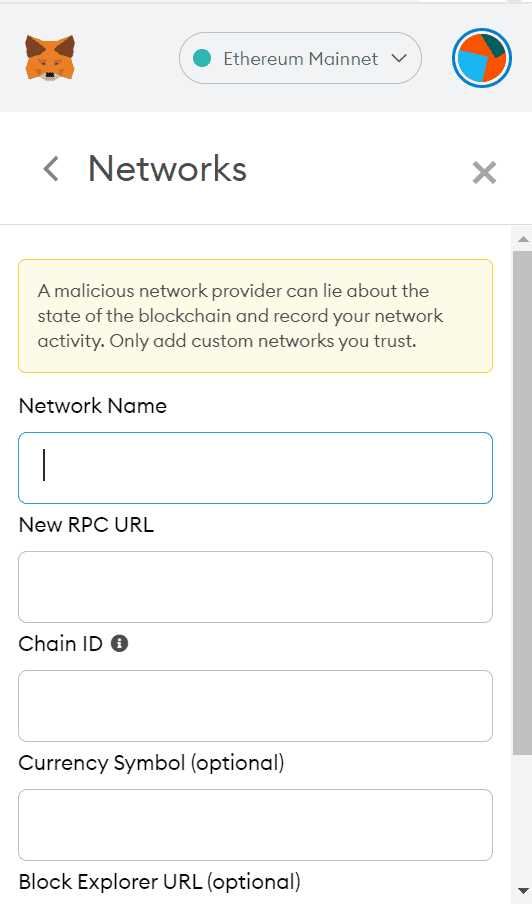
After the installation is finished, a new tab will open with the Metamask welcome screen. Click on the “Get Started” button to begin setting up your wallet.
Step 5: Create a new wallet or import an existing one

You will be prompted to either create a new wallet or import an existing one. If you are new to Metamask, select the “Create a Wallet” option and follow the instructions to set up a new wallet. If you already have a Metamask wallet, select the “Import Wallet” option and enter your seed phrase or private key.
Remember to securely store your seed phrase or private key as they are the keys to your wallet. Losing them may result in permanent loss of funds.
Step 6: Connect Metamask to BSC RPC
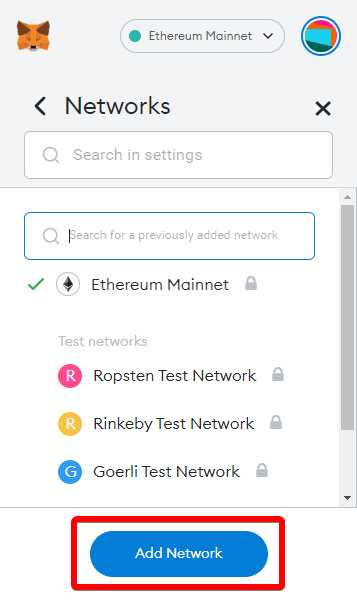
Once your Metamask wallet is set up, you can proceed to connect it to the BSC RPC. Follow the step-by-step tutorial provided in the article “Connect Metamask to BSC RPC: Step-by-Step Tutorial for Beginners” to complete the process.
Congratulations! You have successfully installed the Metamask extension on your browser. Now you can explore the world of decentralized applications (dApps) on the Binance Smart Chain using your Metamask wallet. Happy exploring!
Create a Brand New Binance Smart Chain Wallet
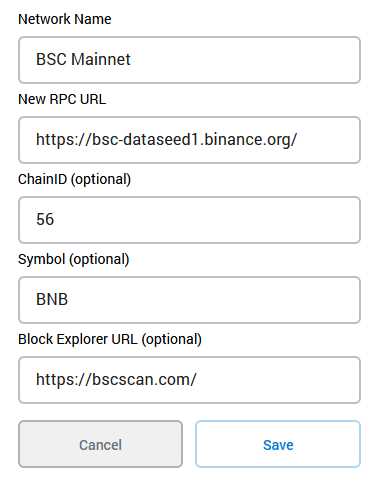
Before you can start connecting Metamask to the BSC RPC, you need to create a brand new Binance Smart Chain (BSC) wallet. Follow these steps to get started:
1. Open the Metamask extension in your browser.
2. Click on the Metamask icon and select “Create a Wallet” from the dropdown menu.
3. Read and accept the terms of use, then click “Create”.
4. Choose a strong password for your wallet and click “Create”.
5. You will be presented with a secret backup phrase. This is an important security feature that allows you to recover your wallet if needed. Write down the secret backup phrase and keep it in a safe place. Do not share it with anyone.
6. Once you have saved the backup phrase, click “Next”.
7. You will be asked to confirm your backup phrase by selecting the correct words in the correct order. This is to ensure that you have saved your backup phrase correctly. Select the words as prompted and click “Next”.
8. Congratulations! You have successfully created a brand new Binance Smart Chain wallet. You can now use this wallet to connect Metamask to the BSC RPC and start using the Binance Smart Chain network.
Remember to keep your wallet password and secret backup phrase safe and secure. Never share them with anyone and be cautious of phishing attempts or scams.
Connect Metamask to BSC RPC
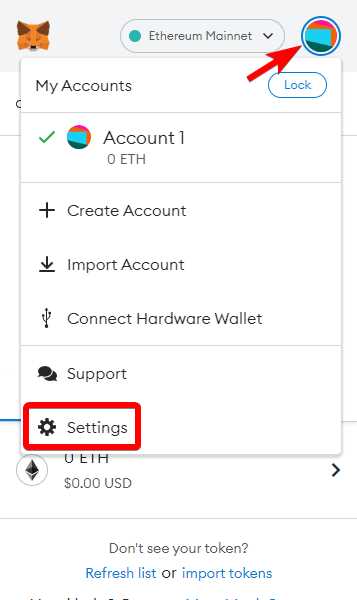
Metamask is a popular Ethereum wallet that allows users to manage their digital assets and interact with decentralized applications (DApps). By default, Metamask is connected to the Ethereum network, but it is also possible to connect it to other blockchain networks such as the Binance Smart Chain (BSC).
Step 1: Install Metamask Extension
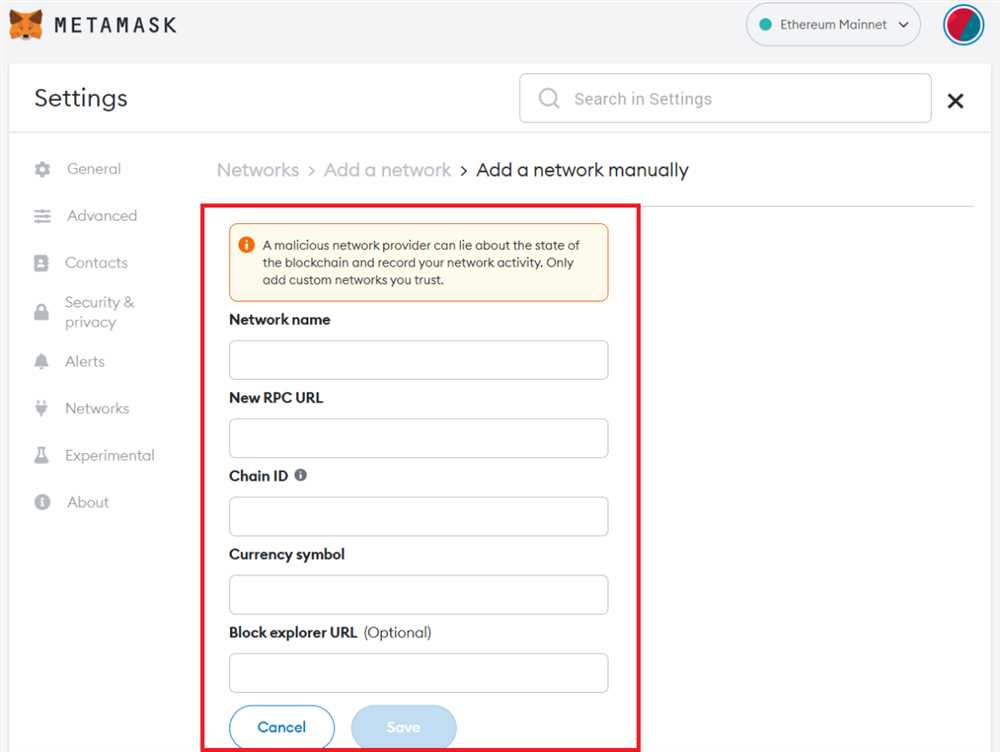
The first step is to install the Metamask extension if you haven’t already. You can download it from the Metamask website or directly from your browser’s extension store.
Step 2: Create or Import a Wallet
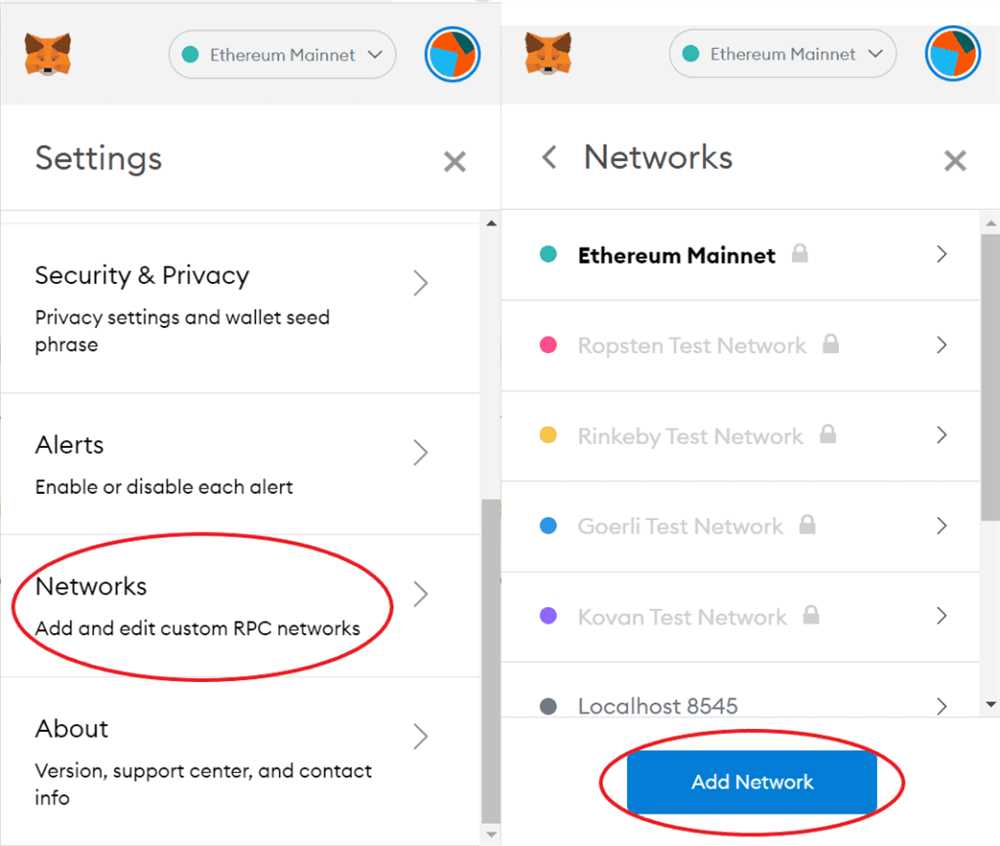
Once you have installed Metamask, open the extension and either create a new wallet or import an existing one using the seed phrase. Make sure to secure your wallet with a strong password and write down your seed phrase in a safe place.
Step 3: Switch to the BSC Network
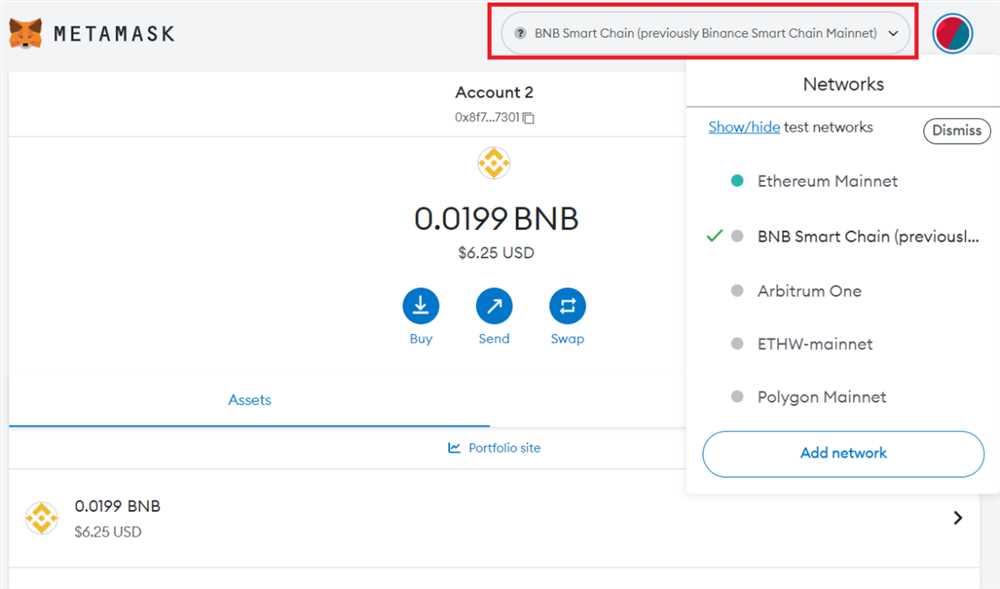
By default, Metamask is connected to the Ethereum Mainnet. To connect it to the BSC network, click on the network dropdown at the top of the Metamask extension and select “Custom RPC”.
In the custom RPC settings, enter the following details:
| Network Name | Binance Smart Chain |
| New RPC URL | https://bsc-dataseed.binance.org/ |
| Chain ID | 56 |
| Currency Symbol | BSC |
| Block Explorer URL | https://bscscan.com/ |
Click on the “Save” button to save the settings. Metamask will now be connected to the BSC network.
Step 4: Test the Connection
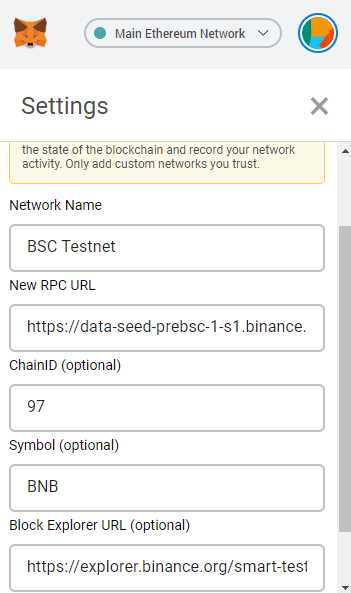
To test the connection, go to a BSC DApp or website that supports Metamask integration. You should see a prompt asking for permission to connect your Metamask wallet. Approve the connection, and you should now be able to interact with the DApp using your BSC wallet.
Congratulations! You have successfully connected Metamask to the BSC RPC!
What is Metamask?
Metamask is a popular cryptocurrency wallet and browser extension that allows users to interact with decentralized applications (DApps) on the Ethereum blockchain. It also serves as a digital wallet where users can securely store and manage their Ethereum-based assets.
What is Binance Smart Chain (BSC) RPC?
Binance Smart Chain (BSC) is a blockchain network that runs in parallel with the Binance Chain. BSC aims to provide a high-performance blockchain platform for decentralized applications (DApps) and smart contracts. RPC stands for Remote Procedure Call, and connecting Metamask to BSC RPC allows users to interact with DApps and perform transactions on the Binance Smart Chain.