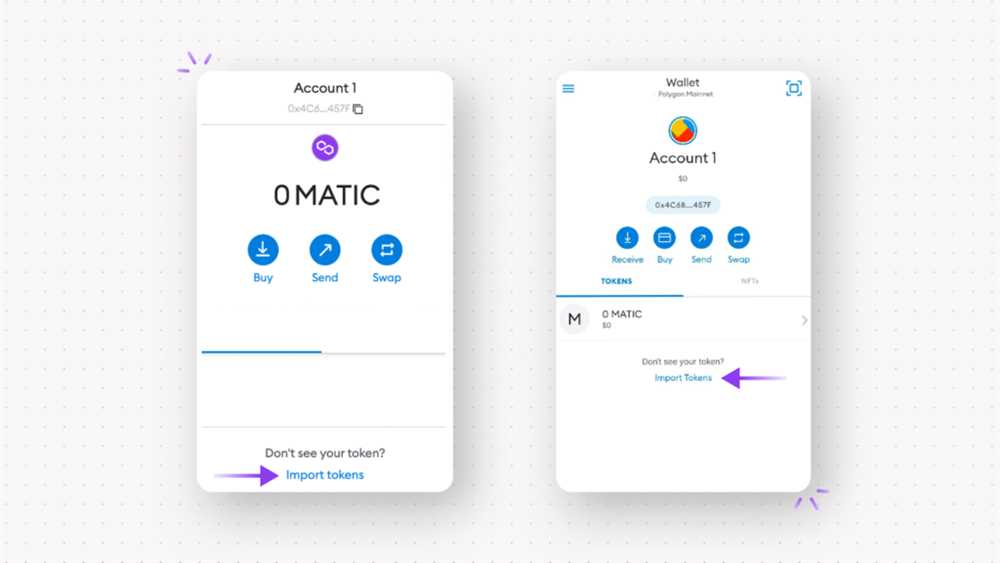
Welcome to our comprehensive guide on configuring Metamask for Polygon network! As many of you know, Polygon is a popular layer 2 scaling solution for Ethereum, offering faster and cheaper transactions. By following this tutorial, you will learn how to set up Metamask to connect to Polygon network and take advantage of its numerous benefits.
In this tutorial, we will walk you through the step-by-step process of configuring Metamask for Polygon network:
- Install Metamask extension in your browser
- Create a new wallet or import an existing one
- Switch to Polygon network
- Add Polygon (MATIC) as a custom network in Metamask
- Get some testnet MATIC tokens for free
By the end of this tutorial, you will be able to seamlessly transact on the Polygon network, enjoying its speed and cost advantages while still using your familiar Metamask wallet interface.
So without further ado, let’s get started with configuring Metamask for Polygon network!
Unlocking the Benefits of Polygon
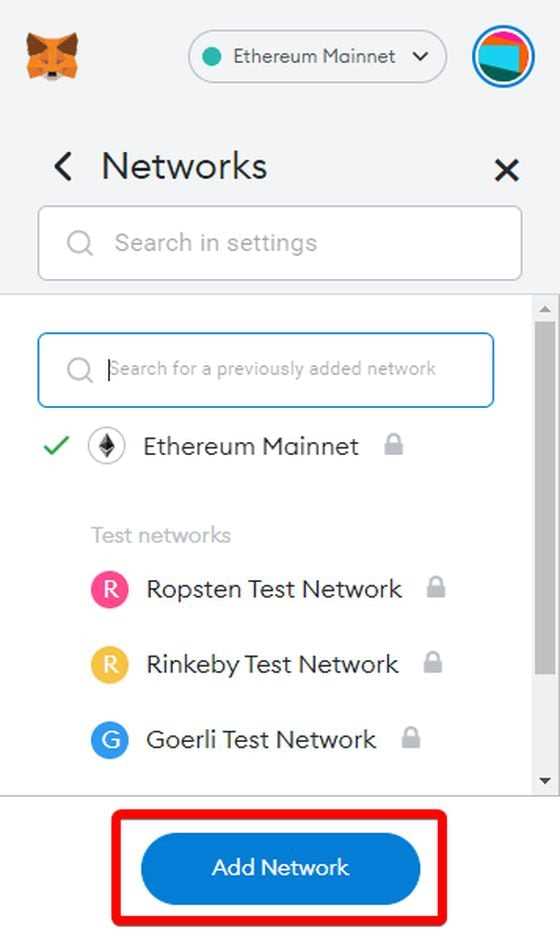
Polygon is a Layer 2 scaling solution for Ethereum that aims to improve transaction speed and reduce fees. By utilizing Polygon, users can enjoy faster and cheaper transactions while still being connected to the Ethereum network.
One of the main benefits of using Polygon is the ability to interact with decentralized applications (DApps) and smart contracts without having to worry about high gas fees. Gas fees on the Ethereum network can be prohibitively expensive, especially during times of high network congestion. However, by using Polygon, users can bypass these high fees and enjoy a seamless and cost-effective experience.
Another advantage of Polygon is its fast transaction confirmation times. Transactions on the Polygon network are processed quickly, allowing users to experience near-instant confirmation. This is in contrast to the Ethereum network, where confirmation times can be slow, especially during times of high network activity.
Polygon also offers a wide range of interoperability with other blockchains, allowing for seamless transfer of assets and data between different networks. This opens up new possibilities for developers, as they can leverage the benefits of different blockchains while still maintaining connectivity with the Ethereum ecosystem.
Configuring Metamask for Polygon Network

To take advantage of all the benefits of Polygon, you need to configure Metamask to connect to the Polygon network. Here’s how you can do it:
Step 1: Install Metamask
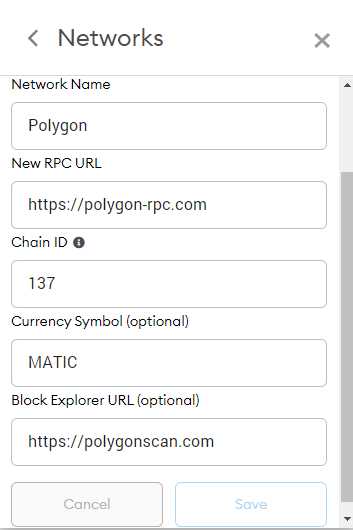
If you don’t have Metamask installed, you’ll need to download and install it from the official Metamask website. Make sure you choose the version that is compatible with your web browser.
Step 2: Create or Import an Account
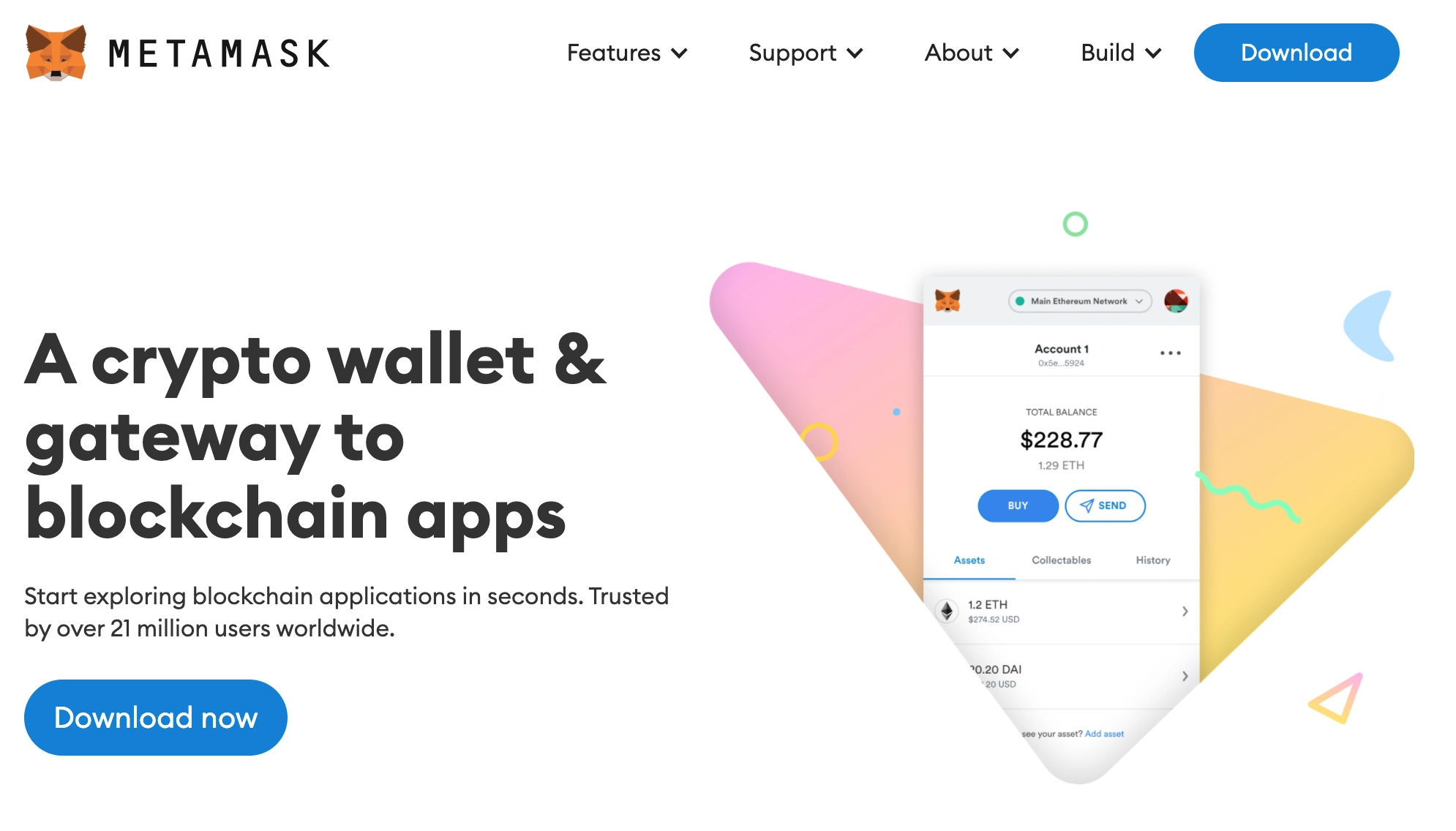
Once you have Metamask installed, create a new account or import an existing one using your seed phrase or private key. This will give you access to your Ethereum wallets.
Step 3: Switch to the Polygon Network
Click on the Metamask extension in your browser and open the wallet. Click on the network dropdown menu and select “Custom RPC”. In the “New RPC URL” field, enter the following URL: https://rpc-mainnet.maticvigil.com/. Then, save the changes.
Once you’ve switched to the Polygon network, you’ll be able to enjoy all the benefits it has to offer. You can now use your Metamask wallet to interact with DApps and smart contracts on the Polygon network without worrying about high gas fees or slow transaction times.
Understanding the Polygon Network
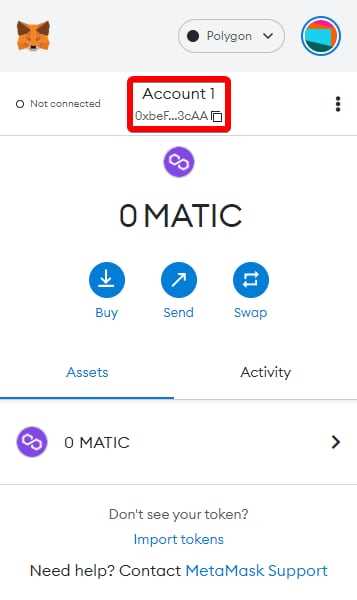
The Polygon Network, formerly known as Matic Network, is a layer 2 scaling solution for Ethereum. It aims to address the scalability issues of the Ethereum network by providing a framework for building and connecting multiple sidechains to the main Ethereum chain.
One of the key features of the Polygon Network is its ability to maintain a high level of interoperability with the Ethereum network. This means that developers can easily port their existing Ethereum applications to the Polygon Network with minimal changes to the code. It also allows for the seamless transfer of assets between the two networks.
The Polygon Network achieves its scalability by using a combination of technologies, including a Proof-of-Stake (PoS) consensus mechanism, a scalable sidechain architecture, and a Plasma framework for verifying transactions. This allows for faster and cheaper transactions compared to the Ethereum mainnet.
Another important aspect of the Polygon Network is its focus on developer-friendly tools and infrastructure. It provides a robust and user-friendly development environment, with support for popular tools such as Metamask. This makes it easier for developers to build dApps and other decentralized applications on the network.
Furthermore, the Polygon Network has a native cryptocurrency called MATIC, which is used for various purposes such as paying for transaction fees and participating in the network’s governance. Users can easily acquire MATIC tokens through exchanges and use them within the Polygon ecosystem.
In summary, the Polygon Network is a powerful layer 2 scaling solution for Ethereum that provides scalability, interoperability, and developer-friendly tools. It offers a promising solution to the scalability challenges faced by the Ethereum network, making it a popular choice for developers and users alike.
Configuring Metamask for Polygon Network
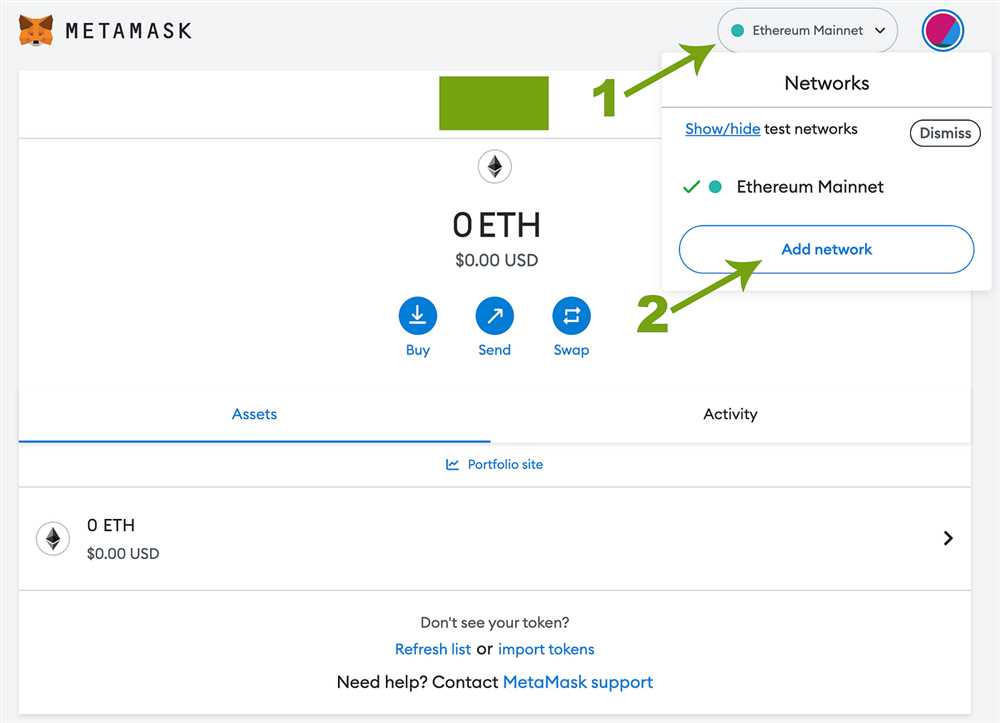
If you want to access the benefits of the Polygon network, you’ll need to configure your Metamask wallet to connect to it. Here’s how you can do it:
Step 1: Install the Metamask extension on your browser if you haven’t already.
Step 2: Once installed, open the Metamask extension and click on the account icon in the top-right corner.
Step 3: In the dropdown menu, click on “Settings” to access the Metamask settings page.
Step 4: On the settings page, scroll down until you find the “Networks” section and click on “Add Network”.
Step 5: In the “Network Name” field, enter “Polygon” or any other name that you prefer.
Step 6: In the “New RPC URL” field, enter “https://polygon-rpc.com/” or any other custom RPC URL for the Polygon network.
Step 7: In the “Chain ID” field, enter “137” which is the chain ID for the Polygon mainnet.
Step 8: Finally, click on “Save” to add the Polygon network to your Metamask wallet.
Once you’ve completed these steps, you should be able to switch to the Polygon network within Metamask and start enjoying its benefits, such as low transaction fees and fast confirmation times.
Remember to always double-check the RPC URL and chain ID before adding a network to your Metamask wallet to ensure you’re connecting to the correct network.
Now that you’re set up on the Polygon network, you can explore various decentralized applications and decentralized finance protocols that are built on this scalable and efficient blockchain network.
Unlocking the Benefits of Polygon Network
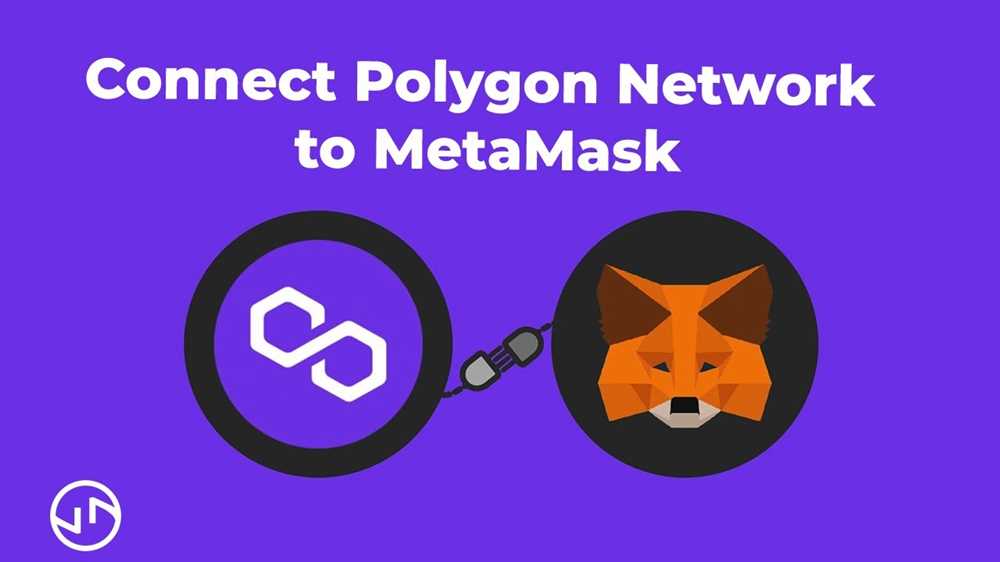
The Polygon Network, previously known as Matic Network, is a Layer 2 scaling solution for Ethereum. It aims to improve scalability and reduce transaction costs without compromising on security. By leveraging sidechains and a unique consensus mechanism, Polygon offers a high-performance infrastructure for decentralized applications (dApps) and blockchain developers.
One of the major benefits of using the Polygon Network is its ability to provide fast and low-cost transactions. Compared to the Ethereum mainnet, which often suffers from congestion and high gas fees, Polygon offers a significantly improved user experience. Transactions on Polygon are processed quickly and at a fraction of the cost, making it an attractive option for users and developers alike.
Another advantage of Polygon is its compatibility with existing Ethereum tools and infrastructure. Developers can use familiar tools like Metamask and Remix to interact with dApps deployed on Polygon. This makes it easy to migrate existing projects or create new ones on Polygon without a steep learning curve.
The Polygon Network also offers a range of developer-friendly features and tools. It has a robust set of APIs and SDKs that enable developers to build and deploy dApps quickly and easily. Additionally, Polygon supports popular programming languages like Solidity, making it easy to port Ethereum smart contracts to Polygon.
Furthermore, Polygon has a growing ecosystem of dApps and projects. This vibrant and expanding community offers opportunities for collaboration and innovation. Developers can tap into this ecosystem to enhance their projects or create new ones that leverage the benefits of Polygon.
In conclusion, the Polygon Network provides a promising solution for the scalability and cost issues facing the Ethereum network. With its fast transactions, low fees, compatibility with existing Ethereum tools, and developer-friendly features, Polygon offers a compelling infrastructure for blockchain development. By unlocking the benefits of Polygon, users and developers can experience improved efficiency and cost-effectiveness in their interactions with decentralized applications.
What is Polygon?
Polygon is a scaling solution for Ethereum that aims to improve its scalability and user experience. It is a Layer 2 solution that provides faster and cheaper transactions compared to the main Ethereum network.
Can I use Polygon with my existing Ethereum wallet?
Yes, you can use Polygon with your existing Ethereum wallet, such as Metamask. By configuring Metamask for the Polygon network, you can seamlessly switch between the Ethereum network and Polygon network, allowing you to utilize the benefits of Polygon while still having access to your Ethereum assets.