
MetaMask is one of the most popular cryptocurrency wallets in the world, trusted by millions of users to securely store, manage, and interact with their digital assets. While MetaMask natively supports the Ethereum blockchain, it is also possible to add support for other blockchains, such as Binance Smart Chain (BSC).
Adding Binance Smart Chain to your MetaMask wallet allows you to access and interact with the numerous decentralized applications (dApps) and decentralized finance (DeFi) projects that are built on the BSC network. This comprehensive step-by-step guide will walk you through the process of adding Binance Smart Chain to your MetaMask wallet, enabling you to take full advantage of the BSC ecosystem.
Step 1: Install MetaMask Wallet: If you haven’t already, download and install the MetaMask wallet extension for your preferred web browser. Once installed, create a new MetaMask wallet or import your existing wallet using the mnemonic phrase or private key.
Step 2: Switch to Binance Smart Chain: After setting up your MetaMask wallet, click on the network selection dropdown menu at the top of the extension. Scroll down and select “Custom RPC” to manually add a new network.
Step 3: Fill in Binance Smart Chain Details: In the network details, enter the following information for the Binance Smart Chain network:
Network Name: Binance Smart Chain
New RPC URL: https://bsc-dataseed.binance.org/
ChainID: 56
Symbol: BNB
Block Explorer URL: https://bscscan.com/
Step 4: Save and Connect: After filling in the network details, click on “Save” to add the Binance Smart Chain network to your MetaMask wallet. You should now see Binance Smart Chain listed as one of the available networks in the network selection dropdown.
Note: It is essential to be cautious when adding custom networks to your wallet. Ensure that the network details are accurate and obtained from trustworthy sources.
By following these simple steps, you can easily add Binance Smart Chain to your MetaMask wallet and start exploring the exciting world of decentralized finance on the BSC network. Enjoy seamless access to a wide range of dApps, DeFi projects, and digital assets, all from the convenience and security of your MetaMask wallet.
Guide to Adding Binance Smart Chain to MetaMask Wallet
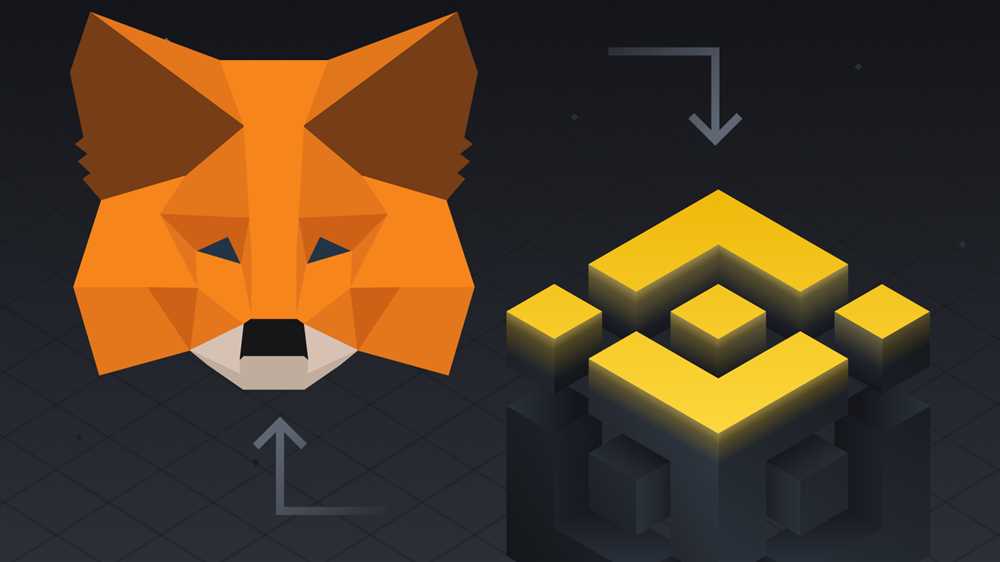
If you’re looking to expand your cryptocurrency options, adding Binance Smart Chain to your MetaMask Wallet is a straightforward process. By doing so, you’ll be able to access the wide range of decentralized finance (DeFi) projects and tokens that are built on the Binance Smart Chain network.
Follow these step-by-step instructions to add Binance Smart Chain to your MetaMask Wallet:
| Step 1: | Open your MetaMask Wallet extension in your browser and click on the menu icon (three horizontal lines) in the top right corner of the extension window. |
| Step 2: | From the drop-down menu, select “Settings”. |
| Step 3: | In the settings menu, scroll down and click on “Networks”. |
| Step 4: | Click on “Add Network” to create a new network. |
| Step 5: | Fill in the following details: |
| – Network Name: Binance Smart Chain | |
| – New RPC URL: https://bsc-dataseed.binance.org/ | |
| – Chain ID: 56 | |
| – Symbol: BNB | |
| – Block Explorer URL: https://bscscan.com | |
| – Click on “Save” to add the network. | |
| Step 6: | Now you will see “Binance Smart Chain” as a network option in your MetaMask Wallet. You can switch to this network to access Binance Smart Chain projects and tokens. |
That’s it! You have successfully added Binance Smart Chain to your MetaMask Wallet. Make sure to double-check the details you entered during the network setup to ensure they match the instructions given above.
With Binance Smart Chain added to your MetaMask Wallet, you can now take advantage of the opportunities available on the Binance Smart Chain network. Whether you’re looking to participate in DeFi projects, trade tokens, or engage in other activities, your MetaMask Wallet will now be compatible with the Binance Smart Chain ecosystem.
A Step-by-Step Process to Integrate Binance Smart Chain

Integrating Binance Smart Chain into your MetaMask wallet allows you to access and use decentralized applications (dApps) built on the Binance ecosystem. By following these steps, you can easily add Binance Smart Chain to your MetaMask wallet:
Step 1: Download and Install MetaMask
If you haven’t already, download and install the MetaMask wallet extension for your preferred web browser. MetaMask is available for Chrome, Firefox, and Brave browsers.
Step 2: Create or Import a Wallet
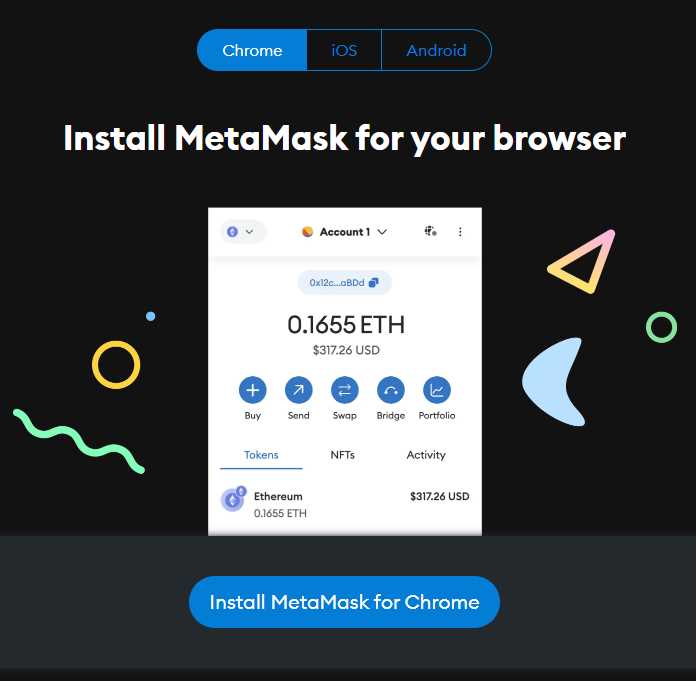
Once MetaMask is installed, create a new wallet or import an existing one. Make sure to write down and securely store your seed phrase in a safe place. This seed phrase is your backup to restore your wallet in case of loss or device change.
Step 3: Access Network Options
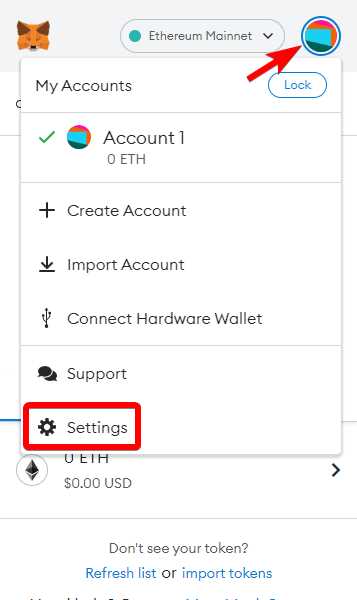
After setting up your wallet, click on the MetaMask extension icon in your browser toolbar. This will open the MetaMask popup window. Next, click on the network selection dropdown menu, usually located at the top of the window.
Step 4: Add Binance Smart Chain
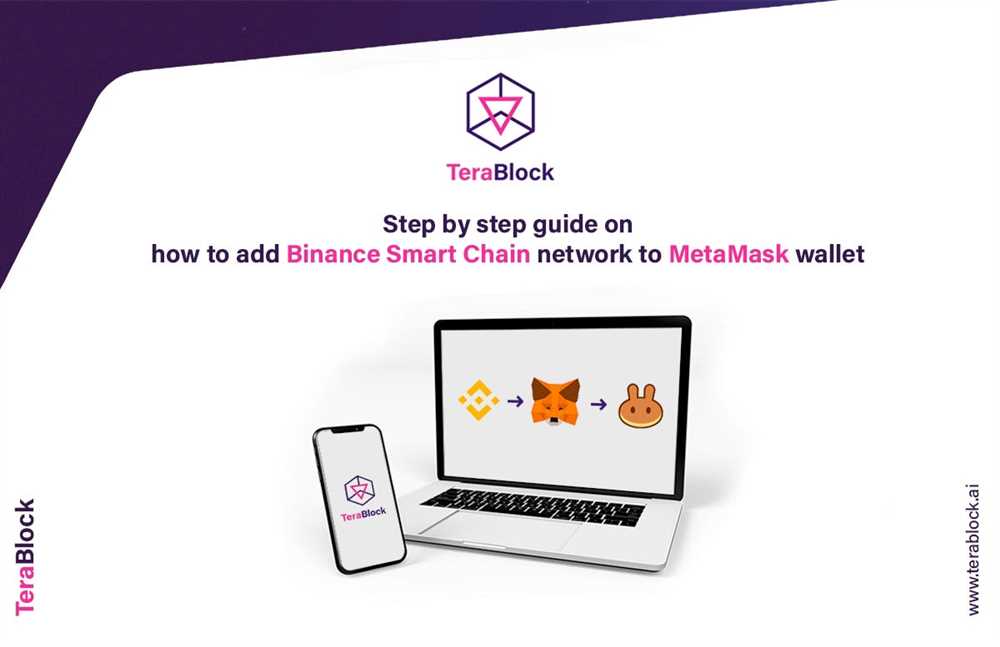
In the network selection dropdown menu, click on “Custom RPC” to manually add custom networks. Now, fill in the following details:
Network Name: Binance Smart Chain
New RPC URL: https://bsc-dataseed.binance.org/
Chain ID: 56
Symbol: BNB
Block Explorer URL: https://bscscan.com/
Step 5: Confirm and Switch to Binance Smart Chain
Double-check the details you entered in the previous step, and click on the “Save” or “Add” button to add Binance Smart Chain to MetaMask. Once added, return to the network selection dropdown menu and select “Binance Smart Chain” as your active network.
Note: Switching networks may require a small amount of BNB for gas fees. Make sure you have some BNB in your wallet to cover the fees.
Step 6: Start Using Binance Smart Chain
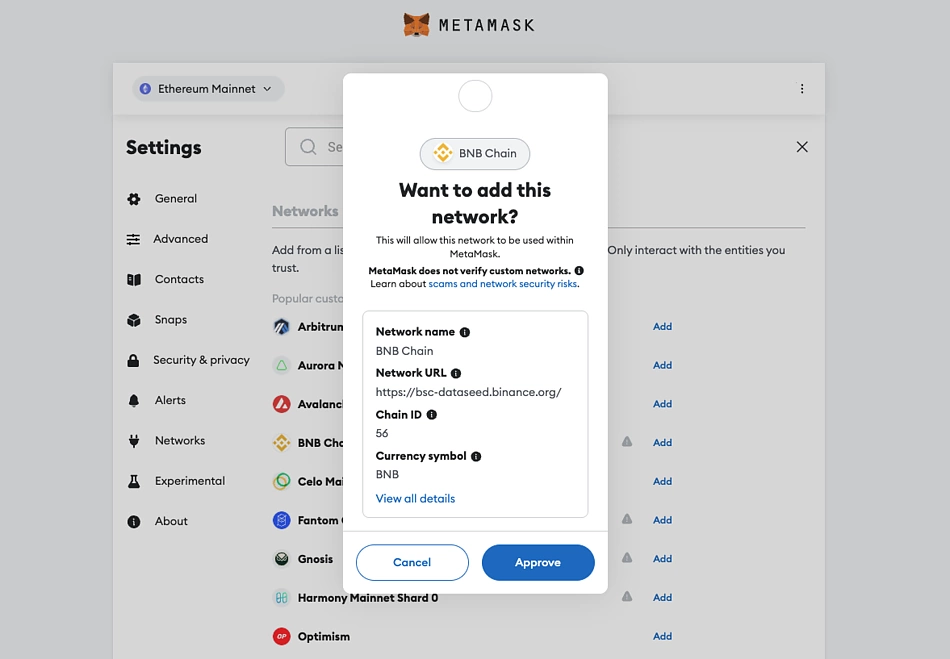
With Binance Smart Chain now integrated into your MetaMask wallet, you can start exploring and using dApps on the Binance ecosystem. Make sure to always verify the authenticity and security of the dApps before interacting with them.
Congratulations! You have successfully integrated Binance Smart Chain into your MetaMask wallet. Enjoy utilizing the power of decentralized finance on the Binance Smart Chain network!
Advantages and Benefits of Adding Binance Smart Chain to MetaMask
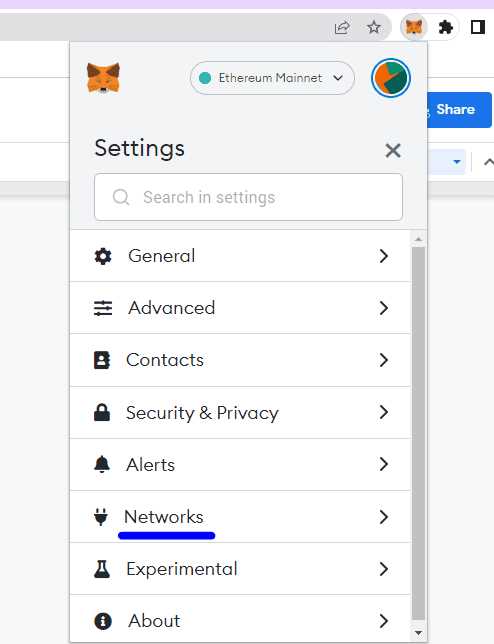
Adding Binance Smart Chain to your MetaMask wallet comes with several advantages and benefits. Here are some of the key reasons why you should consider adding Binance Smart Chain to your MetaMask:
1. Increased Access to DeFi ecosystem
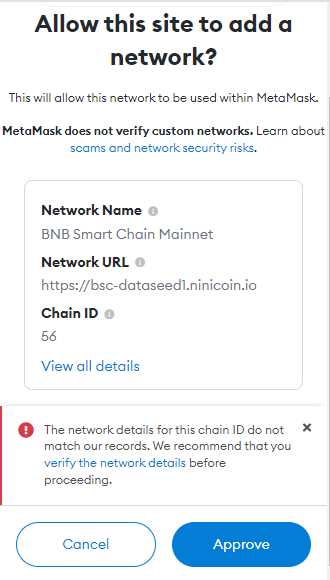
By adding Binance Smart Chain to your MetaMask wallet, you gain access to a wider range of decentralized finance (DeFi) applications and platforms. Binance Smart Chain has emerged as a popular blockchain network for DeFi projects, offering a multitude of options for lending, staking, yield farming, and other financial activities.
2. Lower Transaction Fees

Binance Smart Chain is known for its lower transaction fees compared to other blockchain networks, including Ethereum. By adding Binance Smart Chain to MetaMask, you can take advantage of these lower fees and save on transaction costs when interacting with DeFi protocols and executing transactions.
3. Faster Transaction Confirmation
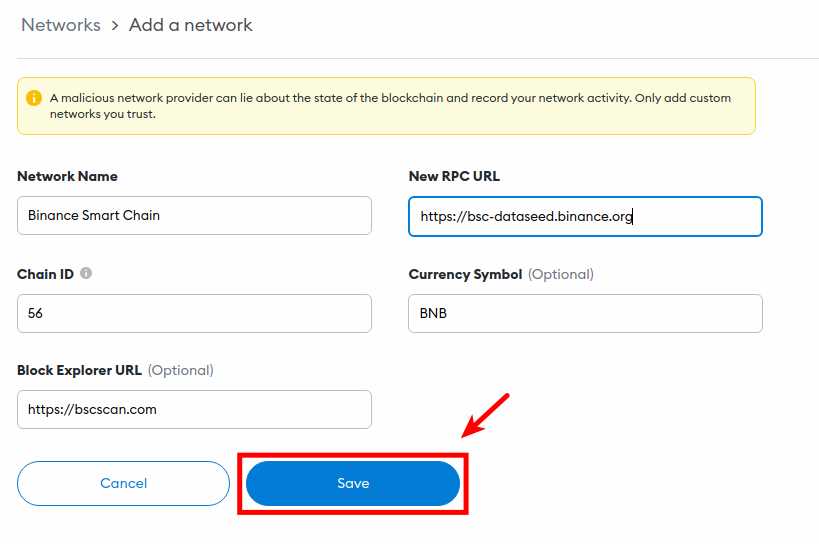
Another major advantage of Binance Smart Chain is its faster transaction confirmation times. With MetaMask connected to Binance Smart Chain, you can benefit from quicker transaction processing, enabling you to participate in time-sensitive activities within the DeFi ecosystem.
4. Seamless Token Swapping

By adding Binance Smart Chain to MetaMask, you can easily swap tokens between different networks without the need for additional wallets or accounts. This provides a seamless experience for users, allowing them to take advantage of the various opportunities available on both Binance Smart Chain and other blockchain networks.
5. Diverse Range of Projects

With Binance Smart Chain added to your MetaMask wallet, you gain access to a diverse range of projects and tokens that are built on the Binance Smart Chain ecosystem. This opens up opportunities for investment, diversification, and participation in different sectors of the blockchain industry.
Overall, adding Binance Smart Chain to MetaMask expands your possibilities within the DeFi ecosystem, offers cost savings, faster transaction times, and a wider variety of projects to explore. It is a valuable addition to enhance your overall blockchain experience.
What is Binance Smart Chain?
Binance Smart Chain is a blockchain network developed by Binance that aims to provide a high-performance, low-cost platform for decentralized applications (dApps). It supports both smart contracts and has its own native cryptocurrency called Binance Coin (BNB).
Can I add Binance Smart Chain to my MetaMask wallet?
Yes, you can add Binance Smart Chain to your MetaMask wallet by following a few simple steps. This will allow you to connect your wallet to the Binance Smart Chain network and access decentralized applications (dApps) built on this blockchain.