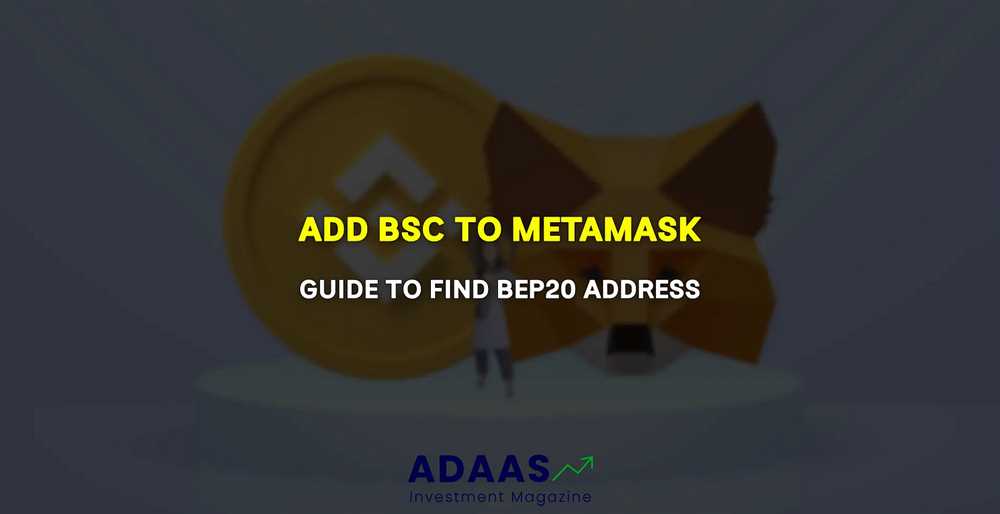
If you’re new to the world of cryptocurrencies, you may have come across the term “BEP20 address” and wondered what it is and how it works. In this article, we will demystify BEP20 addresses and explain how you can use them with MetaMask, one of the most popular cryptocurrency wallets.
A BEP20 address is a unique identifier for a digital wallet on the Binance Smart Chain (BSC), which is a blockchain network that facilitates the creation and transfer of BEP20 tokens. BEP20 is a technical standard that defines how tokens can be designed, created, and transferred on the BSC.
Similar to an email address, a BEP20 address is a long string of alphanumeric characters, typically beginning with “0x”. It serves as the destination for sending and receiving BEP20 tokens. Each BEP20 address is unique and represents a specific wallet or account on the BSC.
MetaMask is a popular cryptocurrency wallet that allows users to manage their digital assets, interact with decentralized applications (dApps), and securely store BEP20 tokens. To use MetaMask with BEP20 addresses, you need to first install the MetaMask extension in your web browser and set up a wallet. Once your wallet is set up, you can import or create a new BEP20 address within MetaMask.
By understanding BEP20 addresses and how to use them with MetaMask, you’ll have the foundation to navigate the world of Binance Smart Chain and participate in the growing ecosystem of decentralized finance (DeFi) applications.
What are BEP20 Addresses?
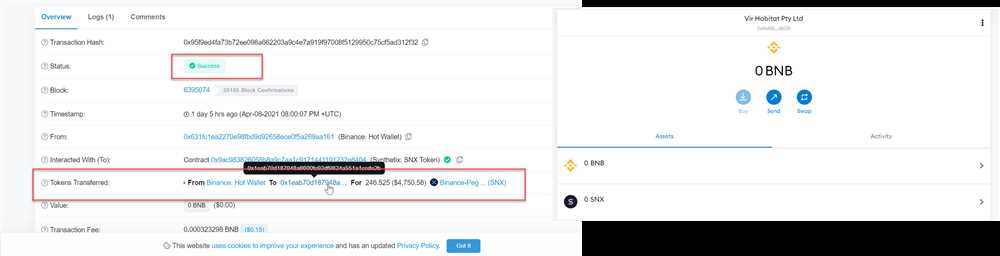
BEP20 addresses are unique identifiers used in the Binance Smart Chain (BSC) network. They are similar to Ethereum’s ERC20 addresses and represent the location where BEP20 tokens are stored. These addresses are alphanumeric strings consisting of 42 characters starting with “0x”.
Just like bank account numbers, BEP20 addresses help to ensure that tokens are sent to the correct destination. However, it’s important to note that BEP20 addresses are case-sensitive, so even a slight difference in capitalization can result in the tokens being lost.
How are BEP20 Addresses used?

BEP20 addresses are primarily used for two purposes:
- Receiving Tokens: BEP20 addresses are shared with others to receive BEP20 tokens. When someone sends tokens to a particular BEP20 address, the tokens are transferred to that specific wallet or account.
- Sending Tokens: BEP20 addresses are used to send BEP20 tokens to other individuals or platforms. When sending tokens, it is important to double-check the recipient’s BEP20 address to ensure the tokens are sent to the correct destination.
Verifying BEP20 Addresses
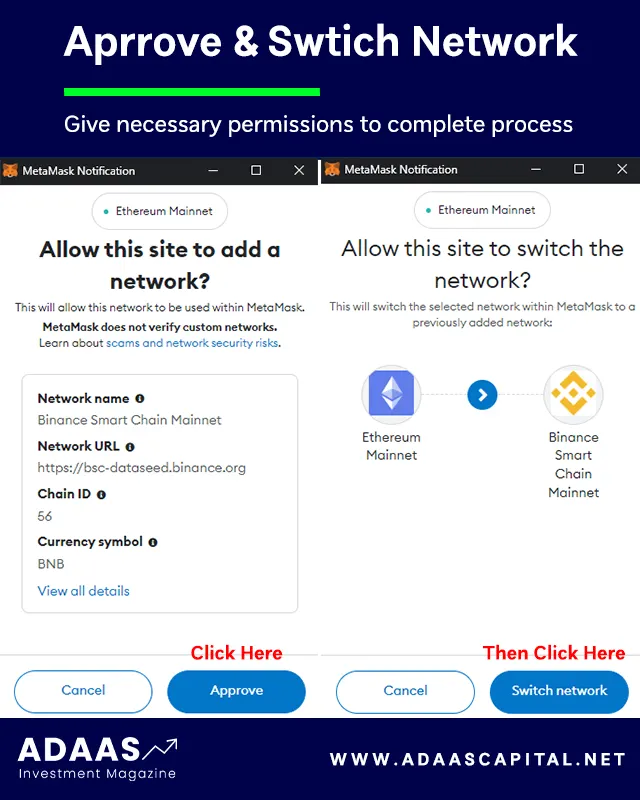
Before sending or receiving BEP20 tokens, it is crucial to verify the accuracy of the BEP20 addresses. This can be done by cross-checking the address with the intended recipient or by using a blockchain explorer tool. These tools allow users to search for specific addresses and verify their legitimacy.
| Common Mistakes with BEP20 Addresses | Prevention |
|---|---|
| Entering the incorrect address | Copy and paste the address whenever possible to avoid manual typing errors. |
| Mixing up capitalization | Always double-check the BEP20 address to ensure the correct capitalization is used, as it is case-sensitive. |
| Using an address from an unsupported network | Ensure that the BEP20 address is compatible with the Binance Smart Chain (BSC) network and not from a different blockchain. |
By understanding BEP20 addresses and implementing proper verification processes, users can safely send and receive BEP20 tokens on the Binance Smart Chain network.
How to Generate BEP20 Addresses with MetaMask?
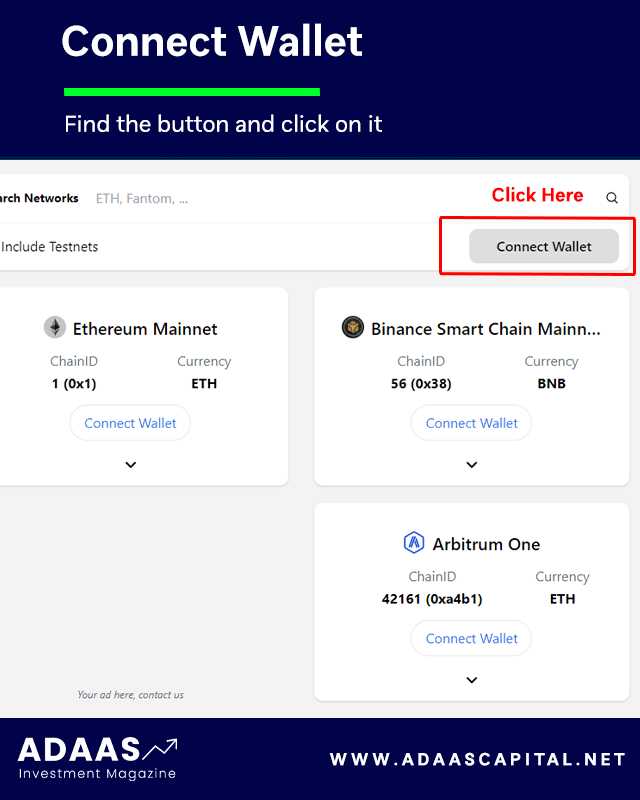
To generate BEP20 addresses with MetaMask, you need to follow these steps:
- Download and install the MetaMask extension for your browser.
- Create a new wallet by clicking on the MetaMask icon in your browser toolbar and selecting “Create a Wallet”.
- Set a strong password for your wallet and carefully read and accept the terms of use.
- Click on the “Download Secret Backup Phrase” button and save the backup phrase in a secure location. This backup phrase is crucial for recovering your wallet if you lose access to your device.
- Confirm the backup phrase by selecting the words in the correct order.
- You will then be prompted to provide additional security by setting up a password or biometric authentication for your MetaMask extension.
- Once your wallet is set up, click on the account icon in the top right corner and select “Create Account”.
- Your new BEP20 address will be generated, and you can copy it by clicking on the address or the copy icon next to it.
Now you have successfully generated a BEP20 address with MetaMask. You can use this address to send and receive BEP20 tokens on the Binance Smart Chain.
Using BEP20 Addresses with MetaMask
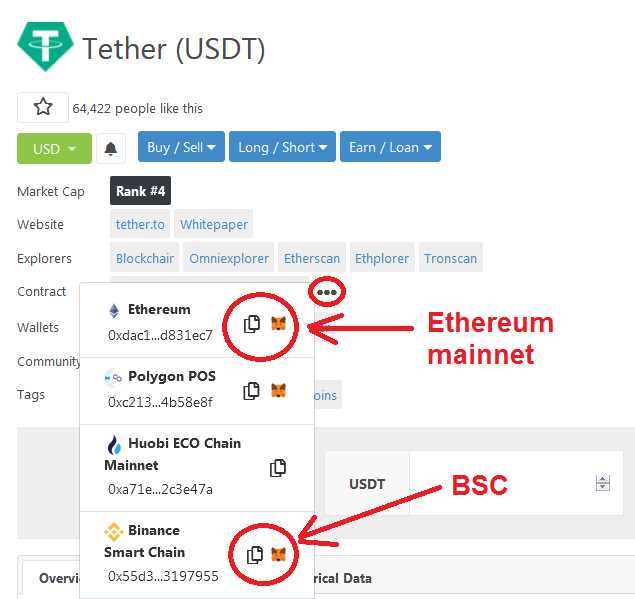
If you’re using MetaMask, you can easily work with BEP20 addresses for your Binance Smart Chain (BSC) transactions. Here’s a step-by-step guide on how to use BEP20 addresses with MetaMask:
- Make sure you have the MetaMask extension installed in your web browser.
- Open MetaMask and set the network to Binance Smart Chain.
- Click on the “Account” icon to access your wallet.
- Copy the BEP20 address you want to use or receive tokens to.
- Go to the platform or wallet you want to interact with, and paste the BEP20 address in the appropriate field.
- Double-check the BEP20 address to make sure it is correct.
- Confirm the transaction or action you want to perform.
Using BEP20 addresses with MetaMask is straightforward and convenient. It allows you to easily send, receive, and interact with BEP20 tokens on the Binance Smart Chain. Remember to always verify the accuracy of the BEP20 address before initiating any transactions to avoid any potential loss of funds.
How to Add a BEP20 Token to MetaMask?
If you want to use a BEP20 token in MetaMask, you will first need to add it to your list of tokens. Here are the steps to add a BEP20 token to MetaMask:
Step 1: Open MetaMask
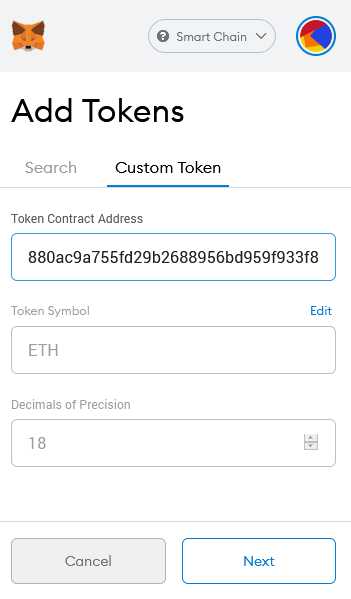
Open your MetaMask wallet by clicking on the extension icon in your browser toolbar.
Step 2: Navigate to the Assets Tab
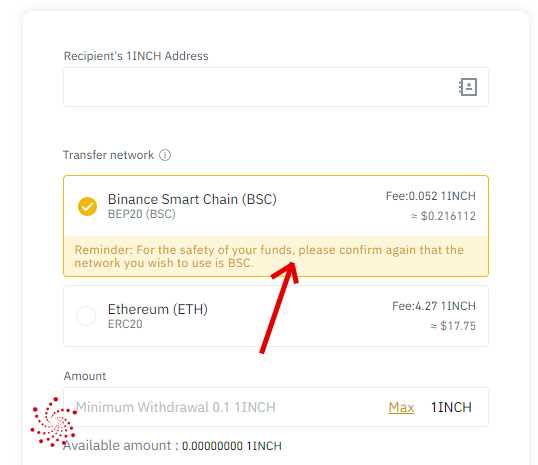
In the MetaMask wallet, click on the “Assets” tab to access your list of tokens.
Step 3: Click on “Add Token”
On the Assets page, you will see a button labeled “Add Token”. Click on it to initiate the process of adding a new token.
Step 4: Select “Custom Token”
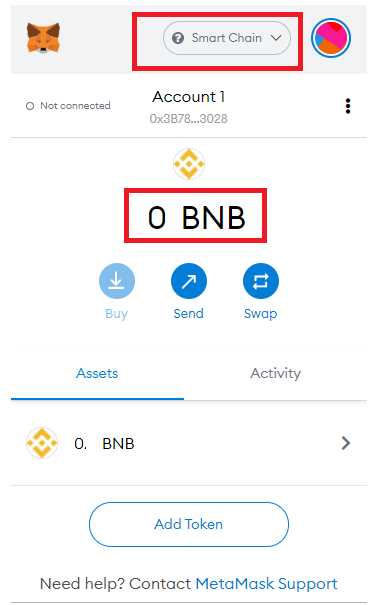
In the Add Token window, you will see two options: “Search” and “Custom Token”. Since BEP20 tokens are not listed by default, click on “Custom Token”.
Step 5: Enter Token Contract Address
Next, you will need to enter the BEP20 token’s contract address. This address can usually be found on the project’s website or in the token’s documentation.
Step 6: Add Token
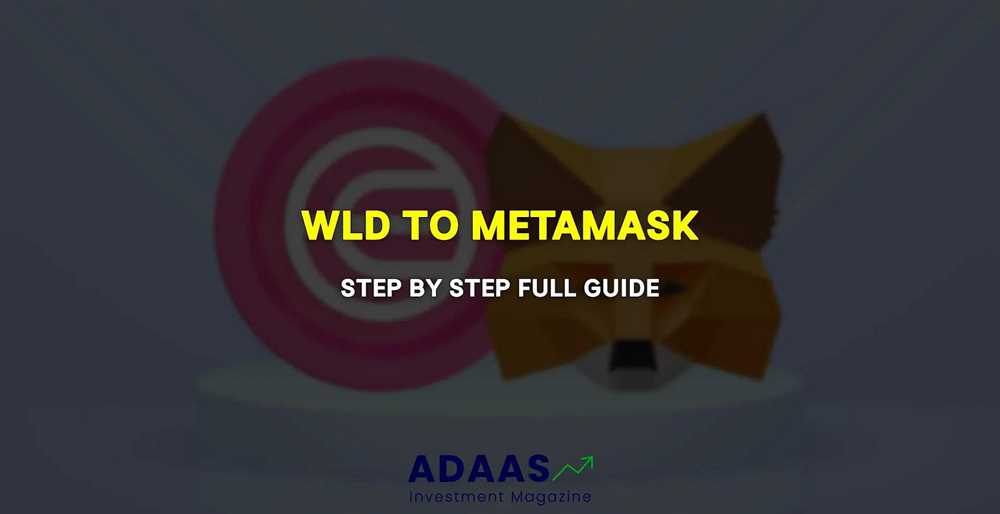
After entering the token contract address, MetaMask will automatically fill in the token symbol and decimals. Click on “Next” to proceed.
Step 7: Confirm Token Details
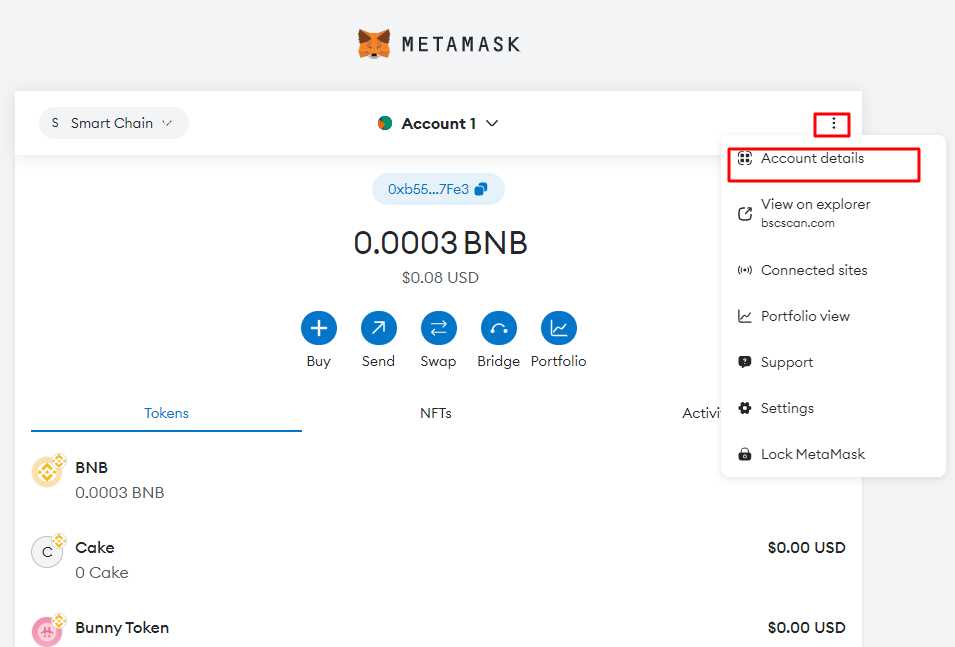
In this step, MetaMask will display the token’s details, including its name, symbol, and icon. Review the information and click on “Add Tokens” to add the token to your MetaMask wallet.
Congratulations! You have successfully added a BEP20 token to your MetaMask wallet. You can now view and manage your token holdings in the Assets tab.
How to Send Coins to a BEP20 Address with MetaMask?
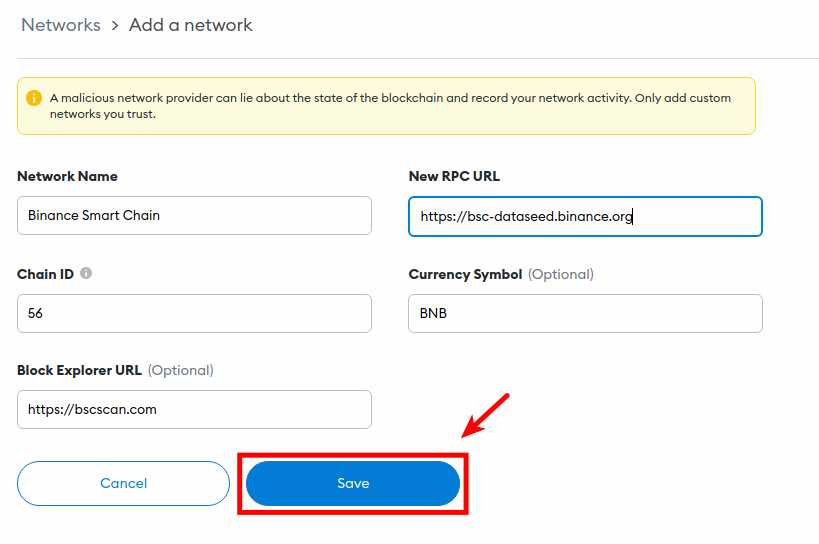
Sending coins to a BEP20 address with MetaMask is a simple process that requires a few steps. Here’s a step-by-step guide on how to do it:
- Unlock your MetaMask wallet and make sure you have enough balance to send.
- Copy the recipient’s BEP20 address to your clipboard. This is usually a long string of alphanumeric characters.
- Click on the “Send” button within the MetaMask wallet interface.
- In the “Recipient Address” field, paste the recipient’s BEP20 address that you copied earlier.
- Enter the amount of coins you want to send in the “Amount” field.
- Adjust the gas fee according to your preference. Higher gas fees will result in faster transactions, but they can be more expensive.
- Review the transaction details and double-check the recipient’s address and the amount of coins to be sent.
- Click on the “Confirm” button to initiate the transaction.
- Wait for the transaction to be confirmed on the blockchain. This may take a few seconds to a few minutes depending on network congestion.
- Once the transaction is confirmed, the coins will be successfully sent to the recipient’s BEP20 address.
It’s important to note that sending coins to a BEP20 address requires a small amount of BNB (Binance Coin) to cover the gas fees. Make sure you have enough BNB in your MetaMask wallet to successfully complete the transaction.
Also, always double-check the recipient’s address before confirming the transaction to avoid any mistakes or sending funds to the wrong address.
What is a BEP20 address?
A BEP20 address is an address on the Binance Smart Chain (BSC) blockchain that is compatible with the BEP20 standard. It is used to receive and send BEP20 tokens, which are digital assets on the BSC network.
How can I use a BEP20 address with MetaMask?
To use a BEP20 address with MetaMask, you need to connect your MetaMask wallet to the Binance Smart Chain network. Once connected, you can add a custom token with the BEP20 address to your MetaMask wallet and then use it to send and receive BEP20 tokens.
Can I use the same BEP20 address for different tokens?
No, each token on the Binance Smart Chain has its own unique BEP20 address. You will need to use a different BEP20 address for each token you want to send or receive.
How do I find the BEP20 address of a specific token?
To find the BEP20 address of a specific token, you can usually visit the project’s website or refer to their documentation. Alternatively, you can use a blockchain explorer like BscScan to search for the token and find its BEP20 address.