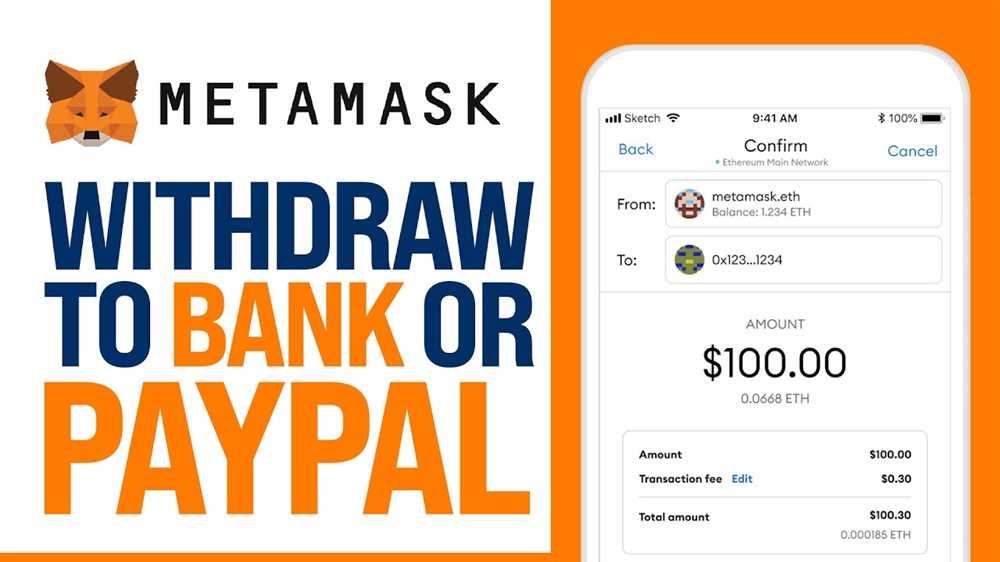
If you’re new to the world of cryptocurrency and have recently started using Metamask, you might be wondering how to withdraw your funds from this popular Ethereum wallet. Luckily, the process is relatively straightforward. In this step-by-step guide, we will walk you through the necessary steps to withdraw funds from your Metamask wallet safely and securely.
Step 1: Open your Metamask wallet
Before you can withdraw funds, you need to have your Metamask wallet open. This can be done by either clicking on the Metamask extension in your browser or opening the Metamask mobile app on your phone. Make sure you are logged in and have access to your account.
Step 2: Select the account and token you want to withdraw
In Metamask, you can have multiple accounts and hold various tokens. To withdraw funds, you first need to choose the specific account and token you want to withdraw. This can be done by clicking on the account and selecting the token from the drop-down menu. Make sure you have selected the correct account and token before proceeding.
Step 3: Click on “Send” and enter the recipient’s address
Once you have selected the appropriate account and token, click on the “Send” button. This will open a new window where you can enter the recipient’s wallet address. Double-check the address to ensure it is correct, as transactions made to the wrong address cannot be reversed.
Step 4: Enter the amount you want to withdraw and set the gas fee
In the “Amount” field, enter the amount of the token you want to withdraw. Be mindful of any minimum balance requirements or transaction fees that may be associated with the withdrawal. Additionally, you will need to set the gas fee, which determines the priority of your transaction on the Ethereum network. Higher gas fees usually result in faster transaction times, but they can also be more expensive. Choose a fee that suits your needs and budget.
Step 5: Confirm and complete the withdrawal
Before finalizing the withdrawal, take a moment to review all the details, including the recipient’s wallet address, the amount you are withdrawing, and the gas fee. Once you are satisfied, click on the “Confirm” or “Send” button to initiate the withdrawal. Depending on network congestion, it may take some time for the transaction to be processed and confirmed on the Ethereum blockchain. You can track the progress of your transaction using the transaction hash provided by Metamask.
Note: It is crucial to ensure that you are withdrawing funds to a compatible wallet that supports the token you are sending. Sending tokens to an incompatible wallet may result in permanent loss of funds.
By following these step-by-step instructions, you should be able to withdraw funds from your Metamask wallet with ease. Remember to exercise caution and verify all the details before finalizing any transaction. Happy withdrawing!
Why You Should Withdraw from Metamask
Metamask is a popular cryptocurrency wallet and browser extension that allows users to securely store, send, and receive digital assets on the Ethereum blockchain. While Metamask offers a convenient way to access decentralized applications (dApps) and interact with the Ethereum ecosystem, there are several reasons why you might want to consider withdrawing from Metamask.
1. Security Concerns

Even though Metamask is designed with security in mind, using any online wallet or browser extension always carries some level of risk. As hackers and scammers become more sophisticated, there is always a potential vulnerability that could be exploited. By withdrawing your funds from Metamask, you minimize the risk of falling victim to a security breach or losing your assets.
2. Full Control of Your Funds
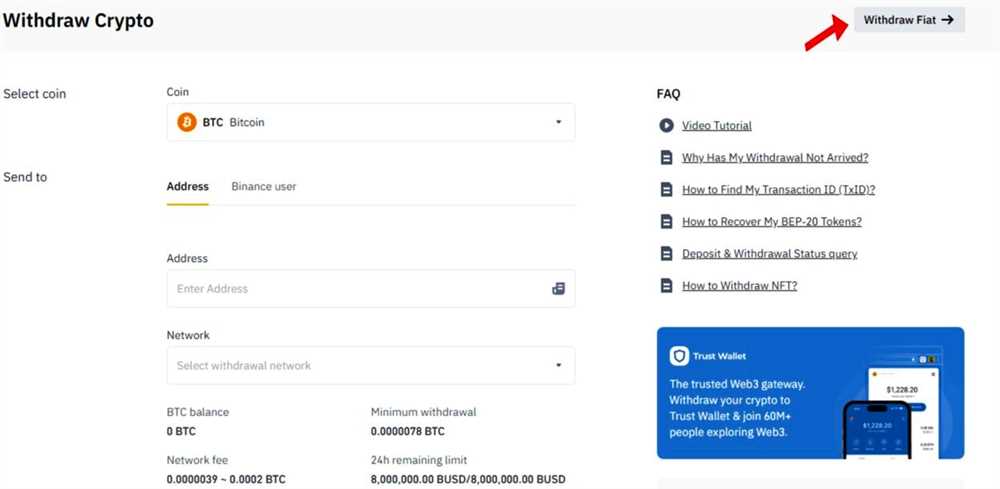
When you keep your funds in Metamask, you are essentially entrusting a third party with your assets. While Metamask is generally considered a trustworthy provider, there is always a degree of reliance on their infrastructure and policies. By withdrawing your funds, you regain full control and ownership of your assets, allowing you to manage and secure them independently.
3. Diversification of Assets
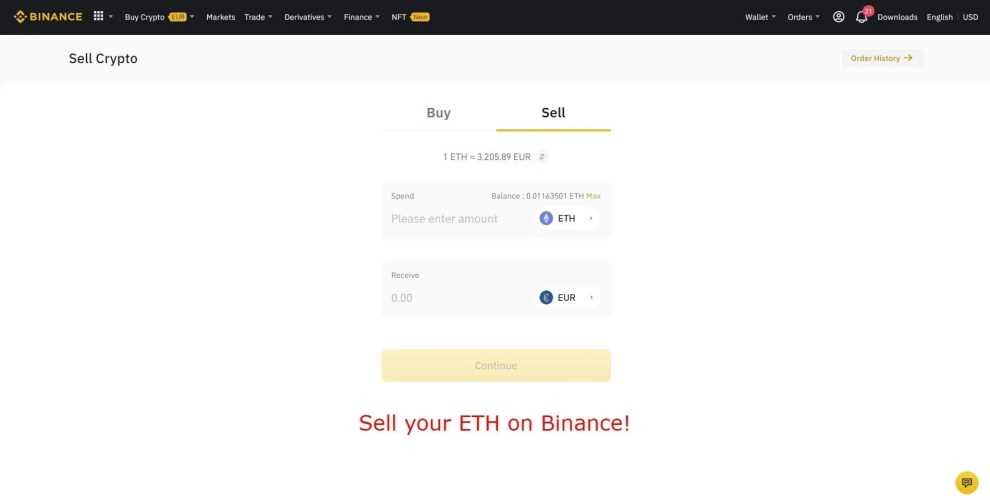
Withdrawing from Metamask gives you the opportunity to diversify your assets across multiple wallets or platforms. This can be advantageous in mitigating the risk of potential hacks or system failures. By spreading your assets across different wallets or platforms, you reduce the impact of a single point of failure and increase the overall security of your holdings.
4. Regulatory Compliance
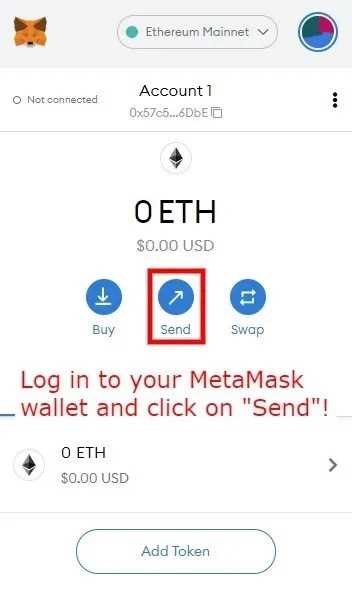
Depending on your jurisdiction, keeping your funds in Metamask may not be compliant with local regulations. Some countries have strict regulations and reporting requirements for cryptocurrency holdings, and using non-compliant wallets or platforms could result in legal consequences. By withdrawing from Metamask and using a wallet that complies with relevant regulations, you ensure that your activities remain lawful.
In conclusion, while Metamask offers a convenient way to interact with the Ethereum ecosystem, there are various reasons why you should consider withdrawing from Metamask. Enhancing security, regaining control of your funds, diversifying assets, and complying with regulatory requirements are all important factors to consider when managing your cryptocurrency holdings.
Protect Your Assets
When it comes to using Metamask and making withdrawals, it is crucial to take the necessary steps to protect your assets. Here are some important tips to consider:
1. Use a Strong Password: Create a unique and complex password for your Metamask account. Avoid using common phrases or easily guessable information.
2. Enable Two-Factor Authentication: Add an extra layer of security to your Metamask account by enabling two-factor authentication. This will require you to provide a second form of verification, such as a code sent to your mobile device.
3. Keep Software Up to Date: Regularly update your Metamask software to ensure you have the latest security patches and improvements. This will help protect against potential vulnerabilities.
4. Be Cautious of Phishing Attempts: Be wary of suspicious emails or messages asking for your Metamask information. Metamask will never ask for your private keys or recovery phrases through these channels. Always double-check the authenticity of the source.
5. Use Hardware Wallets: Consider using a hardware wallet, such as Ledger or Trezor, to store your cryptocurrencies. These wallets provide an extra layer of security by keeping your private keys offline and away from potential hackers.
Remember, protecting your assets is a priority when using Metamask. By following these tips, you can help safeguard your digital currencies and minimize the risk of unauthorized access.
Take Control of Your Funds
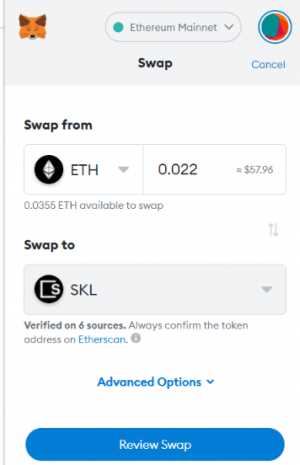
When using Metamask to manage your digital assets, it is important to understand how to take control of your funds. Metamask provides you with the ability to withdraw your funds from the wallet and transfer them to another wallet or exchange of your choice. Here are the steps to do so:
Step 1: Open Metamask
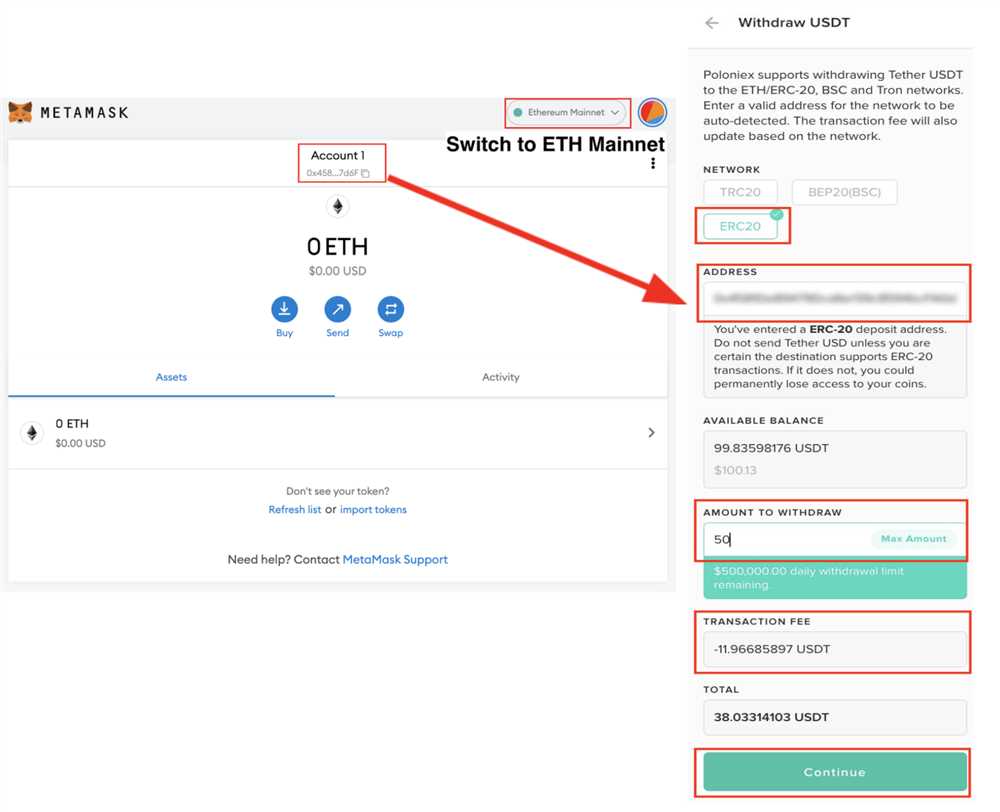
Open the Metamask browser extension or mobile app and enter your password or use biometric authentication to unlock your wallet.
Step 2: Click on “Assets”
In the Metamask interface, click on the “Assets” tab to view all the tokens and balances in your wallet. Make sure you have the correct token selected before proceeding.
Step 3: Click on “Send”
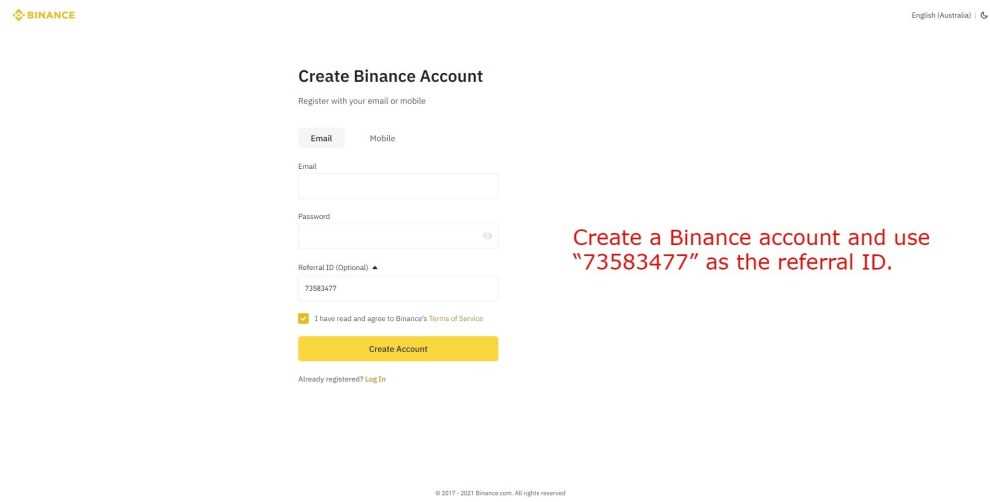
Click on the “Send” button to initiate a transaction from your wallet.
Step 4: Enter Recipient Address
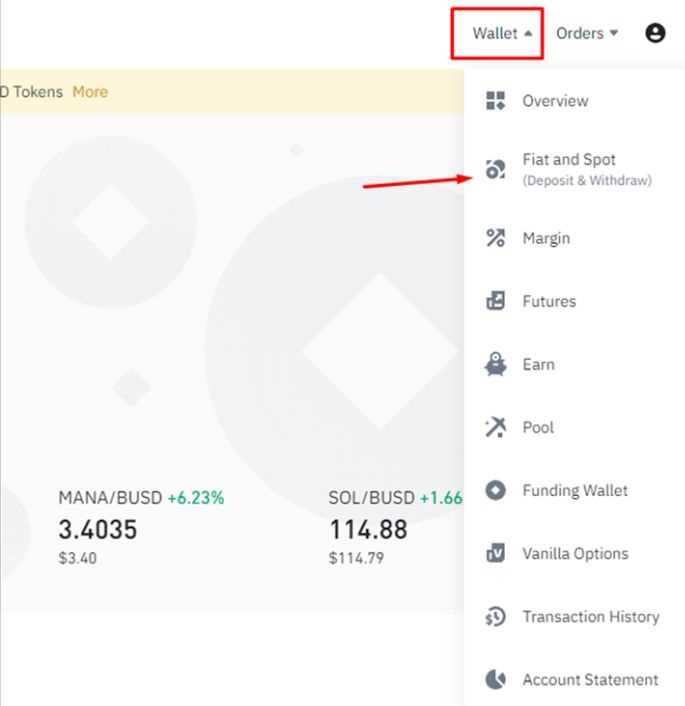
Enter the recipient’s wallet address in the designated field. Make sure to double-check the address to avoid sending funds to the wrong destination.
Step 5: Enter Amount and Gas Fee
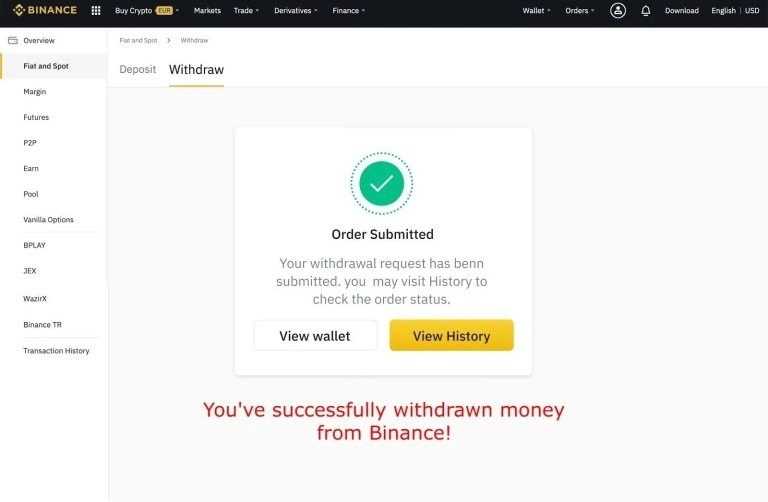
Specify the amount you want to withdraw and choose the appropriate gas fee for your transaction. Higher gas fees result in faster transactions, but also higher costs.
Step 6: Review and Confirm Transaction
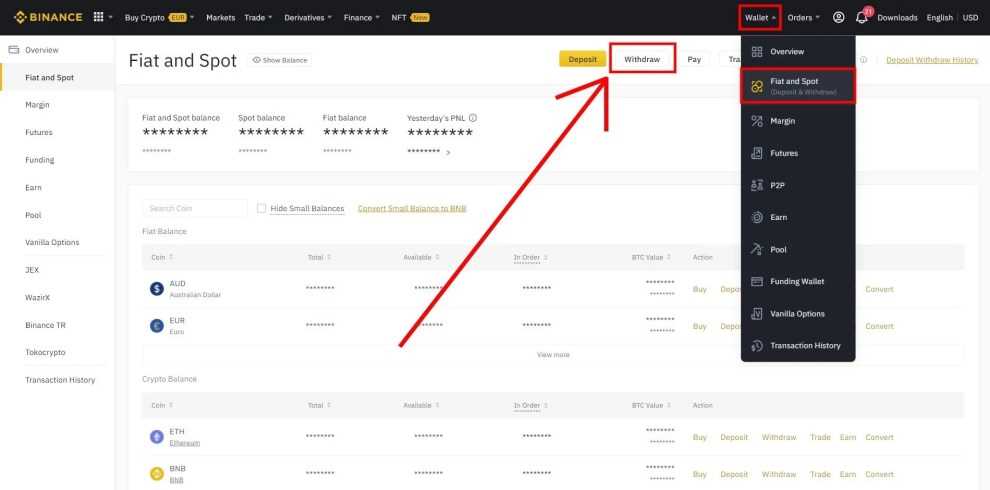
Review all the details of the transaction, including the recipient address, amount, and gas fee. Make sure everything is correct before proceeding.
Remember: Once a transaction is confirmed and sent, it cannot be reversed. Take the time to verify all the details to ensure a successful transfer.
Once you have confirmed the transaction, Metamask will broadcast it to the blockchain network and your funds will be transferred to the specified recipient address. You can track the progress of the transaction using the transaction hash provided by Metamask.
By following these steps, you can take control of your funds and manage them according to your needs. Always remember to exercise caution and double-check all the details to avoid any mistakes that could result in the loss of your funds.
Maximize Your Returns
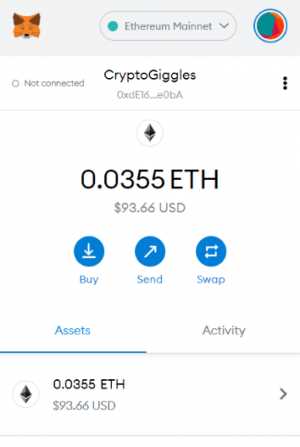
When it comes to withdrawing from Metamask, you want to make sure you’re getting the most out of your investment. Here are some tips to help you maximize your returns:
| 1. Do your research | Before withdrawing from Metamask, take the time to research the current market conditions. Look at the price trends and analyze any news or events that may impact your investment. This will help you make an informed decision on when to withdraw and maximize your returns. |
| 2. Choose the right timing | Timing is crucial when it comes to withdrawing from Metamask. Keep an eye on the market and look for opportunities to sell when the price is high. However, be cautious of market fluctuations and avoid panic-selling. Set realistic goals and be patient in order to maximize your returns. |
| 3. Diversify your portfolio | One way to maximize your returns is to diversify your portfolio. Invest in different assets or cryptocurrencies to spread out your risk. This can help protect your investment and potentially increase your overall returns. |
| 4. Stay updated | Keep yourself informed about the latest trends and developments in the cryptocurrency market. Follow industry news, join relevant communities, and stay updated on the latest technological advancements. This will allow you to make more informed decisions and maximize your returns. |
| 5. Consider professional advice | If you’re unsure about how to maximize your returns or need help with the withdrawal process, consider seeking professional advice. Consult with a financial advisor or cryptocurrency expert who can provide personalized guidance based on your specific needs and goals. |
By following these tips, you can maximize your returns when withdrawing from Metamask and make the most of your investment.
What is Metamask?
Metamask is a cryptocurrency wallet that allows users to store, send, and receive digital assets. It is a browser extension that works with popular web browsers like Chrome, Firefox, and Brave.
What cryptocurrencies can I store in Metamask?
Metamask supports a wide range of cryptocurrencies, including Ethereum (ETH) and all ERC-20 tokens. You can store and manage multiple cryptocurrencies in your Metamask wallet.
How do I withdraw funds from my Metamask wallet?
Withdrawing funds from your Metamask wallet is a simple process. First, click on the “…” menu button on the main Metamask interface. Then, select the “Send” option. Enter the recipient’s wallet address and the amount you want to withdraw. Finally, click on the “Next” button, review the transaction details, and click “Confirm” to complete the withdrawal.